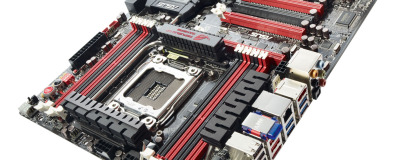
Asus Rampage IV Extreme Review
Manufacturer: AsusUK Price (as reviewed): £325 (inc VAT)
US Price (as reviewed): $470 (ex tax)
You know a motherboard means business when it’s clad in red and black and says Republic of Gamers somewhere on a heatsink or the PCB. Asus’ top-end range of hardware rarely fails to spark interest and desire among enthusiasts. The latest motherboard in the highly sought-after RoG range is the Rampage IV Extreme.
It looks similar to previous Rampage boards we’ve had the pleasure of reviewing – the DIMM sockets, SATA ports and expansion slots are coloured either red or black and the PCB has stretched and reaches to a width of 272mm, compared with the standard ATX size of 244mm.
This means the Rampage comes under the Extended ATX form factor, so it’s worth making sure that your case can accommodate it before you reach for your quivering wallet. The motherboard itself is surprisingly flat compared with the likes of the Sabertooth X79 and ASRock X79 Extreme4 motherboards. The heatsinks are relatively low-profile, but they’re all linked by a system of heatpipes. The board is simply begging you to replace these with waterblocks, and it’s as if Asus has designed the Rampage IV Extreme with this in mind, as there’s plenty of space around them and only one small fan located in the Southbridge heatsink.
Even the Sabertooth X79, which costs over £70 less, has an optional fan for the VRMs, but in any event, overclocking the Rampage will require additional cooling for the CPU socket area, whether you use waterblocks or fans. Having flicked through the Rampage’s manual to find out what on earth all the switches and buttons on the PCB do, it’s clear that Asus has pulled out all the stops as far as extreme cooling is concerned. To deal with cold bugs when using liquid nitrogen, a Slow Mode switch has been added to reduce crashes during super-cold benchmarking, where going between full-load and idle can often result in the system freezing. There’s also an LN2 Mod jumper, which can prevent cold boot bugs during POST.
Click to enlarge
Also useful when you’re playing with LN2 and water-cooling is a large red switch box next to the 24-pin ATX power connector. This displays the status of your PCI-E 16x graphics cards and allows you to switch between them to find out which has failed without having to removing them. Another potentially useful addition is the Subzero Sense connector, a small black box located above the SATA ports. This has two ports for standard K-type thermocouples, removing the need to purchase expensive multimeters for taking readings when things get chilly under LN2.
Included in the box, among the usual SATA cables and other bits, is an OC Key connector. This sits between your screen’s DVI cable and graphics card and has a USB connection that plugs into a header on the PCB. When enabled, the OC Key can display EFI settings and temperatures in a visual overlay that appears over the GPU’s default output. By connecting your keyboard to a dedicated USB port, you can alter overclocking settings and view temperatures on the fly, even while a benchmark is running, by using a button on the I/O panel. This even works when the PC is switched off; it was decidedly odd to be able to see the CPU temperature falling on-screen once we’d powered down the Rampage after benchmarking.
Click to enlarge
The usual overclocking features such as POST code readout and power and reset switches are present too, as well as a CMOS clear switch and a button that switches between the Rampage’s two EFI chips. There are eight SATA ports, four of which are SATA 6Gbps – two via the Intel Southbridge and a further two via an ASMedia controller. On-board sound is provided by a Realtek ALC898 8-channel sound card, and there are 12 USB 2 and eight USB 3 ports in total. Like the Asus Sabertooth X79, there’s an Intel Gigabit Ethernet port.
The Rampage has more PCI-E 3.0 slots than any other board on test too – five in total, with up to four of them able to team your graphics cards, although three of the four slots will only run at 8x if you’re crazy enough to deploy four cards. This leaves a solitary 1x PCI-E slot for other expansion cards. There are no FireWire ports, although we don’t know many people who need these, especially now that USB 3 ports and devices are so commonplace. The PCB is understandably busy, but the heatsinks rise from a well laid-out board that’s actually quite sparse in places, thanks to the extra width of the motherboard.
The only other additional connectors that you may not find on your typical motherboard are the additional 4-pin ATX12V and 6-pin PCI-E power connectors, which can offer a little more oomph to the CPU and graphics cards in crazy overclocking sessions. The standard eight DIMM sockets are present too, supporting up to 64GB of RAM.

MSI MPG Velox 100R Chassis Review
October 14 2021 | 15:04



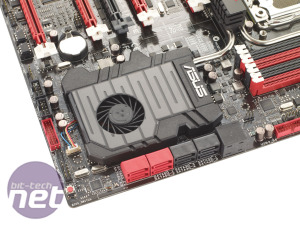

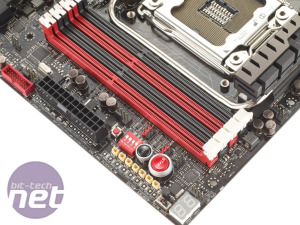








Want to comment? Please log in.