
Asus P9X79 Pro Review
Manufacturer: AsusUK Price (as reviewed): £225.35 (inc VAT)
US Price (as reviewed): $329.35 (ex tax)
Asus’ P9X79 Pro follows in the footsteps of previous great-looking motherboards to come out of the Taiwanese manufacturer’s factories over the years – the large heatsinks give it a distinctly premium look and feel. It looks like it’s worth its asking price before you even drop your Sandy Bridge E CPU in. At £230, it’s middle of the road between the super-cheap sub-£200 ASRock boards, and the Asus Sabertooth X79.
It’s one of several motherboards on test that isn’t equipped with a fan to cool the VRMs or Southbridge. However, seeing as even those sporting fan-assisted heatsinks required additional cooling in the form of 120mm fans pointing directly at them when overclocking, we can’t mark the P9X79 Pro down.
It does at least connect the pairs of heatsinks via heatpipes, which should help spread the load. Unlike the cheaper ASRock boards, the P9X79 Pro includes the full complement of eight DIMM slots and supports up to 64GB of DDR3 RAM. With four sticks, the blue slots should be used for quad-channel mode, meaning that the inner sticks are a fair way from the CPU socket, reducing the chances they’ll clash with your cooler.
It has four 16x PCI-E 3.0 slots, which support up to 3-way SLI (two-way and three-way bridge adaptors are included) with the first slot offering the full 16x lanes, with the second and third offering 8x. The fourth slot is limited to 8x, while two 1x slots offer a couple of additional places for TV tuner cards and sound cards, the bottom of which is located as far south as you can get on the PCB, which is handy if you are considering using more than one graphics card.
The feature-packed motherboard is very well laid out indeed with a majority of the seven fan headers, plus the power connectors, SATA ports and USB headers all located at the edge of the PCB. Unlike the Sabertooth X79, the P9X79 Pro includes on-board power and reset switches, a CMOS clear switch and a POST code readout, all of which are useful if you plan on testing and overclocking the board out of the case first.
Of the eight SATA ports that reside parallel to the PCB, four are of the SATA 6Gbps variety with two provided by the X79 chipset and a further two via a Marvell 9128 controller, although experience has shown the latter to be about as much use as a chocolate teapot when it comes to getting the most out of modern SSDs. Like Intel and MSI, Asus has opted to use an Intel Gigabit Ethernet LAN port on its motherboards, which is preferable over other makes.

MSI MPG Velox 100R Chassis Review
October 14 2021 | 15:04



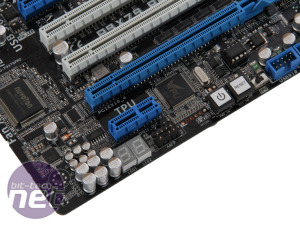

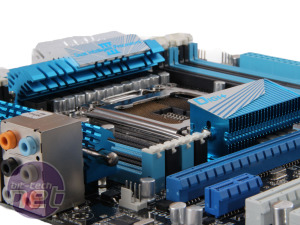








Want to comment? Please log in.