
Corsair Hydro Series HG10 A1 Review
Manufacturer: CorsairUK price (as reviewed): £29.99 (inc VAT)
US price (as reviewed): MSRP $39.99 (ex Tax)
All in one liquid cooling for graphics cards is nothing new. NZXT launched its Kraken G10 mounting bracket around this time last year, and we've seen a number of cards with sealed loops built in, like the AMD Radeon R9 295X2 and the Asus Ares II. It's taken some time for Corsair to respond to NZXT's Kraken G10; it's competing product was first said to be coming before the end of June this year and was demoed at Computex. However, today is the true official launch of the Hydro Series HG10 (a more dissimilar name would've been nice), which retails for £30, £5 more than NZXT's solution. Corsair is promising up to 50°C and 25°C reduction in GPU core and VRAM/VRM temperatures respectively (it depends on the cooler you use with it), with the benefits of this especially relevant to overclockers and low-noise enthusiasts.
Whereas the Kraken G10 is available in black, red and white, Corsair is only offering the HG10 in black for now. It comes in two parts: a black anodised aluminium backplate and a black plastic fan shroud.
The HG10 is actually due to ship in multiple SKUs; this first one, the A1 version, is fuly compatible with reference design AMD Radeon R9 290X and R9 290 cards only. Other versions, such as the N1 for Nvidia GTX Titan, GTX 780 Ti, GTX 780 and GTX 770 cards, are set to arrive at an as yet unspecified later date.
Unlike the NZXT G10, the Corsair HG10 doesn't ship with a fan. Instead, it reuses the existing radial fan of reference Hawaii cards to provide airflow to the memory chips and power circuitry – hopefully this means Corsair has been able to spend a little more on making a quality product. Other R9 290X/R9 290 cards that utilise the reference PCB with a custom cooler are also compatible, but will require the purchase of an aftermarket radial fan to work.
While the multiple SKU approach is less universal than NZXT's one, there's good reason for it. Corsair has designed the backplate specifically for the R9 290X/R9 290 PCB, and this has allowed them to implement direct cooling of all the main VRMs and all 16 memory chips as well using thermal pads. The supplied 92mm fan from NZXT is responsible for this job alone, and the components are left exposed.
The Corsair HG10 offers slightly more compatibility with coolers than NZXT's Kraken G10, which is compatible with any cooler that uses the standard Asetek mounting system. The same is true of Corsair's product, but the company also provides a second set of standoffs so that its more recent coolers like the H75 and H105 are also compatible.
Installation requires a pair of Philips screwdrivers. It can be quite consuming just because of the number of screws you're competing with, but it's straightforward as well. There's a video detailing it for those curious, but essentially you need to first remove the stock cooler, including all thermal grease pads from the components. You also need to remove the radial fan from the original cooler, and fix it to the supplied backplate before sealing it in with the shroud. After this, you simply connect the fan before mounting the backplate to the card. Installing a closed loop cooler is as easy as using the right standoffs and securing it with thumbscrews. It is definitely easier than the Kraken's installation process (again the specific design of the backplate helps a lot) and of course is much less fiddly than a true custom water-cooling loop.
Another advantage of the HG10 is that it's the same width as the reference cooler, so you won't have any case compatibility issues. This is in contrast to the Kraken G10, which is significantly wider, and risks clashes in more cramped spaces.
Specifications
- Materials: Aluminium, plastic
- Fan(s): None included (uses existing GPU fan)
- Graphics card compatibility: AMD Radeon R9 290X, R9 290 (reference PCB only)
- Warranty: Two years

MSI MPG Velox 100R Chassis Review
October 14 2021 | 15:04


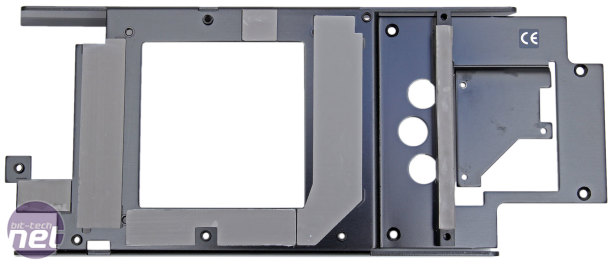




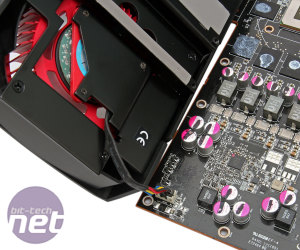








Want to comment? Please log in.