
Windows 8: Performance Benchmarks
With both the release preview of Windows 8 and a 90 day free-trial of the Enterprise edition having been available for some time now, today sees Microsoft finally release its new operating system to the masses. Boasting a revamped UI, enhanced multi-monitor support and numerous claimed performance improvements, a digital download of the upgrade version of Windows 8 Pro can now be yours for £24.99, providing you're running a licensed copy of Windows XP or later. Retail boxed copies of the same thing, which include an installation DVD, retail for £49.99.The Windows 8 development process hasn't been without its hiccups. Prominent industry figure Gabe Newell has called Windows 8 'a catastrophe for everybody in the PC space', and a former Microsoft employee launched a website called 'Fixing Windows 8' to address issues with the new user interface on non-touchscreen devices. While the simplification of the EULA language was welcomed by many, the decision to revoke the 30 day grace period in Windows 8 and force users to enter a valid serial number at installation was not.
Here at bit-tech, we won't be putting up a full review of the new OS. The focus of this article is instead a comparison of performance between Windows 7 and Windows 8, as we've run a suite of benchmarks and tests on both operating systems to deduce where performance has been lost or gained in the transition. Our sister site PC Pro has a more in depth review of Windows 8 and its features, which can be found here.
Microsoft Windows 8: Features Overview
Regardless of whether you opt for Windows 8 or Windows 8 Pro (a more detailed their differences can be found here), the biggest change you'll notice comes from the redesigned UI, formerly known as Metro and now going by simply Modern UI. For better or worse (actually, worse), the classic Start menu is gone, replaced with a touch friendly Start screen. From here you can access your desktop, files, programs, the search functionality, as well as apps and social media. The desktop Charms bar, accessed by sliding the mouse along the right edge of the screen, also provides search and sharing functionality, as well as quick links to devices, settings and the Start screen.


Click to enlarge - The Start button and menu of Windows 7 (left), and the lack thereof in Windows 8 (right)
File management has been given a good deal of attention for Windows 8. The Storage Spaces feature enables you to create a single storage pool from two or more drives, and then create virtual drives and implement RAID-like features within it to increase data resilience. Windows 8 also introduces File History, which produces copies of files when they're changed, allowing users to roll back to previous iterations of the same file should they delete it accidentally or make a mistake. It can also be set up to back the data up to external or network drives too. File transfers can now be paused, and feature speed readouts and more accurate remaining time statistics.
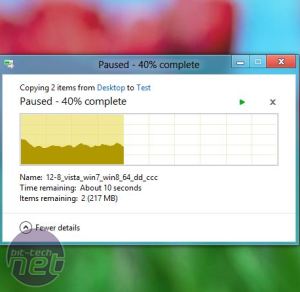
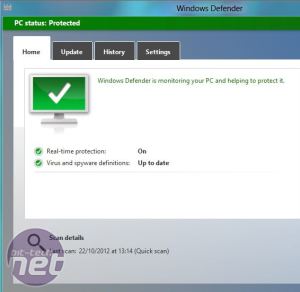
Click to enlarge - Windows 8 now lets you pause file transfers (left) and include Microsoft Security Essentials, now Windows Defender (right)
Microsoft Security Essentials has been integrated into Windows 8 in the form of Windows Defender, along with Internet Explorer 10 and an upgraded Task Manager. ISO files can now be launched from within Windows, without the need to burn them to disk first, and the OS also includes drivers that ensure native USB 3.0 support. Meanwhile, the Refresh and Reset function offers users who like to periodically reinstall Windows an easy way to do so, either with their settings and programs retained (refresh) or in a clean state (reset).
Multi-monitor setups are catered for more extensively with Windows 8, as each monitor can be run with its own taskbar and background, so you could have the Start screen open on one with documents and programs open on the other one or more, for example. Microsoft also claims that Windows 8 has a smaller memory footprint than previous versions, as well as much improved graphics acceleration, thanks in part to DirectX 11.1. Boot speeds have also apparently been improved, thanks to the Hybrid Boot function, which hibernates the kernal during shutdown for faster subsequent boots, along with Windows 8's ability to use multiple CPU cores during boot.

MSI MPG Velox 100R Chassis Review
October 14 2021 | 15:04


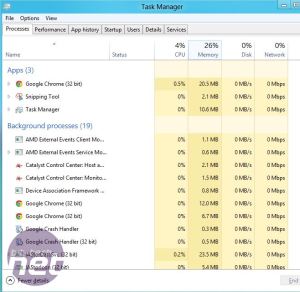
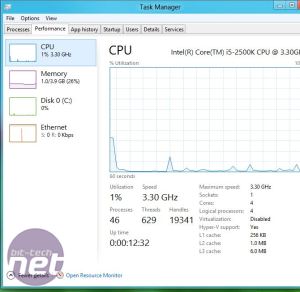
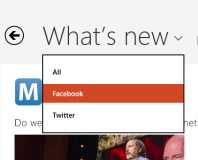






Want to comment? Please log in.