
CM Storm Quick Fire XTi Review
Manufacturer: CM StormUK price (as reviewed): MSRP £139.99 (inc VAT)
US price (as reviewed): MSRP $149 (ex Tax)
Top of the line keyboards these days tend to come with both fully customisable RGB backlighting and mechanical switches (not to mention massive price tags) – see the Corsair K70 RGB, Razer BlackWidow Chroma and SteelSeries Apex M800, for example. The new Quick Fire XTi from Cooler Master's gaming division, CM Storm, doesn't quite tick all these boxes, as its backlight offers “only” 35 colours per key, but what's more interesting is the entirely plug and play design; the Quick Fire XTi requires no software at all, despite the multicolour lighting and macro support.
As with the Quick Fire XT before it, the XTi has a super minimalist design (an ethos matched by the lack of complicated software). It's about as small as a full-size keyboard can be, with practically zero bezel around the 108 (US) or 109 (UK) keys. The additional four keys come from the four profile keys, but as these are fitted into the area above the numpad they don't contribute to a growth in size. The keyboard is also extremely well built – the steel reinforcement makes it weighty and means it has essentially no flex.
The 1.8m, gold-plated, braided cable is also high quality and detachable to ensure longevity. It connects to a micro-USB socket on the bottom of the keyboard. Here, you'll also find three cable tracks, which are new additions for the Quick Fire XTi over the older XT. The USB polling rate is fixed at 1,000Hz.
A single replacement button is provided in the box, and it can be used in place of any of the keys that flank the spacebar. A key puller is also supplied, but there's no wrist rest in the box. We understand the minimalist approach here, but even so we'd like to see one included considering the cost.
The Quick Fire XTi grips the desk very well with its rubber pads, and thankfully these are also placed on the bottom of the rear kick-out legs so you don't have to worry about slippage if you prefer a sharper typing angle.
Our own sample is equipped with a full set of Cherry MX Brown switches, although Blue and Red will also be offered (though Cooler Master tends to vary its switch offerings by region). We've always been fans of the light, tactile Brown switches both in typing and gaming but regardless of personal preference you're guaranteed a solid and reliable experience with Cherry MX switches beneath your fingertips and the full 104-key rollover means missed key presses need never be of concern. The keycaps themselves are UV coated to prevent discolouring and, while smooth on the surface, have just the right amount of grip on as well. The Quick Fire XTi really is a joy to use, although the steel plate beneath the keys can make things even louder than usual if you're heavy handed.
In total, 22 keys have secondary functions accessible via the FN key (Esc, all the F keys and the cluster of nine above the arrow keys). As you'll see, the keyboard has heaps of onboard functionality. It can be a lot to remember, but it's generally well thought out and a lot simpler than an overly complex, convoluted piece of software. The design also means you can access and change every setting on the fly and never have to worry about your customisations being blocked in games, especially tournaments, that don't allow software-based macros.
The Quick Fire XTi stores four profiles, easily accessed with the dedicated profile keys P1-P4. Within each one you can have customised lighting effects and macros. There's also a default profile, accessed via FN and Esc, which has no macro functionality in case you just need to do some standard typing.

MSI MPG Velox 100R Chassis Review
October 14 2021 | 15:04




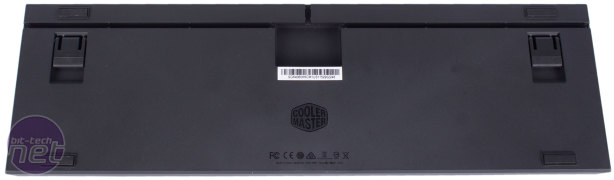

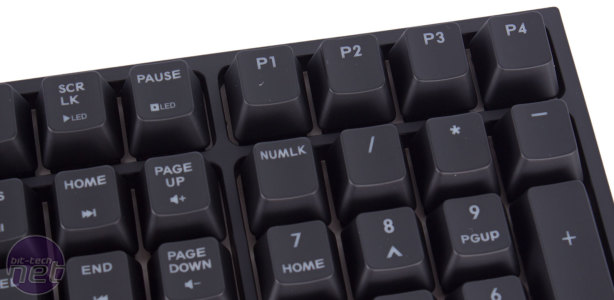







Want to comment? Please log in.