
SteelSeries Apex M800 Review
Manufacturer: SteelSeriesUK price (as reviewed): £159.95 (inc VAT)
US price (as reviewed): MSRP $199
In recent months, per-key RGB backlighting has become the new way to take mechanical keyboards further, at least in terms of features. We've personally seen the Corsair Gaming K70 RGB and Razer BlackWidow Chroma, and Logitech also produces the Orion Spark. Prior to keyboards like these, mechanical switches and RGB backlighting were an unseen combination. Now, SteelSeries is throwing itself into the mix with the first mechanical member of its Apex family, the Apex M800. For now, it's exclusively available through Overclockers UK for £160 – a very steep asking price to be sure, but roughly in line with the similar models we've seen so far.
The key selling point of the Apex M800 is the introduction of an entirely new mechanical switch, which SteelSeries calls QS1. The QS1 switch is designed to have a lower profile and be more responsive and quieter than existing Cherry MX and Cherry MX RGB solutions. We'll get to it in more detail soon, but first a rundown of the Apex M800's features.
SteelSeries' new keyboard is fully mechanical with a full key set plus six additional macro keys labelled 0-5 along the left edge, which are relatively easy to hit. Such keys can take some getting used to, as your pinky tends to naturally seek out the left-most key when hunting for Ctrl, but we found that we quickly became accustomed to them. You'll also have noticed the oversized (yet relatively narrow) space bar, carried over from previous Apex keyboards. We assume this is done to make it easy to hit, though we doubt this is an issue for many to begin with. Either way, we had no trouble from the M800 as a result of this design.
For £160, we expected higher build quality than what's on offer. In fairness, the Apex M800 is solid and weighty, and the large round rubber feet give it loads of grip. However, the plastic exterior feels cheap, picks up fingerprints and other marks all too easily and flexing the chassis requires less effort than it should. It's robust enough to survive everyday use, but even so we think it's fair to expect more than this when shelling out £160 for a keyboard. That said, we do like the swappable rear rubber feet – a taller pair is provided if you want to increase the height, and the system avoids the risk of flimsy plastic legs snapping off.
The thin, 2m braided cable ends in a pair of USB plugs, as the Apex M800 is also equipped with two rear-facing USB 2 ports. There are no audio pass-through jacks, and it's a shame there isn't a USB 3 port, but it still provides a convenient place to charge a phone or connect a mouse and headset, for example.
Included in the box is a replacement set of keycaps with Apple symbols on, although there's no key puller. Also, while the plastic is slightly extended at the bottom, there's also no real wrist support nor a detachable wrist rest, which is disappointing at this price.
Additional functionality is enabled by the FN key (which carries the SteelSeries logo). When you hold it down, the backlighting turns off for all keys except those with which it can be used. This includes the Windows key which you can lock or unlock (though there's no indicator for this), and the F5-F12 keys, which are used to control brightness levels, media and volume.
Like all good keyboards, the Apex M800 features full n-key rollover and anti-ghosting so you can always be sure your key presses and combinations will properly register. In fact, the Apex M800 has not one but two processors inside. The first is a simple 8-bit MCU dedicated to handling inputs, ensuring that no matter how crazy a user goes with lighting customisation, input handling is unaffected. The second is a 32-bit ARM M0 processor that handles the illumination effects.

MSI MPG Velox 100R Chassis Review
October 14 2021 | 15:04

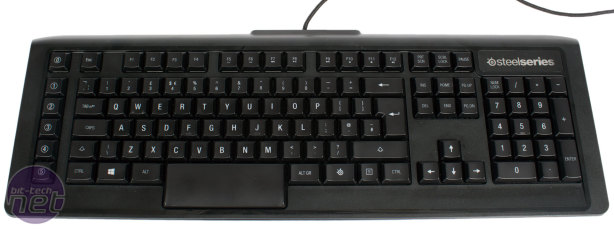
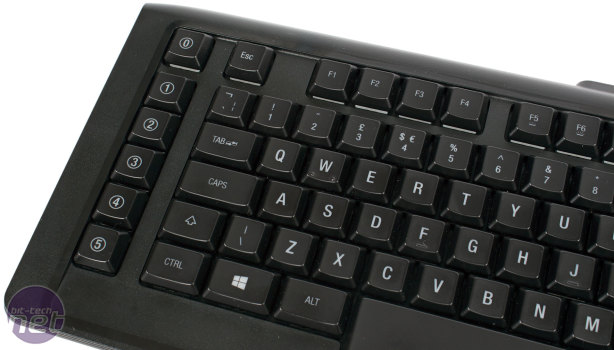










Want to comment? Please log in.