
NZXT Kraken X52 Review
Manufacturer: NZXTUK price (as reviewed): £139.99 (inc VAT)
US price (as reviewed): MSRP $149.99 (ex Tax)
It's been a while since we saw an NZXT liquid cooler, but the company recently updated its Kraken family with new models of the Kraken X42 and Kraken X62, sporting 140mm and 280mm radiators respectively, and a new product, the Kraken X52, which uses a 240mm radiator and which we're looking at today.
The radiator is your standard 240mm affair, and we're pleased to see NZXT add this size to the Kraken family since not everyone will have room for a 280mm and it still tends to offer decent cooling potential. It's clad all in black and, being 30mm thick and barely wider or longer than a pair of 120mm fans, will fit easily into pretty much any case with 240mm radiator support.
NZXT is using nylon-coated tubing here. The tubes here aren't as thick as those on the latest Corsair coolers, for example, making them a bit more manoeuvrable. They're plenty long enough for even large cases and don't kink either.
Moving to the pump unit, we find a circular, plastic construction that feels pretty well made, although it's nothing special. On the top is a clear, slightly reflective cover and inside is a set of RGB LEDs: one that gives you a ring effect and one that lights up the NZXT logo here. Both are user-controllable through the NZXT Cam software, as you'll see below. Enabling this is a mini-USB connection which, via the supplied black cable, you can connect directly to a motherboard header. There's also a 9-pin connection and another cable that leads to a SATA power input, a 3-pin header for the pump and a fan splitter cable with four 4-pin fan connectors allowing you to easily install a push-pull configuration without too much cable mess. You'll need to buy an extra pair of fans for this, however, as the cooler is supplied with two; the standard amount.
Inside the pump unit, NZXT says it has redesigned its pump to be quieter, although it doesn't provide much information beyond this. Thermal paste is pre-applied and Intel mounting arms come pre-attached, saving you a couple of steps (or one if you're using an AMD system). You don't get extra thermal paste in the box, although most folk will only need to worry about a single mount, and switching to the AMD mounting arms is easy.
The pair of seven-blade, 120mm fans are NZXT's new Aer P models. They come all in black, but you can buy coloured rings separately to replace the existing ones, as shown, although we found getting the default ones out tricky – you'll need long nails or a tiny screwdriver to get leverage Other notable features of the fans are the rubberised screw holes and the braided 4-pin cables.
The standard Asetek mounting mechanism is used, but this isn't a bad thing as it's been honed to the point of being very simple regardless of socket. The supplied Intel backplate is plastic rather than metal but it only has to support the weight of the pump unit rather than a full-size tower cooler. AMD sockets, meanwhile, use the standard AMD retention bracket. A set of double-sided screws fasten into the relevant backplate to secure it, or directly into the socket for LGA2011(-v3) users. After this, provided your mounting arms are fitted, you simply align the holes with the other side of the screws and fasten the four nuts to secure everything. Meanwhile, the fans and radiator are as easy to install as any other.
NZXT's CAM software, as well as giving you general system monitoring tools, lets you control the speed for both the fans and the pump. You can set a fixed speed (25-100 percent for the fans, 60-100 percent for the pump), a custom curve or one of the pre-made profiles: Performance and Silent modes. The software asks you to make a profile and login, but it isn't a requirement, and the main functionality is retained. There's a whole host of options for the pump LEDs too, including modes that change the colour according to component temperatures or even the current audio source.
The Kraken X52 is supplied with an impressive six-year warranty; one more year than Corsair currently offers with its Hydro Series coolers.
Specifications
- Compatibility Intel: LGA1366, LGA115x, LGA2011(-v3); AMD: AM3(+), AM2(+), FM2(+), FM1
- Radiator size(mm) 275 x 30 x 123 (W x D x H)
- Fan size (mm) 120 x 25 x 120 (W x D x H)
- Fan(s) 2 x NZXT Aer P120 120mm PWM, 500 ~ 2,000 RPM
- Stated Noise 21-36 dB(A) per fan

MSI MPG Velox 100R Chassis Review
October 14 2021 | 15:04









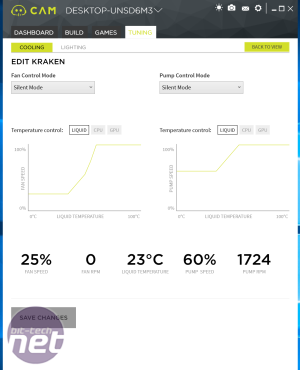
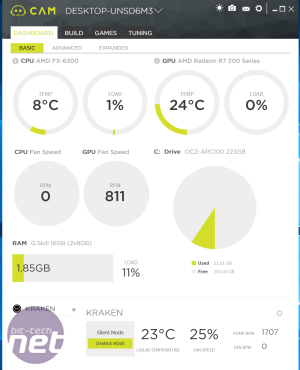







Want to comment? Please log in.