
Zalman FX100 Cube Review
Manufacturer: ZalmanUK Price (as reviewed): approx. £70 (inc VAT)
US Price (as reviewed): approx. $85 (ex Tax)
We're still yet to get definite UK pricing on the Zalman FX100 but the suggested price is £70 so that's what we're currently basing our review on.
We haven't really looked at any passive CPU coolers for a while here, with the last one being Cooler Master's Z600 over four years ago. This partly stems from the fact that there just aren't that many on the market but also that those available simply aren't capable of cooling the powerful CPUs we're used to - there's a reason for all those fans and water pumps, and it's not just the soothing swooshing sound.
We've known about Zalman's fanless FX100 Cube cooler for a while now, thanks to a leak back in November, but it's only recently that we've been able to get our hands on it. While it's still a (very) large chunk of copper and aluminium, as coolers go it has a pretty unique design, and not just because it lacks fans. Personally, we think it looks pretty cool (no pun intended), although it should do given that it costs £70. This is the sort of price you'd expect to pay for a quality closed loop liquid cooler. However, if it really can cool high end CPUs fully passively, it will definitely attract attention from a small segment of the market.
The FX100 sports a whopping ten nickel plated copper heat pipes as well as six separate aluminium fin stacks. Only four of the heat pipes actually make direct contact with the baseplate, with two of these running up into the pair of internal fin stacks and the remaining duo branching out to the four corners of the cube. The other six heat pipes run horizontally around the outside of the cube, such that each of the four exterior fin stacks is served by three. However, the actual contact area between these external heat pipes and the ones from the baseplate is rather small, which raises questions about the FX100's ability to dissipate heat.
The fin stacks are shaped such that the FX100 can take advantage of existing airflow inside your chassis from almost any direction. You'll still want to ensure you have a push-pull configuration working around it, however, to stop hot air from stagnating on the cooler. The black rounded corners joining the fin stacks are also what the black meshed roof of the cooler screws into. You'll need to remove this for installation and also if you wish to install an optional 92mm fan between the two internal fin stacks, but since no fan is provided and the cooler is being sold as a passive cooler, we'll only be testing it as it comes.
Constructing the backplate and mounting clips is mostly fiddle free and only requires your hand (alright, your fingers too) to tighten everything securely. Zalman provides a small amount of thermal paste, enough for at least a few mounts, and then comes the most fiddly part of the installation – attaching the cooler itself. You'll probably want to lie your motherboard or case horizontally, as you'll need a long, thin and strong magnetic screwdriver (as well as a touch of patience) to reach through the cooler and screw a pair of bolts into place.
The amount of clearance provided for other system components is impressive considering the cooler's bulkiness. Our low profile RAM had a good deal of room above it with the FX100 in place, but regular modules would still be a tight squeeze. Motherboard VRMs and heatsinks were also cleared with ease, and the cooler's 157mm height also shouldn't be an issue for most cases.
As the market is so low on passive coolers for high end CPUs, there's little to compare the FX100 too. We have however been able to get our hands on a NoFan CR-95C that was lying around. This cooler also uses four heat pipes in its baseplate as well as a very large circular array of smaller pipes and a hollow centre. The CR-95C costs a massive £88 and is rated as being able to cool CPUs with a maximum TDP of 95W. This just so happens to be the TDP of the Core i7-2600K in our Intel LGA1155 rig, so that's the system we'll be testing with.
Zalman FX100 Cube Specifications
- Compatibility Intel: LGA1155, LGA1156, LGA775 (LGA2011 and LGA1366 with optional 92mm fan, not included); AMD: AM3+, AM3, AM2+, AM2, FM2, FM1
- Weight 770g
- Size (mm) 156 x 156 x 157 (W x D x H)
- Fan(s) None
- Stated Noise 0 dB(A)

MSI MPG Velox 100R Chassis Review
October 14 2021 | 15:04




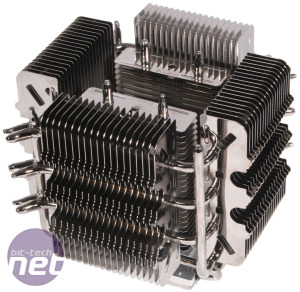









Want to comment? Please log in.