
Overclocking
Our usual 4.4GHz maximum overclock using a Corsair H100i CPU cooler was an easy target for the GA-X99-Designare EX. Starting at 1.4V we worked our way down using a multiplier of x44 until we reached a vcore of 1.36V. Below this Terragen 3 would crash, but the voltage is average compared to the select few we've tested using the Core i7-6850K so far. To get any further would need custom liquid cooling, or you could tweak Turbo Boost Max 3.0 to get a little more single-threaded clock speed.Software
The software suite isn't quite as lavish as Asuss', but the essentials are here. We particularly like EasyTune, which is Gigabyte's Windows-based overclocking software, which works well and is much simpler and perhaps less cluttered than Asus's AI Suite. A single launch application allows you to open Ambient LED too - the controls for the GA-X99-Designare EX's onboard RGB lighting as well as its own GPU overclocking utility.Click to enlarge
Click to enlarge
Click to enlarge
Click to enlarge
EFI
Gigabyte's EFIs are still not as advanced as MSI's or Asus's. There's nothing inherently wrong with them, but they look very dated through the usual sections and suffer from a slightly pixelated look. Finding the usual overclocking settings is simple, though, and Gigabyte has clearly been tweaking its fan control section as this is much improved and now offers control over the hybrid fan/pump headers with the ability to manually control the voltage of system/pump fans and even switch them off in the profile graph below certain temperatures for lower noise - something you can't do on an MSI board.Click to enlarge
Click to enlarge
Click to enlarge
Click to enlarge
Click to enlarge
Click to enlarge
Click to enlarge
Click to enlarge
Click to enlarge
Click to enlarge
Head over the page to see the Performance Analysis, Conclusion and Scores.

MSI MPG Velox 100R Chassis Review
October 14 2021 | 15:04

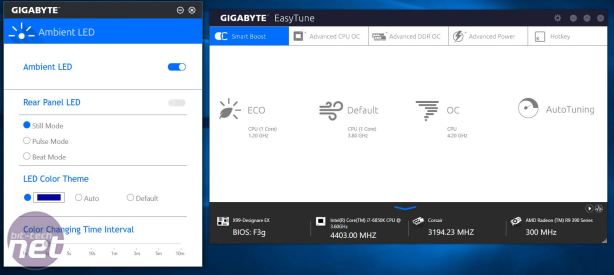
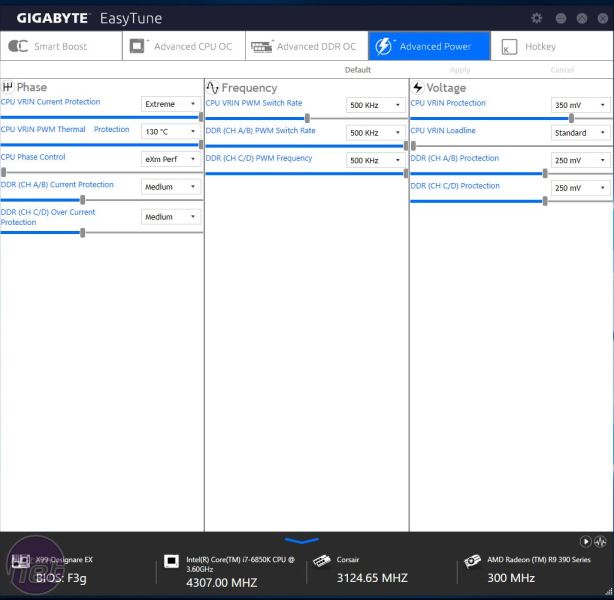
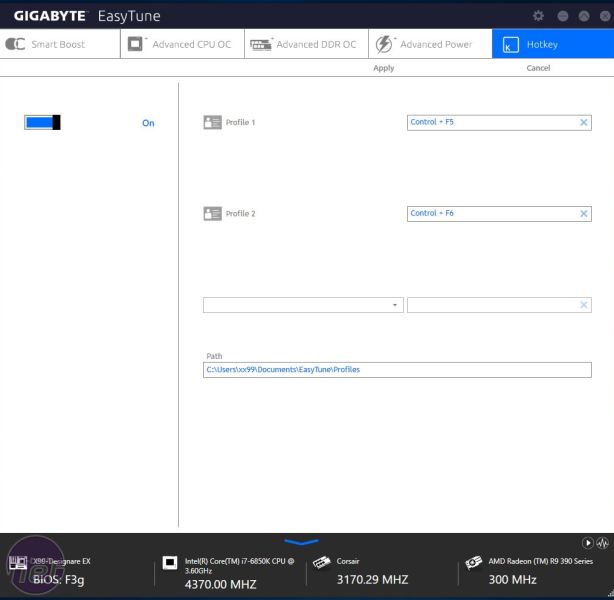
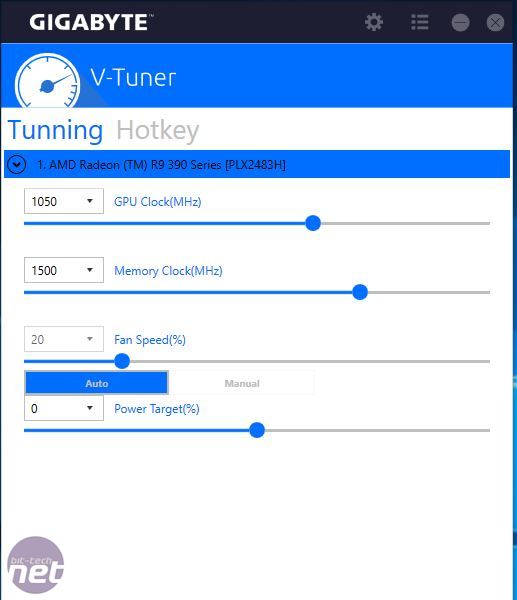
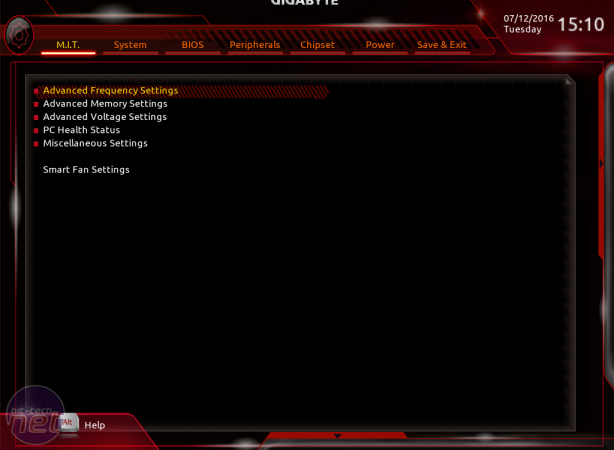
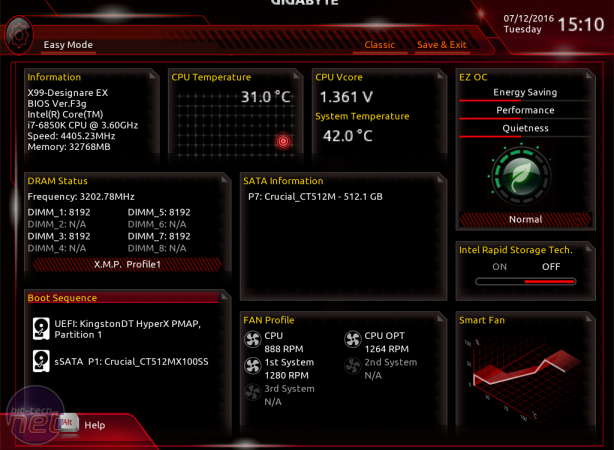
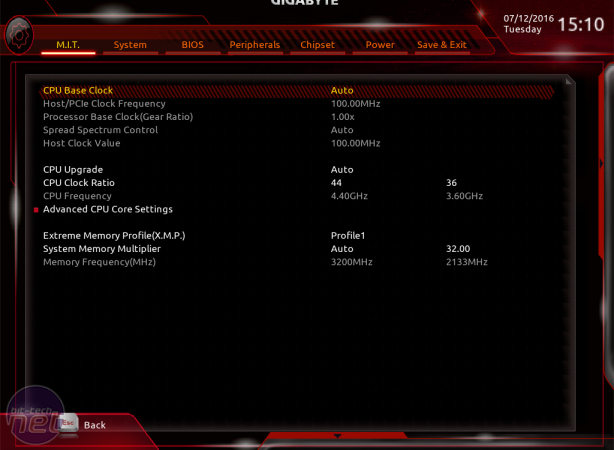
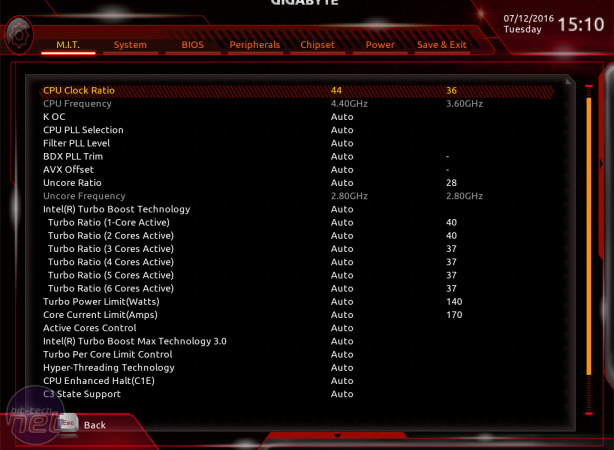


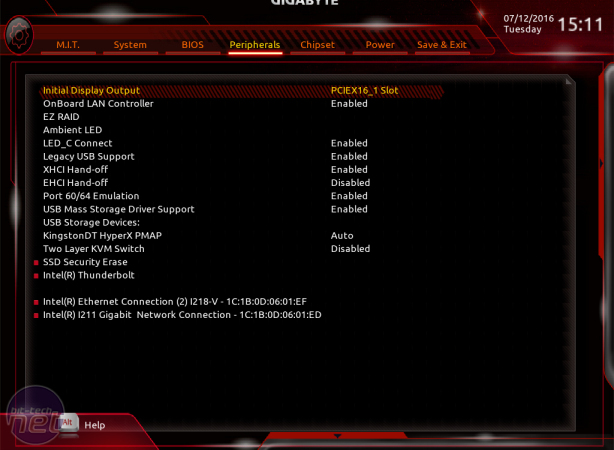


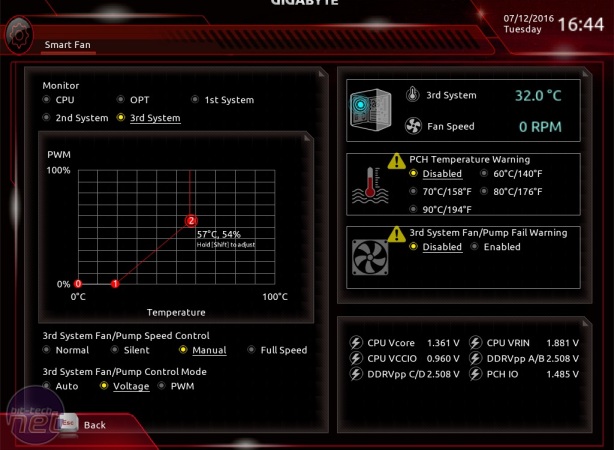







Want to comment? Please log in.