
Gigabyte X99-Ultra Gaming Review
Manufacturer: GigabyteUK price (as reviewed): £246.99 (inc VAT)
US price (as reviewed): $279.00 (ex Tax)
There's little doubt that despite Intel's X99 platform being quite expensive - the CPUs, memory and motherboards required all demand a premium - there are still plenty of systems turning up on forums and most major etailers offer X99-based systems too.
There's also no shortage of hardware to choose from with dozens if not hundreds of motherboard models now supporting Haswell-E and Broadwell-E CPUs, and even though using more than two GPUs is now less relevant with Nvidia having pulled support for game-based triple and quad-SLI, who wouldn't want two GTX 1080s if they could afford it?
Thankfully, Gigabyte's X99-Ultra Gaming is a little more affordable compared to its monstrous triple-SLI focussed GA-X99-Designare EX. In fact, given recent price increases of its MSI and Asus counterparts in particular, it's one of the cheaper X99 refresh boards around at the moment too.
Despite the fact it costs over £30 less now than the Asus ROG Strix X99 Gaming, which has added nearly £30 to its price tag since launch, the X99-Ultra Gaming isn't short on features. It has one of the most extensive LED lighting systems we've seen for starters and this even extends to strips sandwiched between the DIMM slots.
Both these and the PCI-E slots are clad in steel covers, with a smattering of chrome and snazzy white and red coloured shrouds and heatsinks making it an attractive motherboard. However, the colour scheme may not be to your taste and unlike MSI's X99A Gaming Pro Carbon, it's not colour neutral - you'll always have those red details to contend with.
Click to enlarge
There are some omissions, though. There's no onboard Wi-Fi, although there is a dedicated M.2 slot for an M.2 Wi-Fi card and an antenna mount on the rear I/O panel too. There's also a lack of overclocking and testing tools - there are no onboard buttons and no easy way to reset the CMOS and no LED POST code display, which is a little disappointing given Z170 boards costing half the price include them.
Click to enlarge
The layout is generally good and there's no issue getting at the primary GPU slot lever, unlike many X99 boards we've tested recently, as there's no annoying heatsink in the way. The only real issue related to the two CPU fan headers, the second of which can double as a pump header. They aren't located together but either side of the CPU socket, which will mean an unsightly stretched cable if you have an all-in-one liquid cooler in your rear fan mount, although you could conceivably use the closer system fan header instead.
Click to enlarge
Cooling is perhaps a little beefier than its competitors, with a heat pipe linking the VRM and PCH heatsinks, while there's an eight-phase CPU power delivery. The array of storage options these days is a tad ridiculous although that's not exclusive to Gigabyte of course. You get a PCI-E Gen 3.0 x4 M.2 slot plus a U.2 port that sits next to the 10 SATA ports and largely redundant SATA Express port. Thankfully the M.2 port here is located beneath the second 16x PCI-E slot, so if you're just using one card, it won't be obscured.
Click to enlarge
The board sports Intel-powered USB 3.1 Type-A and Type C ports, although there appears to be no option for Thunderbolt 3 support and no USB 3.1 Type-C header for cases either, although that's far from a deal-breaker at the moment given how few cases offer it. You do get dual Gigabit LAN ports, although only one is Intel-powered.
Click to enlarge
LED lighting is, of course, a main feature of the X99-Ultra Gaming as it is for most of the refreshed X99 boards. Gigabyte's efforts here have been a little off the mark so far, with a slightly iffy colour system, but with some more precise tweaking in the Windows-based software, the X99-Ultra Gaming showed little difference compared to efforts from MSI or Asus, with just a hint of inaccuracy on occasions. The lighting was otherwise punchy, well laid out and looked fantastic, plus you get a single 4-pin RGB LED strip header on the PCB for some extra pizazz too.
Click to enlarge
Specifications
- Chipset Intel X99
- Form factor ATX
- CPU support Intel Socket 2011-v3 (Broadwell-E,Haswell-E, Xeon)
- Memory support Quad-channel, 8 slots, max 256GB
- Sound 8-channel Realtek ALC1150
- Networking Intel's I218V, Qualcomm Atheros Killer E2400.
- Ports 1 x M.2 PCI-E 3.0 x4 32Gbps, 1 x M.2 (Wi-Fi modules only), 1 x U.2 32Gbps, 1 x SATA Express 10Gbps, 10 x SATA 6Gbps, 10 x USB 3.0 (4 via header), 4 x USB 2.0 (4 via header), 2 x LAN, audio out, line in, mic, Optical S/PDIF out
- Dimensions (mm) 305 x 244
- Extras 6 x chrome SATA cables, 2-way and 3-way SLI bridges, 3-way power cable, RGB LED strip extension cable

MSI MPG Velox 100R Chassis Review
October 14 2021 | 15:04




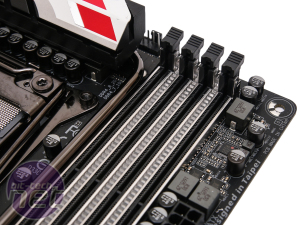
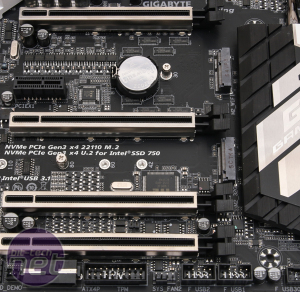











Want to comment? Please log in.