
Performance testing
We used a typical mid-range system for this, consisting of the following components:AMD Athlon 64 3500+ (operating at its default clockspeed of 2.2GHz - 11.0x200MHz); 2x 512MB of OCZ PC3200 RAM (operating in dual channel); Powercolor RS480 motherboard; Maxtor DiamondMax10 200GB 7200RPM SATA hard drive; Windows XP Professional Service Pack 2; DirectX 9.0c.
Video Cards:
- PowerColor Radeon X700 Bravo 256MB - operating at its default speeds of 400/533MHz using Catalyst 5.5 with Catalyst Control Center.
- XFX GeForce 6600 Std 128MB - operating at its default speeds of 300/600MHz using ForceWare 71.89.
We used TimeDemo 1 in Doom 3, the Counter-Strike video stress test, a manual lap in Need For Speed: Underground 2, and a manual run-through in Guild Wars.
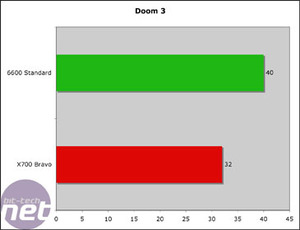
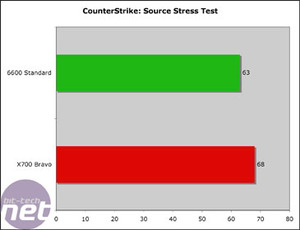
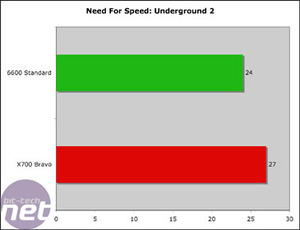
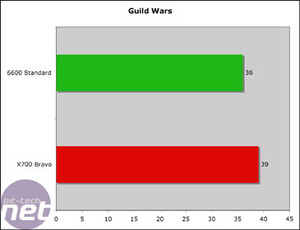
Doom 3: 1024x768 2xAA 8xAF, Counter-Strike: Source: 1024x768 2xAA 8xAF, NFS:U2: 1024x768 2xAA 8xAF, Guild Wars: 1280x1024 2xAA 8xAF
Overclocking
We didn't expect to overclock the Bravo too far, not with the heat that it was putting out already. However, we did manage to push the memory to around 270MHz up from 266MHz, and we pushed the core from 400MHz to 425MHz rock solid. This did require some extra case cooling, however.
Conclusions
If you'll excuse the whistlestop tour of the Bravo, the conclusions are fairly obvious. At £100, the Bravo provides a great gaming experience in today's titles. You'll get good image quality at 1024x768 with 2xAA, and if you're a framerate nut, you can run straight 1024x768 for a performance boost. There's nothing that this game won't handle today and look good.Whilst the PowerColor X700 Bravo has a 256MB frame buffer, the results would suggest that games aren't taking advantage of it at the moment. However, future games will make good use of the additional frame buffer, so you could consider this a long-term buy if you aren't someone who upgrades their video card at regular intervals. In today's games, it is only when you increase the resolution and anti-aliasing settings to levels where a 256MB frame buffer becomes important - at these settings, the PowerColor X700 Bravo will be very choppy and unplayable. The results from the 128MB XFX GeForce 6600 Std rather suggest that the additional frame buffer is not being utilised in current games at these resolution settings.
Here are the factors that should influence your buying decision. For gaming, the PowerColor X700 Bravo is a faster card than the XFX GeForce 6600 Std: forget the price, £10 is neither here nor there in our opinion. However, what the X700 Bravo does lack is Shader Model 3.0 support, so games like Splinter Cell: Chaos Theory are always going to look better, if run a little slower, on the XFX GeForce 6600 Std. For media centre applications, the card is obviously silent and this is a huge selling factor. However, it does lack the PureVideo technology that makes NVIDIA a strong contendor in this sector.
So it's faster than a GeForce 6600 Std, it's quieter than any other X700 out there, but lacks a couple of features that we like. Overall, then, it's a good buy.
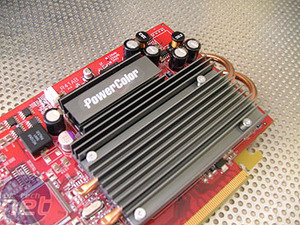


MSI MPG Velox 100R Chassis Review
October 14 2021 | 15:04





Want to comment? Please log in.