MSI X370 XPower Gaming Titanium Review
Manufacturer: MSIUK price (as reviewed): £298.99 (inc VAT)
US price (as reviewed): $299.99 (ex tax)
 We're a month in from Ryzen's launch, and thankfully things are starting to become a little more amenable as far as stability and hardware support are concerned.
We're a month in from Ryzen's launch, and thankfully things are starting to become a little more amenable as far as stability and hardware support are concerned.It's been a mixed bag of random and consistent issues and not just from motherboards but from AMD too, but with motherboard manufacturers dishing out new BIOS versions at a furious pace, we're starting to see these early teething problems being gradually solved. With us today is the first MSI AM4 board to enter our lab - the X370 XPower Gaming Titanium, and like its Z270 counterpart, this is one very lust-worthy, feature-packed, and expensive motherboard.
At £300, you're looking at a sizeable hike from the already pricey Asus Crosshair VI Hero, although it's plain to see that the X370 XPower Gaming Titanium does have a few extra features. For starters, there's the gorgeous titanium-coloured PCB that extends round the rear of the board. The bolstered aesthetics continue with chrome-plated DIMM slots and steel-plated PCI-E slots too.
Click to enlarge
MSI's signature M.2 Shield heatsink returns, and as we found with our testing on the Z270 version, this did seem to offer lower temperatures on SSDs like Samsung's 960 Evo that have their components on one side and a label on the underside. This is the first AM4 board we've seen with two M.2 slots - the second lacks the heatsink and sits below the second 16x PCI-E slot. However, this isn't a fully-fledged PCI-E 3.0 x4 slot. It does support PCI-E NVMe SSDs but only runs at PCI-E 2.0 speeds, limiting it to around 20Gbps compared to 32Gbps for the port above it. As a result, we found our Samsung 960 Evo was limited to 1800MB/sec read and 1555MB/sec write - both considerably slower than in the top slot, which approaches 3500MB/sec read speeds.
Click to enlarge
However, it's perhaps handy if you want to use a large SATA-based M.2 drive in the lower slot, seeing as they're no more expensive than their 2.5in counterparts these days, paired with a smaller PCI-E device in the top slot. As you'd expect, you also get the full array of overclocking and testing tools including power, reset, and CMOS clear buttons, an LED POST code display, plus MSI's Game Boost knob for easy overclocking. The LED POST code display is particularly useful on many AM4 boards as they're not quite as hassle-free as their Intel counterparts at the moment.
Click to enlarge
MSI has gone all out in general with ports and connectors. While it lacks two SATA ports compared to the Crosshair, you get a U.2 port and a USB 3.1 header too, which has until now been exclusive to Asus. If you're planning to push your Ryzen system to its limits then you may benefit from additional power ports for the PCI-E slots and CPU as well. Sadly, you don't get the Crosshair's dual-AMD socket mounting holes, though, so you'll need a cooler that specifically supports the wider AM4 mounting holes.
Click to enlarge
It's a busy PCB, but MSI has done a good job of laying things out so your cable tidying will be easy, and even if you decide to drop two GPUs into the mix, you'll still have access to at least one 1x PCI-E slot. The CPU area is free of obstructions, and with low-lying heatsinks as well we doubt any large CPU coolers will have issues.
Click to enlarge
The rear I/O panel has a generous eight Type-A USB ports - three of these are USB 2.0, with the vertically-mounted one on the left being USB BIOS Flashback+ enabled. You then have four USB 3.0 ports plus both Type-A and Type-C USB 3.1 ports. There's an Intel-powered LAN port - sadly no WiFi, which is a tad disappointing for £300, but you do get beefed-up ALC1220 audio.
Click to enlarge
Specifications
- Chipset AMD X370
- Form factor ATX
- CPU support AMD Socket AM4 (Ryzen)
- Memory support Dual-channel, 4 slots, max 64GB
- Sound 8-channel Realtek 1220 Codec
- Networking Intel Gigabit Ethernet
- Ports 1 x M.2 PCI-E 3.0 x4 32Gbps/SATA 6Gbps (up to 22110), 1 x M.2 PCI-E 2.0 x4 20Gbps/SATA 6Gbps (up to 2280), 6 x SATA 6Gbps, 1 x U.2, 1 x USB 3.1 Type-A, 2 x USB 3.1 Type-C (one via header), 8 x USB 3.0 (4 via header), 7 x USB 2.0 (4 via header) 1 x LAN, audio out, line in, mic, Optical S/PDIF out, HDMI 2.0, DisplayPort 1.2
- Dimensions (mm) 305 x 244
- ExtrasIsolated audio circuitry, steel-plated PCI-E slots, 2 x 4-pin RGB LED cables,
silver SATA cables

MSI MPG Velox 100R Chassis Review
October 14 2021 | 15:04


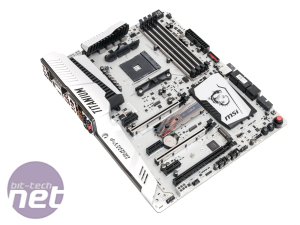

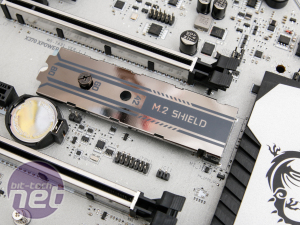

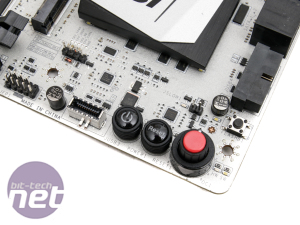
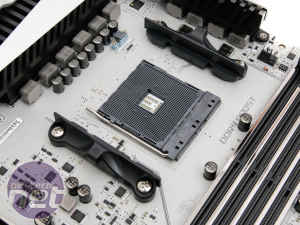

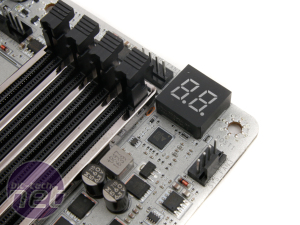
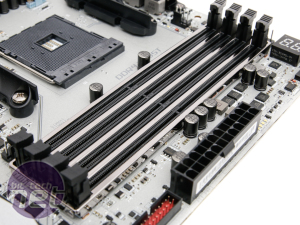
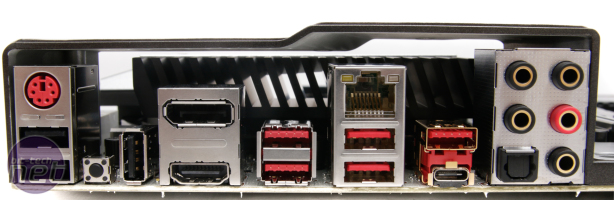








Want to comment? Please log in.