Picking hardware for Media Center
September 5, 2005 | 13:25
Companies: #avermedia #hauppauge #microsoft #quiet-pc #zalman

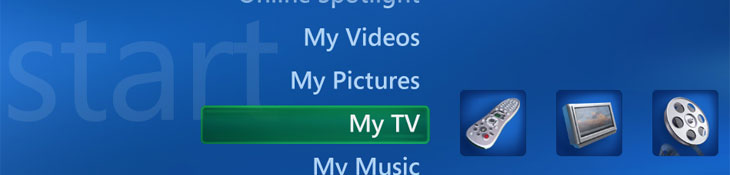
It seems like not a week can go by without some company telling us that 'convergence is the future'. Whether it's the Xbox 360 and PlayStation3, or Media Center PCs, or the latest consumer convergence device, or even Intel's new Viiv PCs, one thing seems certain - the space under your TV is about to get a whole lot more intelligent, whichever device you end up putting there.
In this article, I'm going to be looking at the factors to consider when putting together a PC to run Windows Media Center Edition. The software is now available, legally, to buy OEM. This makes it accessible to self-builders for the first time - but the path to a fully functioning Media Centre PC is a fraught one.The hardware supported by WMCE is very limited, and some hardware requires specific drivers or driver revisions. Some hardware combinations don't work well, regardless of the hardware. How do you get it all to be quiet enough to stick under your TV?
Jack of all trades
So what can a Media Center PC do? Well, all the things you might expect, really. Music is catered for with WMA and MP3 ripping and playback, as well as CD playback. DVDs and videos can be played (even Xvid or Divx with appropriate codecs), and photos can be viewed and ripped from the hard disk or memory stick. Perhaps the most compelling part of WMCE is the television functionality. In the 2005 edition, dual tuners are supported - meaning that you can record one TV channel and watch another. Recordings are in MPEG2 format and are stored on the hard disk - meaning no more messing around with video tapes. Recordings can be scheduled, you can tell the software to record an entire series, you can even burn a show to DVD with suitable plug-ins and hardware. Hard drive recording really is a great way to watch TV - with all your recordings available at a touch of a button, it makes avoiding reality TV a whole lot easier.The best part is that you can achieve all of this functionality without ever having to use a mouse (well, except to install Windows) - you can run it all off a dedicated Media Center remote controller, just like a normal piece of home entertainment kit. Of course, with a wireless keyboard and mouse, you can do all the things you'd also do with a normal PC, such as surf the web - but on a nice big screen.
Master of most of them
Of course, all this functionality requires a fairly hefty PC. We all know how much of a dog Windows XP can be at times - well you have to imagine that WMCE is running even more than a XP PC, and it's doing far more simultaneously.It's possible to build a pretty cheap PC that will handle most of this functionality if you are happy to use one of the numerous Linux or Open Source pieces of media software instead of WMCE. We know this is a popular solution, with many of you posting on the forum or emailing us and showing us your self-built rig. When it comes to this software, you can pretty much throw together any hardware and have it working no problem.
However, for this article we're just going to be looking at the Microsoft solution, because, more than any other platform, it requires a bit of thought about what you put in the box. It has certain performance characteristics and foibles that you'll need to cater to. The upshot is that you'll get probably the leetest experience of living room media if you get it right.
If you're not a fan of the Microsoft software, rest assured that we have content looking at other options coming up over the course of the next couple of months. In fact, this article is just the first in a new series of articles that we're going to spend looking at all the different types of media software and the accompanying hardware ecosystem that has sprung up around the convergence movement, such as home theatre-esque cases, TV tuners, fancy cooling systems, etc.
In terms of the actual WMCE software itself, we'll save the ins and outs, Pros and Cons for when we come to look at all that software on another day. For now, let's investigate how on earth you go about picking suitable components for a Media Center box.


MSI MPG Velox 100R Chassis Review
October 14 2021 | 15:04





Want to comment? Please log in.