
The pixel shader isn't the only place that NVIDIA have spent time revamping. Back when NV40 launched, they released a rotated-grid Anti-Aliasing pattern as opposed to their limited fixed-function Anti-Aliasing technique that was implemented in to GeForce FX. Further improvements have been made to the way that Anti-Aliasing works, allowing for even crisper looking games with minimal performance deficit.
These improvements come in the form of a new Anti-Aliasing technique known as Transparency Anti-Aliasing. This method removes even more sharp edges from the image, where a conventional Multi-Sample technique would miss. Conventional Multi-Sampling techniques do not apply samples to transparent textures such as vegetation and wire mesh fences – these transparent textures are known as alpha components and they're only picked up by a Super-Sampling technique.
Super-Sampling is wonderful in many respects, but one place where it falls flat is on the performance front – this is how Multi-Sampling came about. It was seen as a viable alternative to Super-Sampling, because it was generally very good at removing aliasing from large textures. However, games are evolving and textures are getting smaller and smaller, thus a new technique is required to remove aliasing from the many alpha components that are starting to appear – this is where G70's new Transparency Anti-Aliasing technique comes in to play. Transparency Anti-Aliasing does what it says on the tin – it picks up on the transparent textures and applies Anti-Aliasing samples to them.
That is not all though, as NVIDIA have implemented something that has been around on ATI's graphics processing units since R300 – finally they've implemented gamma-adjusted (or corrected – depending on which part of Northern America you are from) Anti-Aliasing, which means that the edges are often softer than they are without gamma adjustment.

 Conventional 4xAA on the left and Transparency 4xAA on the right.
Conventional 4xAA on the left and Transparency 4xAA on the right.
We've included a couple of screen shots from Splinter Cell: Chaos Theory to show the differences between NVIDIA's previous Anti-Aliasing technique and the new Transparency Anti-Aliasing technique, coupled with gamma-adjusted Anti-Aliasing. Both of these options are disabled in the driver by default, but the user has the option to turn them on if they enable the advanced settings in the performance tab.
The differences are not massive, but there is a frame rate drop, which suggests that more textures are being sampled.
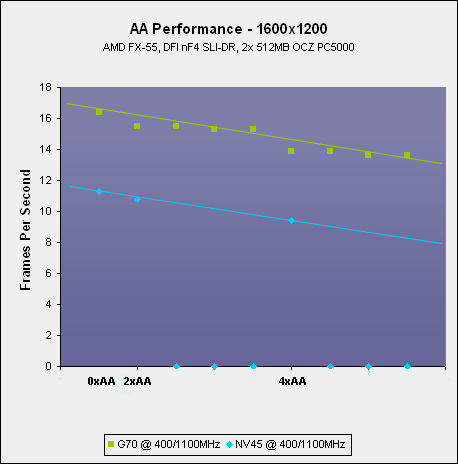
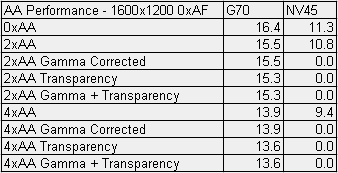 We also ran some performance numbers, using the Firefly Forest game test from 3DMark05 to show how much of a deficit you will experience when enabling Transparency Anti-Aliasing, Gamma-Adjusted Anti-Aliasing, or both. In extremely graphics limited situations, we didn't see any reason not to turn these features on – you get a higher image quality, with virtually no performance deficit.
We also ran some performance numbers, using the Firefly Forest game test from 3DMark05 to show how much of a deficit you will experience when enabling Transparency Anti-Aliasing, Gamma-Adjusted Anti-Aliasing, or both. In extremely graphics limited situations, we didn't see any reason not to turn these features on – you get a higher image quality, with virtually no performance deficit.
These improvements come in the form of a new Anti-Aliasing technique known as Transparency Anti-Aliasing. This method removes even more sharp edges from the image, where a conventional Multi-Sample technique would miss. Conventional Multi-Sampling techniques do not apply samples to transparent textures such as vegetation and wire mesh fences – these transparent textures are known as alpha components and they're only picked up by a Super-Sampling technique.
Super-Sampling is wonderful in many respects, but one place where it falls flat is on the performance front – this is how Multi-Sampling came about. It was seen as a viable alternative to Super-Sampling, because it was generally very good at removing aliasing from large textures. However, games are evolving and textures are getting smaller and smaller, thus a new technique is required to remove aliasing from the many alpha components that are starting to appear – this is where G70's new Transparency Anti-Aliasing technique comes in to play. Transparency Anti-Aliasing does what it says on the tin – it picks up on the transparent textures and applies Anti-Aliasing samples to them.
That is not all though, as NVIDIA have implemented something that has been around on ATI's graphics processing units since R300 – finally they've implemented gamma-adjusted (or corrected – depending on which part of Northern America you are from) Anti-Aliasing, which means that the edges are often softer than they are without gamma adjustment.


We've included a couple of screen shots from Splinter Cell: Chaos Theory to show the differences between NVIDIA's previous Anti-Aliasing technique and the new Transparency Anti-Aliasing technique, coupled with gamma-adjusted Anti-Aliasing. Both of these options are disabled in the driver by default, but the user has the option to turn them on if they enable the advanced settings in the performance tab.
The differences are not massive, but there is a frame rate drop, which suggests that more textures are being sampled.
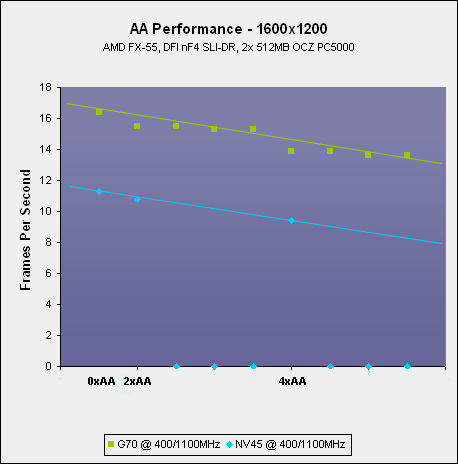
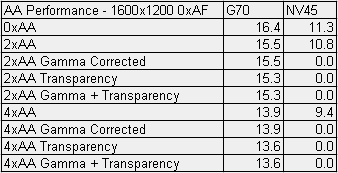

MSI MPG Velox 100R Chassis Review
October 14 2021 | 15:04





Want to comment? Please log in.