Manufacturer: MSI
UK price (as reviewed): Approx £400
US price (as reviewed): TBC
Most pre-watercooled motherboards cost an arm and a leg and have some proprietary waterblock in tow, ready to plumb into your system. They're certainly very attractive propositions if your wallet is suitably endowed, and often look a little snazzier than a third-party CPU-only water block. However, the next step up from the latter is still worth considering - a monoblock. Specifically, the term is used to describe water blocks that cool more than one hot spot on your motherboard. In this case, it's the VRMs as well as the CPU on the MSI MPG Z490 Gaming Pro Carbon EK X.

Underneath, though, is MSI's MPG Z490 Gaming Pro Carbon motherboard, which retails for around £260, so in the general Z490-derived scheme of things, this isn't a particularly premium motherboard. In fact, we'd maybe even argue that few would be DIY watercooled given the calibre of builds this motherboard would find itself in.

As usual, there's a single G1/4 inlet and outlet, meaning you cut the number of ports in half compared to using separate CPU and VRM waterblocks, but they're pretty rare these days. While the CPU area isn't quite as funky as you'd see on some of EKWB's latest CPU waterblocks, you still get microchannels under the inlet to boost performance compared to some of the older monoblock designs that merely have a flat surface here. In the box you also get EKWB's leak tester, which is a great bit of kit and should be in every watercooled PC owner's toolbox, and there's a 3-pin digital RGB connector for the onboard lighting. The waterblock kept the VRMs below 50°C throughout testing, which is good, but not spectacular compared to the high-end air-cooled options we've seen so far, which usually hover between 50°C and 60°C.
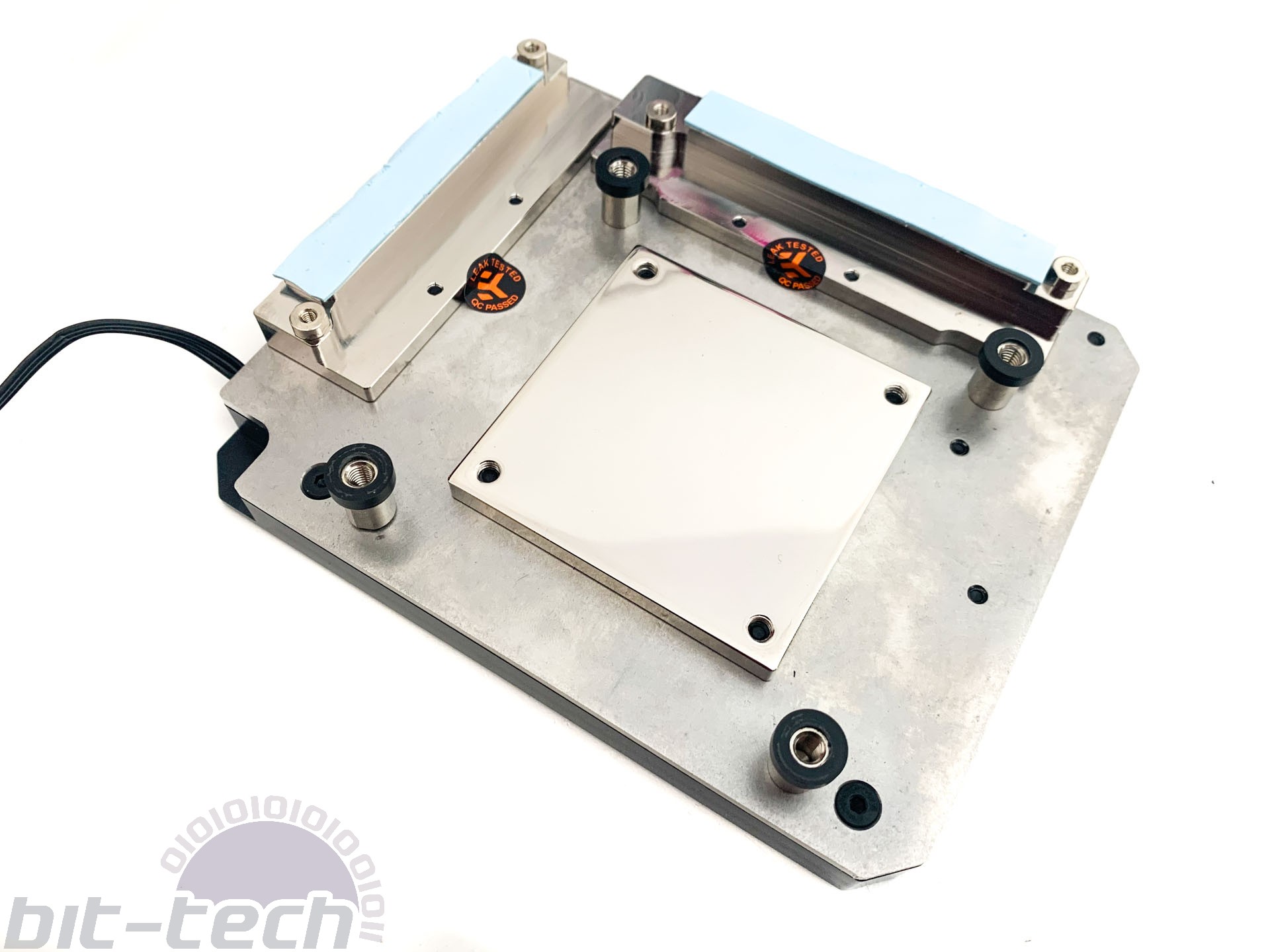
The board itself is identical to the standard non-watercooled model, and has two PCIe 3.0 M.2 ports, both equipped with heatsinks, which kept our M.2 SSD 8°C cooler than without it. Both slots are positioned such that the remain accessible even with a triple slot GPU in situ. Even better is there's no pile of plastic paraphernalia covering them... as we've seen on other Z490 boards.

The PCB is devoid of most overclocking and testing tools with the exception of debug LEDs - there are no power, reset or CMOS clear buttons and no LED POST code display either. However, you do get seven 4-pin fan headers with a bunch of these located on the right side of the PCB close to potential radiators and pumps.
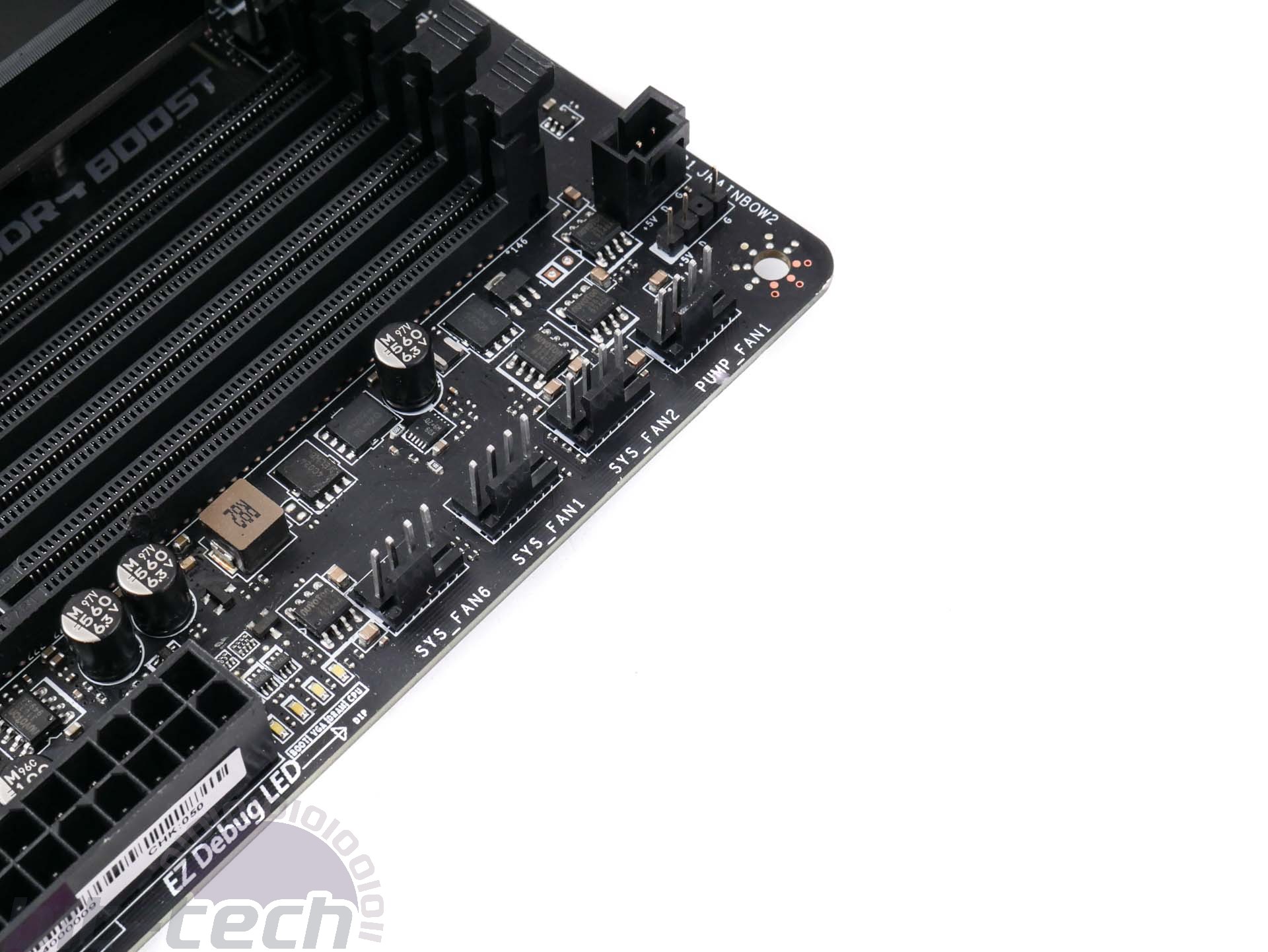
There are also numerous 3-pin and 4-pin RGB headers as well as the 3-pin types that can deal with Corsair RGB components such as its Hydro X series. There are a decent array of USB ports and headers, too, including full-fat Type-C ports and headers through a mix of Intel's Z490 chipset and an ASMedia ASM3241 controller, plus four Type-A Gen2 ports. You get the full complement of audio ports, a 2.5 Gigabit Ethernet port and 802.11ax WiFi. But that's the same as on the regular board, of course.

Specifications
- Chipset Intel Z490
- Form factor ATX
- CPU support LGA1200
- Memory support Dual-channel, four slots, max 128GB
- Sound Eight-channel Realtek ALC 1220
- Networking 1 x Intel 2.5 Gigabit Ethernet, 802.11ax Wi-Fi, Bluetooth 5
- Ports 2 x M.2 PCIe 3.0 x4 32Gbps (1 x PCIe/SATA 6Gbps up to 22110, 1 x PCIe up to 2280), 6 x SATA 6Gbps, 4 x USB 3.1 Type-A, 1 x USB 3.1 Type-C, 1 x USB 3.1 Type-C header, 2 x USB 3.0 (2 via headers), 6 x USB 2.0 (4 via headers), 1 x LAN, audio out, line in, mic, Optical S/PDIF out
- Dimensions (mm) 305 x 244
- Extras RGB LED extension cable, magnetic Wi-Fi aerial

MSI MPG Velox 100R Chassis Review
October 14 2021 | 15:04









Want to comment? Please log in.