
Software
At just under £55, the Asus ROG Strix Evolve isn't for everyone's budget, and either way, the software needs to be as good as the hardware before any awards are given out.

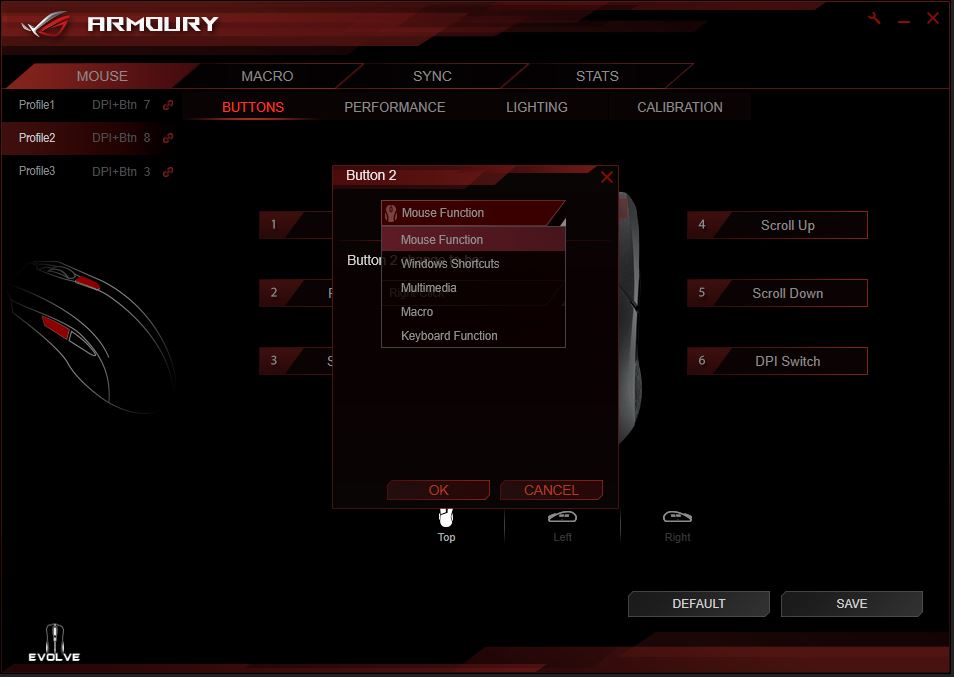
The Asus ROG Strix Evolve uses Asus Armoury. This software has come on leaps and bounds since it was first released, so if you have had problems in the past, it really is worth trying it again. All of the buttons except the left mouse button can be reprogrammed. You can choose to start programs, use media keys, or run macros among other things.
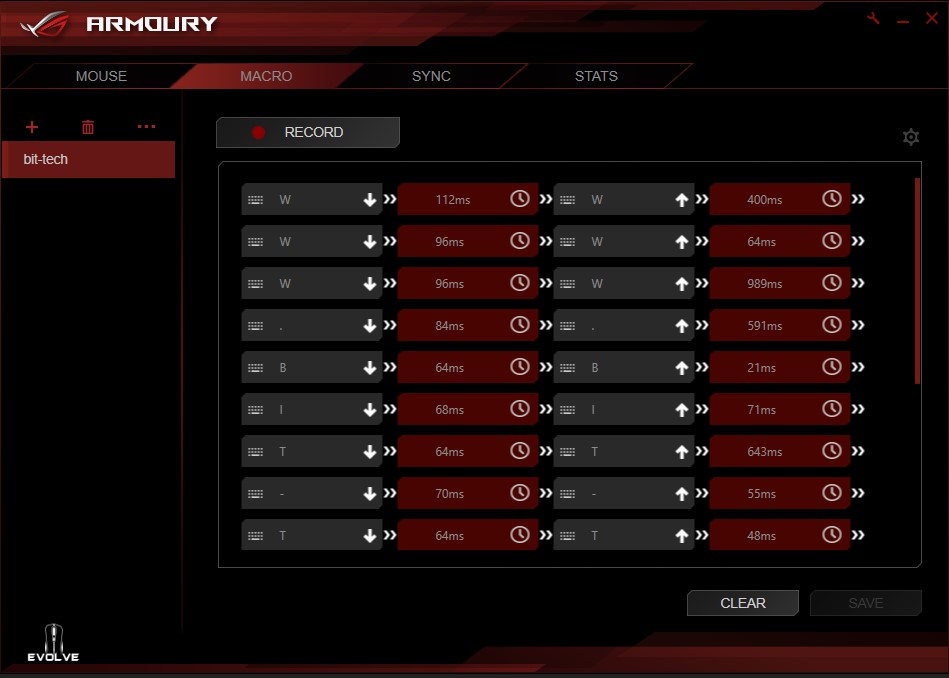
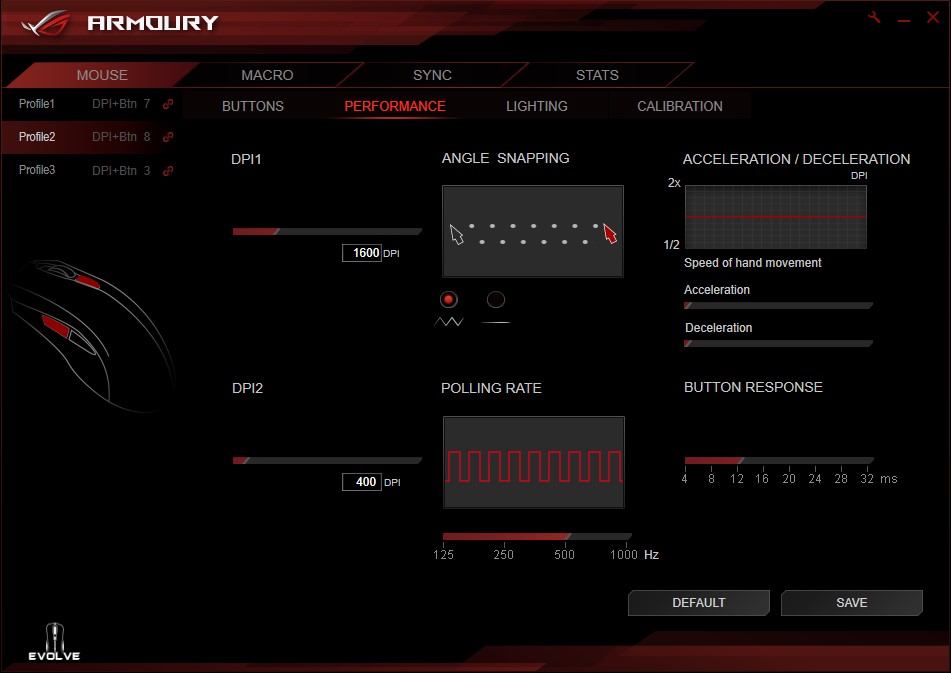
Macros are easy to record, and you can edit or delete the macro after it's recorded. We created a simple macro which types www.bit-tech.net at a click of a button - just what everyone needs! The main settings can be found under the 'Performance' tab. You can set two separate DPI figures and can alternate between these two settings by pressing the button behind the scroll wheel.


Lighting options are a little limited, but with only one lighting zone, we weren't expecting to see many. You can, of course, sync the Evolve with Asus Aura Sync. When part of a larger RGB train, it can look great! You can also calibrate the mouse to ensure it tracks as well as possible on the surface you're using. In our tests, we couldn't notice a huge difference between the preset surfaces, but we have needed to use this in the past.
Conclusion
At just under £55, the Asus Evolve is actually priced quite well; it seems there has been a 'ROG Tax' break of some sort. It is still quite expensive considering there are similar mice on the market with better sensors, but none of these have as much in terms of ambidextrous utilities. If we take into consideration that the Strix Impact is currently £46.99, the Evolve is far better value. In fact, I don't see why anyone would buy the Impact at all now.
In terms of comfort, the Evolve fares very well, and the addition of the interchangeable top covers is a great idea. These will allow left-handed users to actually configure their mouse for left-handed use rather than just having to deal with a symmetrical lump in their hands. The difference is only marginal, but it can be a very important difference.
The software works well, and we had no issues with stability. We have had problems in the past with Armoury, but it seems that Asus has got it covered now and has clearly put far more work into it. The LED functions are a little limited, but let's face it, you don't need LEDs to make a mouse usable.
With the Asus ROG Strix Evolve, I'm actually reaching for our Technical Achievement award. Okay, there are other mice that you can swap the covers on and customise to a certain extent, but it's nice to see Asus moving forwards with ideas and focusing on giving us something different to the majority of the market. I like the fact that left-handed users don't have to put up with an ambidextrous mouse; they can make it how they like. I wonder if this and the swappable switches idea from the Gladius II and other Asus mice will ever merge. In fact, it would be great to see the Gladius II, Spatha, and the Evolve merge into one mouse, that would be truly great! As it stands, you have to make a choice, and if you want Asus, my advice would be to get the Gladius II if you're right-handed. If you want swappable switches, but you're left-handed, get the Pugio, and finally, if you are left-handed but are not interested in the swappable switches, get the Evolve.


MSI MPG Velox 100R Chassis Review
October 14 2021 | 15:04








Want to comment? Please log in.