Valve has officially flipped the switch for its remote-download feature, which allows Steam users to manage their games collection from any web-capable device - regardless of whether it has the Steam client installed.
Previously available in beta form, the service is now considered stable enough for public use. Those who choose to try it out will find themselves able to use the Steam mobile app or the Steam website to carry out tasks previously limited to the desktop client, including queueing up downloads and pre-loads.
If the target PC is switched on and has the client loaded, the chosen games will immediately begin downloading; if not, the games will be queued up for download when the system is next turned on and the Steam client loaded.
For those who leave their PCs on at all times - and we're looking in particular at the wonderful bit-tech/CPC folding team here - the new feature is manna from heaven: as soon as a game is launched, the download can begin even if you're at work or school. By the time you get home - the parlous state of the UK's broadband infrastructure notwithstanding - the game will be installed and ready for you to play.
To get started with the new feature, just log in to the Steam Community site - accessible from your profile when logged in to the Steam website in a web browser or using the Android or iOS mobile clients - and head to the Games list. If you've updated your client, you'll see a full list of your currently installed games along with buttons for installing others in your Steam library. New games purchased on the Steam store will also see a new prompt asking if you'd like to begin automatic download immediately.
Previously available in beta form, the service is now considered stable enough for public use. Those who choose to try it out will find themselves able to use the Steam mobile app or the Steam website to carry out tasks previously limited to the desktop client, including queueing up downloads and pre-loads.
If the target PC is switched on and has the client loaded, the chosen games will immediately begin downloading; if not, the games will be queued up for download when the system is next turned on and the Steam client loaded.
For those who leave their PCs on at all times - and we're looking in particular at the wonderful bit-tech/CPC folding team here - the new feature is manna from heaven: as soon as a game is launched, the download can begin even if you're at work or school. By the time you get home - the parlous state of the UK's broadband infrastructure notwithstanding - the game will be installed and ready for you to play.
To get started with the new feature, just log in to the Steam Community site - accessible from your profile when logged in to the Steam website in a web browser or using the Android or iOS mobile clients - and head to the Games list. If you've updated your client, you'll see a full list of your currently installed games along with buttons for installing others in your Steam library. New games purchased on the Steam store will also see a new prompt asking if you'd like to begin automatic download immediately.

MSI MPG Velox 100R Chassis Review
October 14 2021 | 15:04



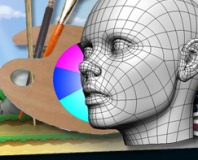
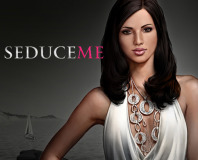





Want to comment? Please log in.