
While you have been able to carry around a bootable copy of some open source operating systems in your pocket for some time now, you can now keep your Windows XP with you anywhere you go. InformationWeek has a full write up on just how to install and get running a bootable copy of Windows XP on your thumb drive. But beware, it may not work on every computer.
You'll need a couple of things before you get started such as a high capacity thumb drive, BartPE, and a couple of files included in Windows Server 2003 SP1. Of course, your computer and the computers you plan to be using your portable OS on will need to be able to boot from a USB device so make sure you check your BIOS settings first.
With U3 software and Portable Apps already available and a new joint venture between Microsoft and SanDisk producing a new portable desktop by the second half of 2008, the usefulness of this can only be seen by a select group of people. Of course, if you like to keep your customized desktop with you everywhere you go then this is for you.
Does the thought of taking your Windows XP desktop everywhere you go entice you or are you happy with just taking your favourite applications with you instead? Leave your thought provoking comments and questions in our forums or down below in the comments section.
You'll need a couple of things before you get started such as a high capacity thumb drive, BartPE, and a couple of files included in Windows Server 2003 SP1. Of course, your computer and the computers you plan to be using your portable OS on will need to be able to boot from a USB device so make sure you check your BIOS settings first.
With U3 software and Portable Apps already available and a new joint venture between Microsoft and SanDisk producing a new portable desktop by the second half of 2008, the usefulness of this can only be seen by a select group of people. Of course, if you like to keep your customized desktop with you everywhere you go then this is for you.
Does the thought of taking your Windows XP desktop everywhere you go entice you or are you happy with just taking your favourite applications with you instead? Leave your thought provoking comments and questions in our forums or down below in the comments section.

MSI MPG Velox 100R Chassis Review
October 14 2021 | 15:04

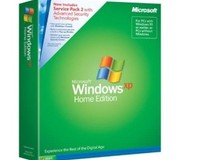






Want to comment? Please log in.