How to build a touchscreen all-in-one PC
July 9, 2010 | 08:46

After bolting on the motherboard, it was a case of routing, and hiding the SATA and power cables, while fixing the slim SSD to the back. In this case it's an Intel X-25M G1.
There's not a lot needed for the build - we dropped in some standard Crucial DDR3 memory and the SSD: that's it. We then installed Windows 7 Home Premium 64-bit on it which automatically detected the wireless, touchscreen and bluetooth hardware, although Nvidia's Ion software was still required via Windows update. We didn't use the driver CD once.
We were going to mount it to the top of the monitor with duct tape, but we found it left residue marks, so we revisited the zip-tie option again and mounted it to the back of the monitor stand, and zip-tied the d-sub and USB cables to the back of the cardboard to keep things neat.

MSI MPG Velox 100R Chassis Review
October 14 2021 | 15:04






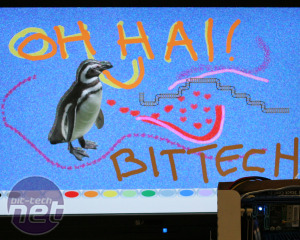









Want to comment? Please log in.