The Internals

Even though I was using a very small MSI mainboard and FSP PSU, I had to try several layouts before I got to one that actually allowed me to fit all the stuff in that I wanted. The two Seagate drives had to stand on their sides, one on each side of the main board.
Here in the early stages I used two old dead drives to measure everything up. That allowed me to make sure I didn't accidentally drop one of the good 1TB Barracuda drives.
I also id another quick test with some UV night shots just to get an idea of what was to come.
Now it was time to get the hard drives mounted properly and also get the PSU in place. I used a 5.25" to 3.5" adapter from an old Lian Li case, which I cut down to make two angular mounts for the HDDs that were screwed in to the base of the case. Then the 1U FSP PSU was slotted in on its side and unwanted cables were removed.

MSI MPG Velox 100R Chassis Review
October 14 2021 | 15:04








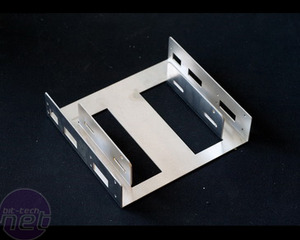









Want to comment? Please log in.