
Other Features
In addition to what we've said about what's new in DSM 4.0, another couple of other features caught our eye as being quite useful. Many of the other features, such as streaming media and Audio Station are identical to when we looked at them in our last Synology review, so if you want more info on these, you can see our overview of them here.Click to enlarge
As well as using Photo Station to edit or view your photos as albums and in slideshows, you can do this directly from File Station too. Right clicking on a photo reveals a host of options including the ability to view a full size version in a new browser tab, start a slide show of this and other images in the folder and also two options to edit the photo, either in Pixlr Editor (above right) or Pixlr Express (above left). The former offers similar editing features to Paint.net and the like, although we suspect it would only really be useful for editing your photos externally when out and about.
There's a small but very important addition to Download Station too. In addition to the previously mentioned fully configurable scheduler, Synology has finally added the ability for the DiskStation to automatically load torrents from a specific folder. This means you won't have to log into the DiskStation or Download Station to start new downloads - simply create a shared folder that's accessible from your PC and save torrents in there. For light use, there's now little need for a separate torrent client, however, as Synology itself states in the download settings window, multiple active downloads can slow things down, and you're also limited to 50 active torrents too.
Performance Analysis
Read and write speeds were pretty much as expected - a fair bit lower than the DS212+ but even the slowest results would be enough to saturate most 500Mbps powerline adaptors. DSM 4.0 actually turned out to be slightly slower in three of our four tests too. Read speeds of above 70MB/sec were miles faster than the Zyxel NSA310 we looked at recently and it was only a couple of MB/sec slower in our small file test than the DS212+.
Writing the same data resulted in speeds of 53MB sec in the large file test - the only test that was faster with DSM 4.0 - and 19.8MB/sec in our horrific small file write test. We saw similar speeds using FTP. Multi-tasking wasn't quite as lag-free as it was with the DS212+. There were noticeable spikes in CPU usage with multiple torrent downloads for example, however, we could play music using Audio Station, have four concurrent torrent downloads at around 500KB/s each and run photo slide shows all at the same time without things showing any signs of grinding to a halt.
Conclusion
Given that Audio Station can now play music through USB speakers attached to the DiskStation, the lack of a front USB port means that you've only got two left. These could quite easily be taken up for a wi-fi dongle or, seeing as there's no SD card slot either, a memory card reader. In addition, we like to have a free port for using the USB copy feature too.
We imagine that needing more than two ports may well be a niche thing that not many people do, but Synology has added two new USB features (wi-fi hotspot and USB speaker support) in quick succession, so removing a USB port from the DS212j seems a little illogical. That said, a USB hub will probably solve the issue, but it's an added expense that another port or two would negate the need for.
We had no complaints with speed, though, or with anything else. The list of features that Synology's DiskStations are equipped with has just got longer and the Cloud Station is superb, if a little clunky and unpolished. However, it could be immensely useful and even as it stands it's got huge potential. Given that a 100GB Dropbox account currently costs $199 a year, the $199 (£163) asking price of the DS211j seems very reasonable indeed, given what else you get for your money besides. We doubt there's much reason to upgrade from your DS211j, though, but if you're in the market for a dual-bay NAS enclosure with £200 or less to spend, this is the one to go for.

-
Value27 / 30
-
Features31 / 35
-
Speed30 / 35


MSI MPG Velox 100R Chassis Review
October 14 2021 | 15:04



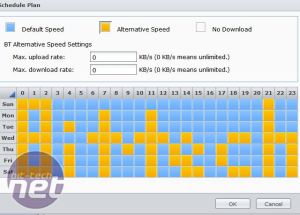
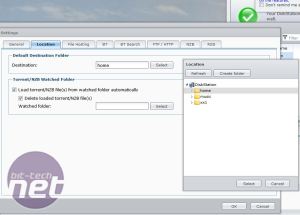







Want to comment? Please log in.