Be my GUID
The problem is that not every OS supports Long LBA, and Seagate says this includes any 32-bit operating system, including Windows XP. In fact, Seagate says that its own tests have shown that a 3TB drive is only detected as a 990GB drive when using Windows XP. On the plus side, the 64-bit versions of Windows Vista and Windows 7 support Long LBA, as do some versions of Linux and Mac OS X.Okay, so you might need a new OS, that's no biggie, you might think. However, this is just the beginning of the problems with the move to bigger storage. Once 2TB was set as the standard limit for the PC, that's what everyone else set as their limit too.
Seagate explains that ‘ as a result, operating systems, BIOS controllers, HDD controllers and device drivers have used the same basic limitation of 2TB for the maximum size of a hard drive or logical storage device.’
Of course, device drivers can be fixed, and hard disk manufacturers such as Seagate have been working hard to make sure that devices such as RAID controllers are ready for the move beyond 2TB. However, BIOS controllers present another problem altogether.
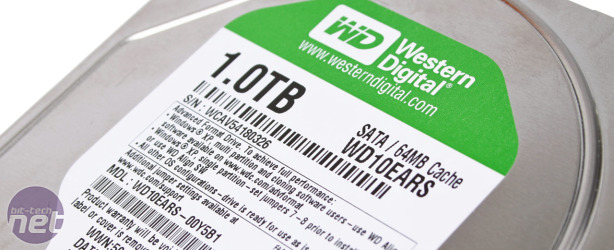
Western Digital was one of the first companies to hit the 2TB barrier, and use the new 4KB Advanced Format
As we mentioned earlier, the master boot record partition table is limited to 2.1TB, and your hard disk's master boot record, or boot sector, is where a typical BIOS gets the code that tells it all the information about a hard disk, and it also initiates the boot sequence. If your BIOS is based on a typical master boot record system (and most of them are), then you won't be able to boot from a drive larger than 2TB.
The answer to this is a new(ish) partition table called GUID (global unique identifier). A GUID partition table (or GPT) enables a computer to address capacities far greater than 2TB, and it also forms a part of the specification for Intel's Extensible Firmware Interface (EFI) system.
EFI was Intel's proposed replacement for the clunky, inaccessible text-based BIOS that we enthusiasts have come to know and love. In 2005, the EFI project was then taken over by the UEFI (Unified Extensible Firmware Interface) alliance, with the aim of making it an accepted standard.
UEFI is potentially a great development, removing legacy hang-ups, while also providing a much more user-friendly setup system. However, it's not easy to implement at all.
Asus is currently in the process of testing a UEFI system on some of its boards, and we spoke to the company's technical PR guru Iain Bristow to find out just how hard it is to implement. ‘This is not only the matter of how hard [UEFI] is to implement,’ says Bristow, ‘rather, it’s the matter of how much effort is needed to implement it from scratch.’
You can't just flash a standard BIOS and turn it into a UEFI system, says Bristow, and this means that many of today's standard motherboards will not be able to boot from a disk larger than 2TB.

MSI MPG Velox 100R Chassis Review
October 14 2021 | 15:04


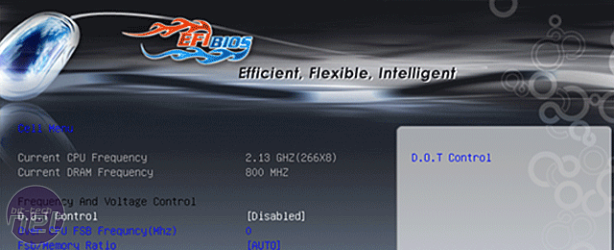







Want to comment? Please log in.