
iSCSI storage: What it is, and why you should be using it
During a recent visit to QNAP here in Taiwan, one thing that popped up in conversation was why home users would need iSCSI.Admittedly my ignorance for iSCSI showed at this point - I'd never paid it any attention, assuming it was for business use only. QNAP explained that while it takes some additional understanding to use, both Windows 7 and Vista (apart from the Starter Editions) have the iSCSI protocol inbuilt so with some basic guidelines setting it up is easier than ever, and far more versatile than simply mapping a network drive.
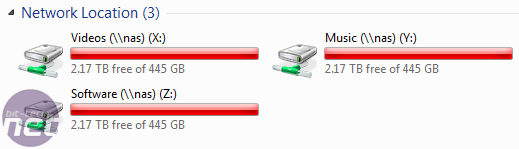
It's not as simple as mapping a network drive in Windows Home Server, but there are more benefits to the extra work iSCSI involves. Oh and ignore the red bars, that's just Windows Home Server being "unique".
What is iSCSI and what are the benefits?
Instead of having your hard drives connected to the SATA ports in your PC, iSCSI is a network protocol that allows you to put hard disks in a NAS box or server as far away as you like - but they appear to the PC as if they're connected locally. Most home users will probably bury the disk box in the basement of under the stairs somewhere, but iSCSI can be expanded to address drives across the globe if need be. If you're interested in having an off-site backup of your data, then next time you visit your aunt in Finland, you could connect one up.
In a family or shared house or small business with several users, an iSCSI system is more controllable than simply mapping a network drive for several reasons. To the user, the drive appears as if it were connected to the OS like any system disk, this leaves no chance for Windows novices to get confused at the slight change between Network Share and Local Disk.
The administrator can also build virtual drives which partitions the disk between several users, so each has their own space away from the others to keep personal data private. This also avoids the risk of accidental deletion or editing conflicts that simple network drive mapping can cause.
Additional benefits mean you can build the actual PC you use incredibly small and silent (if you use an SSD), or, use a notebook or netbook but still have terabytes of 'local storage' to dive into.
The limiting factor for remote storage is of course, network speed. 100MBit Ethernet just doesn't cut it - the performance is even slower than USB 2, and 802.11g wireless is even slower - although, the upside is that you're free to roam around with WiFi.
Since virtually all PCs are kitted for Gigabit Ethernet these days and Gigabit switches or routers are no longer that expensive, it should really be a fundamental baseline to aim for. Switches or routers are the real performance limitation for any networked drive: buying better pays back if you get frustrated by slow speeds. Corresponding PC network controllers that use features such as Jumbo Frame support, as well as a decent set of CAT5e/6 cables make better use of the available bandwidth too are what you should look out for.
So after hearing all this about iSCSI, we were definitely interested, and QNAP gave us the pitch for its latest designs. On its latest Atom products, QNAP actually ships its NAS boxes with two Gigabit Ethernet sockets, to double up the bandwidth available. It's something high end motherboards have done for years (although the feature is actually declining of late). QNAP explained that most switches supported the teaming feature, and combined with a motherboard that also includes it, this offers enough bandwidth for even RAID'ed disks. We briefly tested the teaming feature with a motherboard we had in the lab, but found it didn't improve our performance - we suspect our mobo's Gigabit controller just isn't good enough.

MSI MPG Velox 100R Chassis Review
October 14 2021 | 15:04












Want to comment? Please log in.