
Performance
Surprisingly the performance is hardly that great whether we used a single drive or even "faster" RAID 0; the TS-209 is limited by its CPU and network performance. From the graph below we can see that while in no one scenario either the single drive or RAID 0 was faster, with fluctuating performance between the two between 9-15MB/s, except for the one case where the performance was considerably and consistently lower, taking two hours to copy the data.It's pretty crazy when you think that RAID 0 is advertised as being "faster", yet the CPU is the limitation, and the extra tax of calculating where the data goes between two disks actually slows it down to the point of having negligible benefit. In fact, given that RAID 0 is inherently less fault tolerant than even a basic single drive configuration, you might as well opt for a simple JBOD volume (assuming that it lets the end user replace a dead drive without having to reformat the whole volume.)
Comparing to the TS-409 Pro we reviewed recently the overall performance is actually marginally better - especially downloading through FTP or a single large file which was particularly faster.
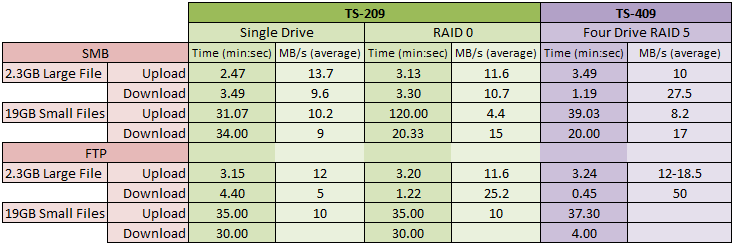
Half way through testing we found the performance suddenly dropped to a fraction of what we expected, and every remote connection dried up after about 30 seconds. Checking the drive administration everything appeared to be normal - the disks were fine and the array was mounted correctly so we turned it off then on again only to find the disks appeared unmounted. We "checked" the drives, but ultimately that didn't offer an insight into the problem either, and the only way to rectify the situation was to completely format it and start again - losing all the data.
Power Consumption
7W is a tiny power consumption, the rest is down to whatever drives you choose to use - the more platters the generally more power hungry it gets, so if you're super concious of power consumption the hard drive purchasing decision is the key factor here.

MSI MPG Velox 100R Chassis Review
October 14 2021 | 15:04








Want to comment? Please log in.