PSU Group Test: 500W, 600W, 700W, 850W
September 14, 2009 | 08:58

Introduction
Every month in Custom PC, bit-tech's sister magazine, we select a PC hardware component, get as many of them in as we can realistically test in one go and then pitch the whole lot against each other to find out which ones are the best. For each of our Labs tests, we cater testing to make the most rigorous and scientific conditions for comparison we can muster.Be it acquiring a thermal imaging camera in for PC chassis testing or hiring out sound-proof rooms to test the noise levels of case fans, we really go to town. In Issue 71, the Labs test was on PSUs and we wanted to share a small selection of the PSUs that were on test to share a demonstration of the sorts of lengths we go to the magazine for our testing.
500W-700W PSUs Mini Round-Up
Previous Custom PC Labs tests have exposed significant flaws in the design of many PSUs and highlighted just how many brands sell nefariously labelled power supplies. Put simply, many of the PSUs we have tested over the years would be the last thing you’d want providing power to your PC.Modern hardware consumes a significant amount of power, so having a high-quality PSU that delivers a stable voltage to all your components is more important than ever. Fortunately, PSUs have improved considerably in the past few years, so as well as testing their success at supplying the various voltages a PC requires, we also judge PSUs on their efficiency. This not only affects your electricity bill, but also the amount of waste heat and noise a PSU produces – two things many PCs already have an excess of.
So for this month’s Labs test we rounded up 24 PSUs (six of which are snap-shotted here for bit-tech) and tested them to their limits (and occasionally beyond) to see which are quiet, efficient and, more importantly, stable enough to deserve your cash. You’ll find details of how we tested, plus the reviews themselves (listed in increasing order of overall score). For most mid-range PCs with a couple of hard disks and optical drives, a single graphics card and a mid-range CPU, a PSU of between 350W and 500W will suffice. However, if you’re building a high-end system with dual graphics cards and a multicore CPU, you need to think about buying a more powerful PSU.

Aside from power, you also need to consider which connectors your PC needs. All new motherboards use a 24-pin ATX connector, for example, whereas older motherboards use 20-pin ATX connectors. In other words, if you’re upgrading from an old system (a couple of years old or more) then it’s worth checking the feature table carefully, as most high-end PSUs don’t support 20-pin motherboards.
It’s possible to buy adaptor cables that convert the 24-pin connection to the older 20-pin connection, but you’d have to buy this separately. In addition, many high-end motherboards also have 8-pin EPS12V connectors instead of the older 4-pin ATX 12V connectors, so you need to make sure the PSU you buy supports your motherboard. Some dual-processor motherboards, such as the Intel D5400XS (Skulltrail), even have two 8-pin EPS12V connectors, which very few PSUs support.
Selecting an appropriate PSU is made all the more difficult by the fact that the limited information many manufacturers provide really doesn’t tell you how good the PSU is. Sure, each PSU is rated as capable of outputting a certain wattage (600W, for example), but this doesn’t tell you much, as many manufacturers list the wattage in an extremely confusing way. Many manufacturers simply add up the wattage over the primary rails (3.3V, 5V and 12V) and list this as the total. However, no PSU is capable of simultaneously producing its maximum wattage from each rail, so this method gives an overly generous impression of the PSU’s capabilities.
Make sure you read the label carefully when looking to see how many watts a PSU can produce in parallel on each rail. More importantly, check the current rating on the 12V rails, as these power the CPU(s) and graphics card(s) – two of the most power-hungry components in a modern PC.
Unfortunately, even closely scrutinising the label won’t tell you anything about voltage stability, which is probably the most important factor in a PSU. Producing a stable voltage on each rail is a pretty tough task, and some PSUs simply aren’t up to it. Voltage stability is important because some components may not start up if the voltage is too low, or could burn out if the voltage is too high. You certainly don’t want to risk damaging your new CPU or graphics card, just because you bought a nefariously labelled PSU.
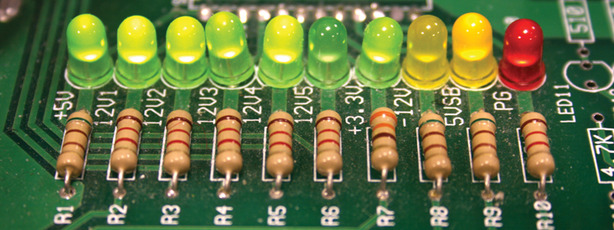
Fortunately, the Intel ATX spec, which you’ll find at formfactors.org, lays down in black and white the physical and electrical characteristics a PSU must follow. If you’ve read our previous PSU Labs tests, in which we discovered plenty of PSUs that failed to make the grade (including several that blew up), you’ll be pleased to hear that our rigorous testing procedures have compelled manufacturers to improve the quality and safety of their latest PSUs.
That said, a significant proportion of the models we tested this year still failed some of the voltage stability tests and two of the PSUs blew up, so there’s clearly still a lot of work to be done. According to the ATX spec, there can be a maximum variance of five per cent above or below the voltage on the 3.3V, 5V and 5V standby rails, and a variance of up to a 10 per cent on the -12V rail. For the 12V rails, the voltage can vary by up to five per cent at typical load levels, but at full load it can vary by as much as 10 per cent. To save you having to work this out for yourself, we show the minimum and maximum voltages for each rail in the table on page three.

MSI MPG Velox 100R Chassis Review
October 14 2021 | 15:04








Want to comment? Please log in.