
Software and Performance
Once again, there are nine buttons offered. As well as the main two, you have two thumb buttons, a pair of DPI switches and a scroll wheel with left and right tilt-click abilities too – there seems to be more resistance to the scroll wheel now. All buttons are sensibly placed, easy to use and have a good, consistent action. The only thing that's arguably missing is a dedicated DPI clutch button, but you can easily set any of the buttons to this function through the software.One thing to note about the Mamba is that it's heavier than the TE and fairly heavy generally speaking, which is understandable given the addition of the wireless components (including battery) and Adjustable Click Force Technology. It tips the scales at around 125g; we didn't mind this but this will probably be too heavy for those who like their mouse to be light and nimble.
The Mamba uses the same 16,000 DPI laser sensor that we saw in the Mamba TE and which Razer has a two year exclusivity deal on. Performance is just as good as well; in our many hours with the mouse we only experienced smooth, accurate tracking across a wide range of DPI levels. Razer claims that it has a lift off distance of just 0.1mm, and while we were unable to test the exact height, it certainly does feel low when you're using a low DPI with big movements that need you to reposition. Doing these, our cursor would jitter and move position when lifting off, but only by a very small amount.
We also found ourselves unable to tell the difference between wireless and wired modes. Even in fast-paced shooters and MOBA games, we didn't perceive any additional input lag, though we'll be the first to admit that we're not professional gamers. Still, if you're really concerned, you can very easily switch to fully wired mode to ease your mind.
The Synapse software suite hasn't really changed since we last looked at it, so neither have our feelings. It tends to be a fairly divisive piece of software because of the focus on cloud storage, but our only real gripe with it is the fact that you can't store any settings whatsoever on the Mamba. If you want to use any of your customisations on another PC, you're forced to install Synapse, go online, log in and download your settings. It's not a massive chore, but we'd still like to see just one hardware-level profile. You can now take your offline settings with you, but on a USB stick, not the mouse, and it's a convoluted process that involves zipping your settings into a custom Synapse installer. This means you still need to install the software and you also can't alter any settings once this is done.
With that said, we expect most people will be using their mouse on the same PC or PCs and that the machines will nearly always be connected to the internet – you only need to connect once during set-up and any time you want to download/upload new settings. So, if you can look past that, you're then left with a very powerful and user friendly bit of software.
Profiles are easily created, switched between and assigned to specific programs for auto-switching. You can apply all manner of customisations to the 11 functions (nine buttons, two scroll commands) including, of course, your own custom macros. These are again easy to record and edit, and you have the usual selection of playback options for them as well.
The Razer logo on the mouse no longer lights up (not a big deal since you'll hardly ever see it anyway), but the scroll wheel and side stripes do, as does the underside of the charging dock – all with RGB LEDs. Basic effects are easily applied through Synapse, while more advanced effects like layers, specific timings and advanced patterns can be set through the intuitive Chroma Configurator. The charging dock can have its lighting effects synched to the mouse or set independently, and you can use them also to indicate when the battery level is low.
Each profile can hold up to five DPI settings with handy on-screen prompts appearing when you switch on-the-fly. You can set the sensor to any value between 100 and 16,000 DPI in 1 DPI increments, with X/Y axis separation available too. As mentioned, you can also set any button to act as a DPI clutch. Fans of acceleration can add this in to the sensor performance too, though we suspect most will leave it disabled. Lastly, there's the polling rate, which can be 125Hz, 500Hz or 1,000Hz. Note, however, that in wireless mode, 1,000Hz disables advanced Chroma effects (those created in the Chroma Configurator).
Conclusion
As a rule of thumb, we hate (nay, despise) giving credit to marketing teams, but 'the world's most advanced gaming mouse' is honestly not a bad way of describing the Mamba. With its 16,000 DPI sensor, full button customisation, deep RGB lighting options, wireless connectivity and Adjustable Click Force Technology, it's hard to argue against the fact that there's a whole lot of impressive tech in the Mamba, and the Synapse software ties it all together pretty neatly. Features for features' sake are pointless, but most of those here do also have legitimate uses, even if 16,000 DPI is a little crazy. Just as important is the fact that the Mamba is very comfortable and a good performer.To be clear, there isn't really a need to spend this much on a highly capable mouse. Even if you love what you see here, but aren't interested in wireless or adjusting the click force, the Mamba Tournament Edition will save you £55. However, we can't think of a mouse that's better suited to our Extreme Ultra award than this.

-
Design37 / 40
-
Features35 / 35
-
Value12 / 25


MSI MPG Velox 100R Chassis Review
October 14 2021 | 15:04





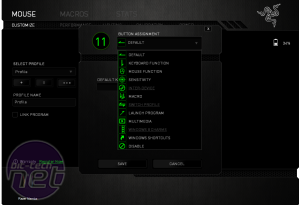

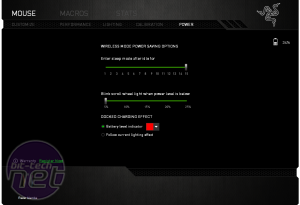










Want to comment? Please log in.