
Asus Strix 7.1 Review
Manufacturer: AsusUK price (as reviewed): £146.80 (inc VAT)
US price (as reviewed): Currently unavailable
We've seen both the Strix Claw gaming mouse and Strix Tactic Pro gaming keyboard from Asus in recent months, and there's now a new Strix headset in the mix as well, the Strix 7.1, which features a driver-free desktop control pod and true (not virtual) 7.1 surround sound.
The Strix 7.1 headset is made mostly from plastic, and it's quite bulky. With sharp angles in the matt black plastic, orange threading on the headband and an aggressive owl eye design that glows orange on each earcup, it is far from subtle. The glowing eyes can be set to breathe, somewhat menacingly, or to a solid orange or just off altogether.
While it doesn't match up to aluminium, the plastic frame is rather sturdy. The Strix 7.1 is also heavy: 350g excluding its cable, which is rigidly attached to the left earcup and braided nicely. The weight should not come as a surprise, however; to achieve true 7.1 surround, Asus uses a total of 10 neodymium magnet drivers: two 40mm pairs for front and subwoofer duties, a 30mm pair for the centre channel, and two 20mm pairs for the rear and side channels. This is a slightly upgraded configuration over Razer's Tiamat 7.1, which only uses 30mm drivers in the front channel.
Housing this many drivers also increases size demands, and the earcups are 130mm wide at the widest point. The result is a pair of circumaural cups which have loads of space for big ears. They form a fairly tight seal around your ears; enough to drown out a decent amount of external noise and keep leakage to a minimum, but not so tight as to be uncomfortable, though you can expect your ears to warm up during longer sessions. The protein leather covering and thick foam ensures plenty of comfort and despite the weight the Strix 7.1 hardly pushes down on your head. This is thanks to the padded headband being detached from the top plastic section. As a result, more of the weight is distributed around your ears – we felt it most below our ears, but the pressure was bearable and we quickly became accustomed to it.
There's a good amount of both horizontal and vertical pivot available to the earcups, so they should have no issues adjusting to your head shape. There's no height adjustment, however, as the headband is self-adjusting – this worked really well for us, and we quickly found a comfortable fit. The pivot in the plastic earcup housing also allows you to turn the earcups backwards by 90 degrees, so the Strix 7.1 can be flat packed and transported easily.
The uni-directional microphone attaches at the left earcup via a 3.5mm jack. Using what Asus calls FleXion technology, a special and exclusive rubber moulding process, the rubber microphone is very flexible and easy to move, and it doesn't spring back to its original position either. It has a claimed 50 to 16,0000Hz frequency response and sensitivity of -40dB.
The Strix 7.1 connects using an HDMI cable to the desktop control pod, which requires two USB ports from your PC. The pod has three rubber pads for feet, giving it decent but not imperfect grip on smooth surfaces. The two control wheels have a nice action but the four buttons along the top are a little loose and unsatisfying to use. Round the back are the connections – as well as the HDMI headset connection and USB port, there's a second HDMI port which, using the supplied adaptor cable, can be connected to 3.5mm jacks from a surround sound set of speakers. This allows you to use the pod to control both your speakers and headset, and switch between them at the press of a button. Note that it's one or the other for all applications – you cannot have your game through your speakers and Skype through the headset, for example, if you're using the control pod to manage them both.

MSI MPG Velox 100R Chassis Review
October 14 2021 | 15:04


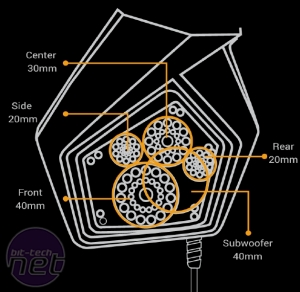











Want to comment? Please log in.