
Cybook Opus eBook Reader Review
Manufacturer: bookeenPrice (as Reviewed): $250 (inc. VAT)
Specifications
- Dimensions (mm): 108 x 10 x 151 (W x D x H)
- Screen size: 5in
- Resolution: 600 x 800
- Shades of Grey: 4
- Weight (g) : 150
- Memory: 1GB
- Stated Battery Life: 2 weeks
- File compatibility: PRC, PDF, ePUB, HTML, TXT, JPG, GIF, PNG
Initial impressions can be misleading though and, despite the cheap build quality, the Cybook Opus reveals itself to be a remarkably capable little machine once you put it to use. There’s support for all the standard file formats - PDF and ePUB, plus TXT, HTML and Mobipocket PRC to name the obvious.
Even better, it’s incredibly simple to use the Opus. It comes pre-loaded with a bunch of classic novels from the public domain, with the highlights including Dracula and Sense and Sensibility, but moving your own documents onto the device is child’s play. A mini-USB to USB connection is provided to connect the Opus to a PC, at which point it’s detected as an external drive and you just drag and drop, creating your own folders if you want to keep things organised. Ebook files are usually pretty small, so it’s unlikely you’ll fill up the 1GB of internal memory, but there’s a MicroSD card slot if you do.
It’s also worth noting that the Cybook can convert files to suit the display on the fly too, so you can dump a load of coloured .JPGs on there and have them ready to read in black and white when you want. The Cybook resizes the image to fit the 600 x 800 resolution and 200dpi of its e-ink display, but you can zoom and rotate the display needed. As with all e-ink readers, changing pages isn’t smooth as the entire screen has to refresh in one go, but it’s still great for reading comics on the go and the battery provides 8,000 page flips on a single charge. The fancy thing about e-ink is that there's virtually no penalty for not changing the page, unlike your normal iPod or mobile phone with a backlit, constantly refreshing screen.
Getting down to the specifics, the Cybook Opus is small, measuring just 108 x 10 x 151mm, meaning you can just about squeeze it into a back pocket. The choice of lightweight plastic over steel means it weighs only 150g too, so you aren’t going to strain a muscle holding it up to read either. In fact, you can hold it quite comfortably in one hand – something that’s not true of other more popular e-ink readers.
Unfortunately, it isn’t all good news and no matter how much we like the size and shape of the Opus it’s hard to get away from the frustrating combination of high price and low build quality. Looking further afield there’s very little modding going on for the Opus too, which gives the Kindle or Sony’s Reader series another lead. Bear in mind that you can pick up a Sony PRS-300 for £50 cheaper and that the steel construction of that model won’t break as easily and it’s hard to recommend the Opus over the competition despite how taken we are with it.
- Ease of Use
- x
- x
- x
- x
- x
- x
- x
- x
- -
- -
- 8/10
- Build Quality
- x
- x
- x
- x
- x
- -
- -
- -
- -
- -
- 5/10
- Value
- x
- x
- x
- x
- x
- x
- -
- -
- -
- -
- 6/10
- Overall
- x
- x
- x
- x
- x
- x
- x
- -
- -
- -
- 7/10

MSI MPG Velox 100R Chassis Review
October 14 2021 | 15:04

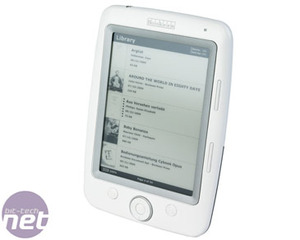

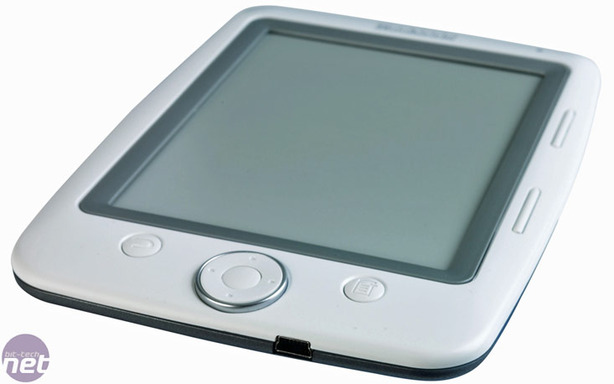

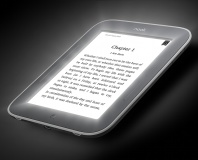
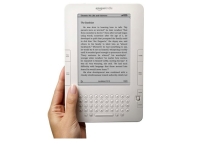
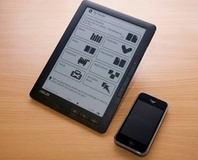




Want to comment? Please log in.