
With the launch of the Raspberry Pi Zero, Next Thing Co. needed something other than price and performance to compete. That's where the PocketCHIP comes in: a breakout board with a difference, giving a CHIP a dedicated touch-sensitive display, integrated battery, and even a full QWERTY keyboard in a roughly pocketable form factor. Built from transparent acrylic, the PocketCHIP's chassis evokes a definite 90s feel; the keyboard, meanwhile, is a throwback to the worst of the 80s.
Anyone who grew up with Sinclair computers will remember the SJS-1 joystick. Built by Amstrad under the Sinclair name for use with the Plus-family Spectrum microcomputers, the SJS-1 eschewed microswitches in favour of domes of metal placed over the top of the PCB and held in place with plastic lamination. As the joystick moved, the domes were depressed and made contact to complete the circuit; a cheap but ugly solution which soon broke as the plastic delaminated and the domes themselves cracked and warped. Now, with that in mind: imagine a QWERTY keyboard made exclusively using this technology.
That, sad to say, is the PocketCHIP's keyboard. Each 'key' is a metal dome sat on top of the breakout PCB and held in place with laminated plastic. Like the SJS-1, it works but feels distinctly uncomfortable to use. Questions, too, should rightly be raised regarding its longevity, given how few SJS-1s made it through the 90s intact with even moderate use. For all but the quickest of text-entry tasks, it's an exercise in frustration and a sure-fire route to repetitive strain injuries in the user's thumbs.
The keyboard is by far the biggest negative of the PocketCHIP, followed closely by a lack of compatibility between the CHIP and PocketCHIP. It's clear the PocketCHIP was designed to hold any CHIP unit: the CHIP powering the PocketCHIP can be quickly and easily removed from the rear of the device without tools, but cannot work on its own due to the use of a special build of the operating system which requires the embedded 4.25in resistive touch-screen display. Likewise, you can't take a CHIP and insert it into a PocketCHIP without flashing a fresh operating system image onto its onboard storage.
Turn the PocketCHIP on, though, and these problems - along with the laughable 480 x 272 resolution and single-point resistive touch sensor of the screen - disappear. Compared to the software bundled with the CHIP, which includes a word processor and full browser, the PocketCHIP is limited: its desktop, accessed following a friendly though basic tutorial presented on first boot, has but six application icons: a terminal, a music tracker, a basic browser pre-configured to load local help files, a text editor, a file browser, and a copy of Lexaloffle's Pico-8.
For those unfamiliar with the latter, it is undoubtedly the jewel in the PocketCHIP's crown. Pico-8 simulates an entirely fictional 8-bit games console, and comes loaded with the tools required to build your very own games. Each game cartridge is stored entirely in a tiny PNG graphic - game data and all - with an impressive selection of submissions available to download and play for free through an integrated browser. Pico-8 is, in short, fantastic, though far from an exclusive: the simulator is also available for Windows, macOS, and Linux.
Despite its limitations and lack of onboard audio - you'll need headphones or speakers to hear anything - it's difficult to use the PocketCHIP without a smile gracing your face. The inclusion of Pico-8 is a master-stroke and it's easy to install additional software through the APT package manager at the terminal, though few graphical packages play nicely with such a low resolution screen. The presence of a subset of the CHIP's GPIO pins at the top of the PCB, too, is handy, turning the PocketCHIP into a neat pocketable hardware hacking device; one which, if you slot a pen or pencil through one of the holes at the bottom of the board, stands up nicely on a desk.
With the Raspberry Pi Zero available for just £4 and the Raspberry Pi 3 boasting such massively improved performance, it's hard on the face of it to recommend the CHIP. With the PocketCHIP, though, it's easy: if you can put up with the terrible keyboard, the PocketCHIP is worth the $69 asking price (around £73 including tax and shipping to the UK) simply as a device on which you can play and build Pico-8 games for around five hours per charge.
Anyone who grew up with Sinclair computers will remember the SJS-1 joystick. Built by Amstrad under the Sinclair name for use with the Plus-family Spectrum microcomputers, the SJS-1 eschewed microswitches in favour of domes of metal placed over the top of the PCB and held in place with plastic lamination. As the joystick moved, the domes were depressed and made contact to complete the circuit; a cheap but ugly solution which soon broke as the plastic delaminated and the domes themselves cracked and warped. Now, with that in mind: imagine a QWERTY keyboard made exclusively using this technology.
That, sad to say, is the PocketCHIP's keyboard. Each 'key' is a metal dome sat on top of the breakout PCB and held in place with laminated plastic. Like the SJS-1, it works but feels distinctly uncomfortable to use. Questions, too, should rightly be raised regarding its longevity, given how few SJS-1s made it through the 90s intact with even moderate use. For all but the quickest of text-entry tasks, it's an exercise in frustration and a sure-fire route to repetitive strain injuries in the user's thumbs.
The keyboard is by far the biggest negative of the PocketCHIP, followed closely by a lack of compatibility between the CHIP and PocketCHIP. It's clear the PocketCHIP was designed to hold any CHIP unit: the CHIP powering the PocketCHIP can be quickly and easily removed from the rear of the device without tools, but cannot work on its own due to the use of a special build of the operating system which requires the embedded 4.25in resistive touch-screen display. Likewise, you can't take a CHIP and insert it into a PocketCHIP without flashing a fresh operating system image onto its onboard storage.
Turn the PocketCHIP on, though, and these problems - along with the laughable 480 x 272 resolution and single-point resistive touch sensor of the screen - disappear. Compared to the software bundled with the CHIP, which includes a word processor and full browser, the PocketCHIP is limited: its desktop, accessed following a friendly though basic tutorial presented on first boot, has but six application icons: a terminal, a music tracker, a basic browser pre-configured to load local help files, a text editor, a file browser, and a copy of Lexaloffle's Pico-8.
For those unfamiliar with the latter, it is undoubtedly the jewel in the PocketCHIP's crown. Pico-8 simulates an entirely fictional 8-bit games console, and comes loaded with the tools required to build your very own games. Each game cartridge is stored entirely in a tiny PNG graphic - game data and all - with an impressive selection of submissions available to download and play for free through an integrated browser. Pico-8 is, in short, fantastic, though far from an exclusive: the simulator is also available for Windows, macOS, and Linux.
Despite its limitations and lack of onboard audio - you'll need headphones or speakers to hear anything - it's difficult to use the PocketCHIP without a smile gracing your face. The inclusion of Pico-8 is a master-stroke and it's easy to install additional software through the APT package manager at the terminal, though few graphical packages play nicely with such a low resolution screen. The presence of a subset of the CHIP's GPIO pins at the top of the PCB, too, is handy, turning the PocketCHIP into a neat pocketable hardware hacking device; one which, if you slot a pen or pencil through one of the holes at the bottom of the board, stands up nicely on a desk.
With the Raspberry Pi Zero available for just £4 and the Raspberry Pi 3 boasting such massively improved performance, it's hard on the face of it to recommend the CHIP. With the PocketCHIP, though, it's easy: if you can put up with the terrible keyboard, the PocketCHIP is worth the $69 asking price (around £73 including tax and shipping to the UK) simply as a device on which you can play and build Pico-8 games for around five hours per charge.

MSI MPG Velox 100R Chassis Review
October 14 2021 | 15:04

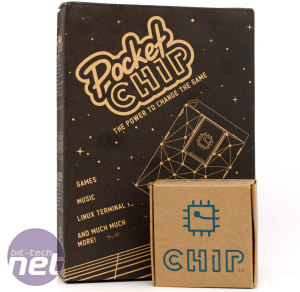
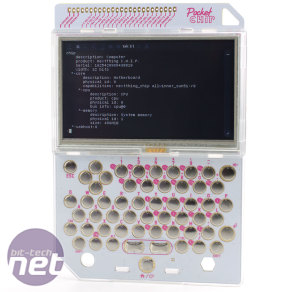




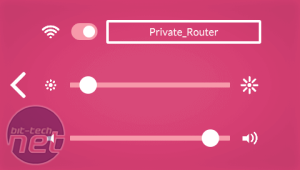
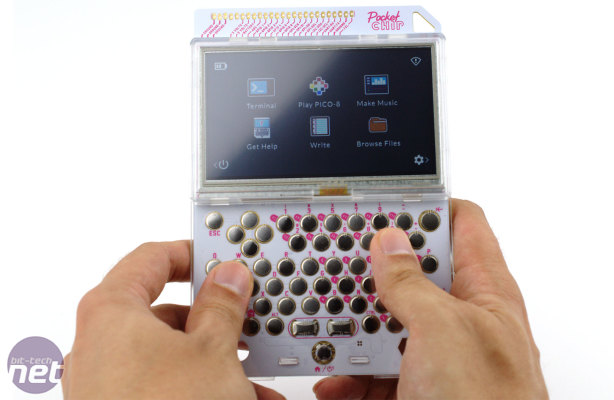







Want to comment? Please log in.