
I Can See Clearly Now
So externally and on paper the N1 Vision looks to a real winner, especially with the unique addition of the LCD display screen, but as is so often the case, it’s what inside that counts.Logging into the web based user interface is very easy, and by default doesn’t even require a password (although thankfully wireless configuration is disabled as default), displaying an opening status screen which provides a lot more detail than the exterior display screen, although as we’ve already said, lacks any ability to see the upload and download of individual connections.
Setting up the router will obviously differ depending on whether you pick up the ADSL+ or Cable versions, but either way it’s wonderfully easy to get up and running. The N1 Vision comes pre-loaded with a decent amount of the UK’s most popular ISPs (although recent start-ups are missing) and if yours is listed it’s just as simple as selecting the appropriate ISP settings and entering your login and password (if applicable).
Unfortunately our ISP, Be Broadband, wasn’t listed, but rather than the sea of confusing settings for a custom connection other routers batter you with, the N1 Vision just wanted our VPI and VCI settings and then did the rest itself. It really was an absolute snap to setup and get connected (providing you know these two settings) and for this at least we can’t praise it highly enough.
Other than the notable absence of a configurable DHCP lease function, which can frustrate if you need to make continued use of the DMZ function to circumvent NAT, the rest of the N1 Vision’s Web UI is very well featured with a good array of wireless security protocols, a very through system log that records specific port requests along with logins into the Web UI and support for timed MAC address and IP range filtering.
Port forwarding is also well presented, although referred to as “Virtual Servers.” While easy enough to use if you know what you’re doing, the port forwarding has a number of pre-configured profiles to make port forwarding for games easier, but they’re comically out of date – the most modern game listed was Quake 3 - hardly what all the kids are playing these days.
Despite the excellent array of hardware and software options on show, we did encounter a lot of problems at first. The N1 Vision syncs to central European time servers every two hours, and we found that this was covertly interrupting all internet traffic for 10-15 seconds every two hours, an act which became increasingly frustrating. We also found both the ADSL+ and Cable versions required frequent hard resets, even with just two concurrent connections, which was very concerning considering the N1 Vision’s apparently up to date retail firmware.
Thankfully Belkin has released beta firmware which completely solves these issues, which can be found here for the ADSL2+ version and here for the Cable version. We can’t stress enough that you should only consider using the N1 Vision with the beta firmware, as without it’s a total pain requiring frequent resets. Thankfully the new firmware completely solved our reliability issues to the point that we’ve been running both the cable and ADSL+ versions constantly for 2 weeks without a single need for a reset or dropped connection – impressive stuff, but it’s a shame the beta firmware hasn’t been rolled out to the router’s automatic firmware update feature.
The firmware issues not withstanding though, we’ve come too really like the Belkin N1 Vision in our extended time using it and it's permanently replaced both current routers used to be in use in two bit-tech staff houses! By taking the best bit of an ISP’s supplied router, namely the fantastic ease of setup, and combing it with the high end features we crave such as Gigabit LAN, Wireless 802.11n, a capable web UI and the very cool status screen, Belkin has produced a great product here.
While it doesn’t offer as much configuration or customisation as some more specialist routers, it’s still a whole lot better than a lot of the kit ISPs provide, although we have to admit the fairly hefty price tag of around £95 for the Cable/DSL and £115 for the ADSL2+ is bound to put many off, although for considerable features that isn’t too bad, especially with the added bonus of the unique screen.
Simply put, if you’re in the market for a router to replace your under featured ISP supplied one, the N1 Vision is a great choice and more than up to the task while, in the status display, offering something a little special that you won’t find anywhere else. Just make sure you update it and use the beta firmware!
- Features
- x
- x
- x
- x
- x
- x
- x
- x
- x
- -
- 9/10
- Ease of Use
- x
- x
- x
- x
- x
- x
- x
- x
- x
- -
- 9/10
- Value
- x
- x
- x
- x
- x
- x
- x
- x
- -
- -
- 8/10
- Overall
- x
- x
- x
- x
- x
- x
- x
- x
- x
- -
- 9/10

Belkin N1 Vision
**ADDENDUM** 12/03/2009
It's come to our attention that the issue in which the Belkin N1 Vision disconnects every two hours due to the NTP time check process is still an problem for many users. While unnoticeable during normal web browsing and using messaging services, games like Counter Strike: Source, World of Warcraft and Call of Duty: World at War are all still affected and you'll still be disconnected every two hours when the router updates it's internal clock.Sadly there's still no way to easily switch this feature off, even with the beta firmware, although thankfully there is a work around by manually disabling the process using the developer console left in the routers firmware. Here's how.
- Browse to 192.168.2.1/wukongjiuwo.html
- Type PS into the command bar and click the enter button
- Find the NTP process in the list of processes, easily identified by looking for NTP - it will also list the time zone you're in.
- In the command bar type in kill [process number] (in our case it was 323, but may differ) then click enter
- You're done, the router will no longer update it's internal clock every two hours! However you'll need to re-apply this fix every time the router is restarted.
This is a very frustrating problem that we haven't noticed in our personal use of the N1 Vision until recently and if we'd been aware of it would have almost certainly affected the routers overall score. What's most frustrating is that the solution would seem to be an excruciatingly simple fix, disabling a bi-hourly time check that never needed to be there in the first place.

MSI MPG Velox 100R Chassis Review
October 14 2021 | 15:04

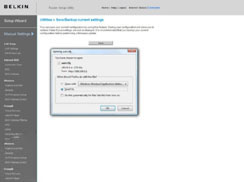

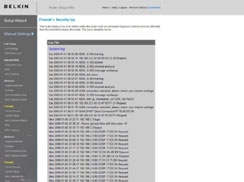
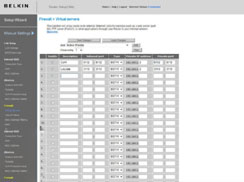


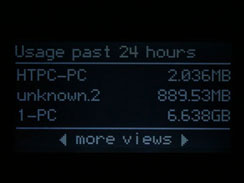



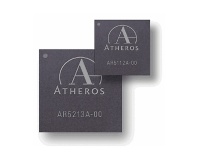





Want to comment? Please log in.