Crysis
Publisher: Electronic ArtsWe tested the game using the 64-bit executable under and DirectX 10 with the 1.21 patch applied. We used a custom time demo recorded on the Harbour map which is more representative of gameplay than the built-in benchmark that renders things much faster than you're going to experience in game.
For our testing, we set all the settings to High. Because of how intense the game is, we tested with both anti-aliasing and anisotropic filtering disabled at resolutions above 1,680 x 1,050 for the time being. There is currently no support for anisotropic filtering in the game, but you can still force it from the driver control panel.
Performance Analysis
As we can see from the stock speed results from the Gigabyte, the H55-UD2H actually performed slightly better out of the box than the P55-UD2. Some minor differences are to be expected as slight experimental variations can occur from test to test.However, in this instance, the differences were relatively significant. In the Handbrake H.264 video encoding test, the H55-UD2H clocked up 1,963 points, about 150 points faster than the P55-UD2 and the fastest of the P55 motherboard on test.
In the GIMP image editing test, the Gigabyte H55-UD2H was again about 150 points ahead of the P55-UD2, along with the Asrock P55 Pro and Biostar TP55 pushing out slightly ahead. In the Multitasking test the H55-UD2H finished in the middle of the pack, but still a defiant one point ahead of the P55-UD2.
While overclocking the H55-UD2H, we came very close to coaxing 4.2GHz out of our Core i5-750 but in the end, 4.1GHz was the stable maximum. This is the same speed managed by the P55-UD2 and both boards used identical settings too. However with the overclock applied, the P55-UD2 gained a lead in most of the Custom PC media benchmarks
In the multitasking test for example, the overclocked P55-UD2 was significantly faster, hitting 1,708 to the H55-UD2H's 1,572. In video encoding however, the P55-UD2 grabbed the crown of the H.264 hill with 2,897, 30 points faster than the H55-UD2H and it was also the biggest score we saw from all motherboards on test.
At stock speed, the SATA performance of the two boards was nigh-on identical, and both are quite far off the pace. However, with the board overclocked, the numbers shot up, having the H55-UD2H take the lead at a commanding pace: whereas the P55-UD2 hit 190MB/sec to the X-25M SSD, the H55-UD2H clocked a shade over 225MB/sec, a fair difference.
Finally, the gaming performance figures were more or less identical between the boards. In addition to indicating the reliability of our gaming benchmarking methods, it demonstrate that if gaming performance rates highly in your list of things to look for, then both boards will see you right. The Asus P7P55-M scored a better minimum frame rate than both though, hitting 29fps to the Gigabyte's 25fps.
Conclusion
The hardware differences between the GA-H55-UD2H and GA-P55M-UD2 are minimal. After running both boards through our rigorous testing procedures, we can see that the performance differences are also fairly minimal, however, the P55-UD2 was clearly happier in its overclocked state than the H55-UD2H, making it still the budget Lynnfield overclocker of choice (both are mATX boards). The only real reason that you'd want to opt for the H55-UD2H over the P55-UD2 is that it brings Core i3's integrated graphics chip to life, as it features a broad selection of video out ports on the rear I/O.The loss of RAID-capability and a few SATA ports won't cause too much of a stir for most people, but if you wanted to back up your media collection for a media PC then you'd need to make use of that PCI-Express x4 slot for a RAID card. Neither board produced spectacular numbers in the gaming results, though they at least managed a playable frame rate in Crysis at 1,680 x 1,024 with 2x AA of 25fps. However, the Asus P7P55-M was a good notch faster than these boards, though it will set you back an extra £10 and we found it doesn't generally overclock quite as far. Moreover, the Asus didn't perform as well in the 2D benchmarks, lingering towards the bottom of the graphs in all tests.
If you're after a budget motherboard for a rig that will be performing largely CPU-intensive tasks such as video encoding and image editing then the Gigabyte would be the board to go for. If you're making a gaming rig however, then the extra frames per second provided by the Asus would be a worthy trade off from the points lost elsewhere, but it's not like the H55-UD2H is slow. Either way, the Gigabyte H55-UD2H is a great board, but its brother the P55-UD2 is still a slightly better buy.
- Performance
- x
- x
- x
- x
- x
- x
- x
- x
- -
- -
- 8/10
- Features
- x
- x
- x
- x
- x
- x
- x
- -
- -
- -
- 7/10
- Value
- x
- x
- x
- x
- x
- x
- x
- x
- x
- -
- 9/10
- Overall
- x
- x
- x
- x
- x
- x
- x
- x
- -
- -
- 8/10

MSI MPG Velox 100R Chassis Review
October 14 2021 | 15:04

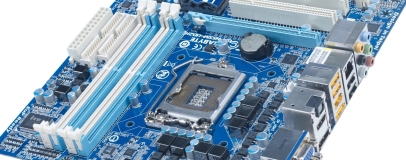


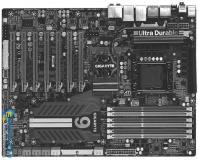




Want to comment? Please log in.