Board Layout
The board design is typical of the Republic of Gamers (RoG) range, with a mean black PCB, with a smattering of red around the blue and white components. As with the Maximus II Gene, we feel the board's compact size means design-wise it would benefit from a more consistent colour theme, but it's still a good looking board.Overall the layout is very good, especially considering Asus still managed to squeeze six DDR3 memory slots onto the PCB. The only real problem is getting to the IDE port right behind the 24-pin ATX power socket is almost impossible when a memory stick and the power connector are already in. It's there if it's absolutely needed, we suppose, but to be honest it could, given this is an mATX board, have joined the floppy connector and been avoided altogether.
The rest of the connectors, buttons and sockets line the bottom edge and are generally easy to get to, even when a second graphics card is fitted.
Cooling is identical to that featured on the Maximus II Gene: there's a small cooler for the CPU power hardware, with a heatpipe to the relatively small X58 chipset heatsink. The heatsink with the red line down the middle can also be removed and replaced with an alternative cooler of choice.
The CPU power hardware is a single eight phase design only that provides the power to the CPU cores and other areas of the CPU as well such as the L3 cache (some desktop boards have two discreet groups of phases which split these duties). While we know this approach is fine for LGA775 CPUs, this could leave it a little short for LGA1366 especially when it comes to hardcore overvolting. The board's power hardware features Asus' EPU² control, but it's limited in scope and if you're overclocking it will be turned off anyway, so it's not really a prime consideration.
There are two full-length PCI-Express x16 2.0 lanes, as well as an PCI-E x4 slot that's even open ended to allow longer expansion cards to fit - a nice touch. At this point our Folding friends will be in a frenzy at the prospect of installing three GeForce 9600 GSOs in an SFF. Finally, a single PCI slot seals the deal at the bottom if you need the old school compatibility. Across the PCI-Express slots there's also both CrossFire and SLI support for multi-GPU as well.
The board's audio is Creative X-Fi SupremeFX and is software driven, with the actual audio codec supplied by ADI's SoundMAX 2000 chipset (not the VIA the Maximus II Gene uses). The X-Fi bits offer EAX 4.0, if you care because few modern games use it, as well as the X-Fi Crystallizer for improving MP3 audio and CMSS 3D. On its own though, the SoundMax is a pretty good quality chipset as far as onboard audio goes.
The six SATA ports are neatly placed at right angles to the board so they don't get in the way of long graphics cards, however there's a seventh, black SATA port that is connected to a JMicron chipset that also supplies an eSATA and IDE as well. Seven SATA ports should be plenty for any microATX build - it could be perfect for those in need of a powerful home theatre PC that requires considerable storage for video work, for example.
The pimped out power and reset buttons are as always very welcome, and the MemOK button is to provide future compatibility for unknown DDR3 types: basically pressing the button cycles through various memory settings if the board is having trouble booting, which could be very handy.

MSI MPG Velox 100R Chassis Review
October 14 2021 | 15:04


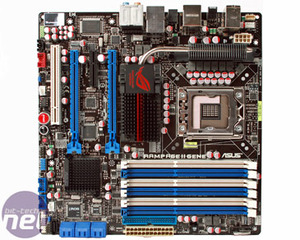
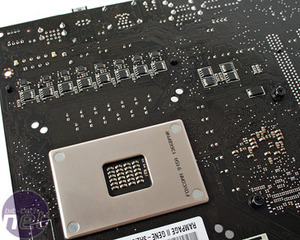

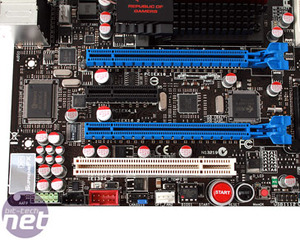
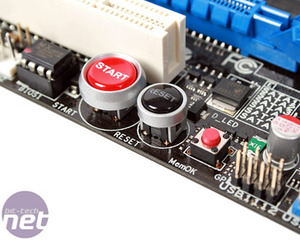









Want to comment? Please log in.