Image Editing, Video Encoding and Multitasking
Real world applications benchmarks such as the ones below are a great way to see the benefits an overclock provides for everyday PC use. Some motherboards respond better than others when overclocking even their CPUs are clocked at the same speeds and in the gaming performance tests we found that the Renaissance was a particularly happy bunny when overclocked.Overclocked performance generally favours the MSI by between three to seven per cent, but the Gigabyte is again faster in multi-tasking by about four to five seconds, or three per cent. There's not a large difference by any means, with the only major dividing factor between the two the northbridge speed donating a bit more memory performance in favour of the MSI.
Power Consumption
Resetting the BIOS to default settings we used the exact same set of hardware in all our tests below (listed in the test setup page), only changing the motherboard in between. The Vista power setting was set to Balanced and Cool'n'Quiet was set to Enabled in order to maximise the potential power saving and work with any motherboard power saving hardware. By testing at the wall power consumption, we know exactly what kind of typical power consumption we'll be paying for.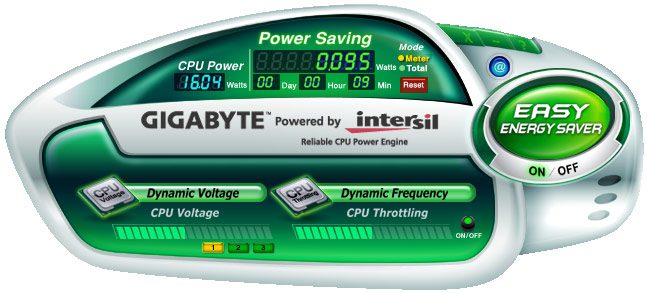
Gigabyte's Easy Energy Saver is the latest energy saving software bundled with its boards. It's not like the Dynamic Energy Saver we're used to - there's no actual hardware change taking place this time, just simply some voltage adjustments according to load.
Sadly though, it doesn't work that well at all. With just AMD's Cool'n'Quiet function enabled the CPU easily enters its low power state at 800MHz with a dropped core voltage, lowering the idle power of the system at the wall to 109W. However, with Gigabyte's Easy Energy Saver enabled the CPU doesn't seem to be allowed to fall into this very low power state - the software keeps interjecting, waking it up, causing the frequency to jump around, hence, the five watt increase.
Under load, it does seem to manage the voltage a little better, affording a 3W advantage, but this undoubtedly will affect any overclocking, so in our opinion it's best left off.
Nothing even touches MSI's DrMOS hardware (GreenPower software) though - with a far more impressive idle performance and three watt lower load performance, the Gigabyte is simply heading in the wrong direction in terms of power efficiency.

MSI MPG Velox 100R Chassis Review
October 14 2021 | 15:04









Want to comment? Please log in.