Feature List
- Support for Core i7 LGA1366 CPUs at 4.8-6.4GT/s QPI
- Intel X58 northbridge and ICH10R southbridge
- Six 1.5V DDR3 DIMM slots supporting up to 24GB of memory
- One Realtek RTL8111C Gigabit Ethernet controllers
- Three PCI-Express 2.0 x16 slots (x16/x16/x4)
- Two PCI-EXpress x1 slots
- Two PCI slots
- Seven SATA II ports - six from Intel ICH10R (supporting Intel Matrix RAID 0, 1, 10, 5 and JBOD), one from JMicron JMB363
- One IDE port supporting one device from JMicron JMB363
- One eSATA port from JMicron JMB363
- Ten USB 2.0 ports - six on rear I/O, four via pin-outs
- JMicron JMB381 IEEE1394a Firewire supporting two ports - one via pin-out, one on the rear I/O
- Realtek ALC888S 7.1 Channel High-Definition audio codec
Layout and Rear I/O
The board uses the same fetching blue and black DIMM slots as the Eclipse, but unfortunately the same can not be said for the colour of the PCB, which makes it all too tempting to work a few poo jokes into the review. Fortunately however, we're far too mature to skid mark our reviews with such filth (it can only go down the toilet from here - Ed.).
The layout of the X58 Pro doesn't harbour any nasty surprises, with all the components where you'd expect to find them around the edges. The CPU socket is situated far enough from the DIMM slots to avoid obstructing our Thermalright Ultra 120 1366RT eXtreme.
The all-in-one MOSFET pair and driver IC of DrMOS saves board space, is generally a bit easier to cool and is a slight surprise on such a (relatively) keenly priced board. The six power phases on the Eclipse have been reduced to five on the X58 Pro, and the 2+2 for QPI and northbridge have been swapped out for a cheaper pair of non-DrMOS phases instead. In addition, the memory on the Pro now gets a single phase, reduced from a pair on the higher priced, premium Eclipse.
Many might be thinking that the relatively low price of the X58 Pro means that the feature set must be very cut down, but the board is actually pretty well kitted out. SLI support might be missing (there is an X58 Pro SLI, which looks identical but doesn't seem to be on sale anywhere yet) but aside from that there's little apart from the PCB colour that hints at cheap-and-nasty.
No prizes will be awarded for guessing what chipset the X58 Pro is running, and this chipset will give a pair of cards in CrossFire 16 lanes of bandwidth apiece. The third PCI-E 16x slot only receives four lanes of PCI-E 2.0 bandwidth - these are fixed to save cost - there are no digital switches on the PCB. All three PCI-Express 2.0 x16 slots are far enough apart to accommodate all dual-slot graphics cards, and still have one x1 PCI-E slot free.
The X58 Pro doesn’t have as many ports and headers as the Eclipse, though there should still be enough to satisfy the requirements of most PC builders. The Southbridge is the ICH10R, so the six SATA II ports are RAID-capable. The ports are also rotated by 90 degrees, so that cables lie parallel with the PCB and so are easy to neatly tidy against a case wall. A further SATA II port is tucked just behind the other six; this is powered by the JMicron JMB363 controller.
For your peripheral connectivity pleasure, the board is fitted with a total of ten USB 2.0 ports, two FireWire ports and an eSATA port. One nice extra is the cluster of buttons toward the bottom of the board. Here you have power, reset and clear CMOS buttons. The cooling hardware is noticeably less beefy than it is on the Eclipse, but it still looks capable of handling the additional heat produced by overclocking. Whereas the Eclipse ships with a standalone creative Xtreme Audio daughtercard, the X58 Pro uses an on-board Realtek ALC888S audio chip.
The rear I/O ports on offer are the standard fair but with good choice, featuring eSATA, six USB 2.0, one 6-pin Firewire, Ethernet, PS2 keyboard and mouse, six 3.5mm audio jacks and even optical S/PDIF out. Sadly the Clear CMOS button seen on the rear I/O panel of the Eclipse isn’t present on the Pro.

MSI MPG Velox 100R Chassis Review
October 14 2021 | 15:04


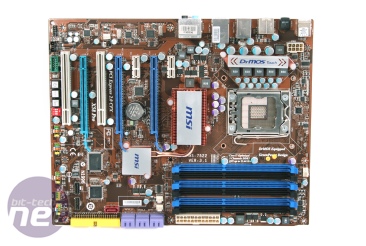

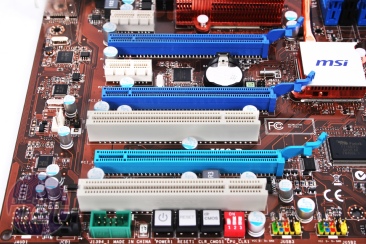

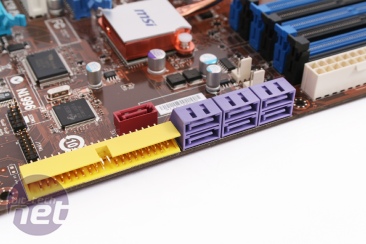
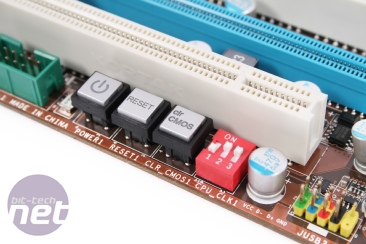







Want to comment? Please log in.