Extreme Features
Gigabyte has rated its six DDR3 sockets to 1,800MHz+, and although we've had some overclocking success with our brief exposures with Core i7 to date, we'll wait to see what memory companies pull out to complement this claim first. There's no mention of special hardware capacity to overvolt memory without killing an i7 CPU either, but this is still a sub 1.0 revision PCB - Gigabyte simply hasn't stated this specifically to us yet.The backlit, on-board power button is strangely placed, but not badly, however there's not much room down the bottom corner where we're used to find it. The reset button on this early board is the cheap and simple type - and in actual fact I prefer them being different. Too often I've hit the wrong button by mistake because they're too close together, and I've been blindly feeling inside a case or around the graphics cards for just a square (oh the inevitable innuendos - I'll never hear the end of that one).
The ten SATA is made up of six from the ICH10R and four from a pair of JMicron JMB322 controllers that are classed by JMicron has "Hardware" RAID 0 or 1 and they both convert a single SATA 3Gbps port from the square PCI-Express x1 Gigabyte (JMicron) SATA 2 controller into two purple SATA ports. Extra SATA is always welcome and these sockets can just be used as normal, single hard drive sockets instead of RAID, so a total of ten will certainly give some of our storage-loving members a hard drive-on, but we are somewhat concerned about the bandwidth narrowing from two SATA to one SATA to a single PCI-Express x1 lane.
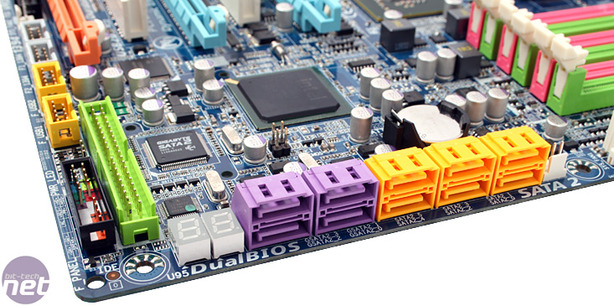
Down this end of things there's also the two digit POST readout that's always useful for diagnosing what's wrong when the board doesn't boot, and while it's very well placed and easy to see in the corner, it's no external Asus LCD Poster. After all, this is the Premium, Extreme model.
The colour coordinated front panel pin-out is always helpful, although we wish Gigabyte would invent something (borrow the ideal) like the Asus Q-connector or MSI M-connector to make it easier once the board is in a case and stuffed with cables. The other pin-outs are not only colour-coded, but stamped to identify them as well, although, however unlikely, if you do go down the three-graphics card route then they all become pretty much unusable.
Likewise, the IDE socket is placed right at the base of the board so getting a fat cable around your graphics cards and up to the optical drives in the roof of a case is likely to be a task and a half. IDE is good for some legacy support and we're constantly told that some countries always ask for it, with 10 SATA we'd happily drop it along with the useless floppy port.

The rear I/O features eight USB 2.0 ports, two RJ45 for Gigabit Ethernet - of which the Realtek RTL 81110 PCI-Express chipsets support the teaming function should you need it - one six-pin Firewire and PS2 keyboard and mouse still. PS2 keyboard - yes, but PS2 mouse - why? Six 3.5mm jacks provide 7.1 channel analogue audio as well as microphone and line-inputs from the premium "106dB SNR" Realtek ALC889a High-Definition audio codec. There's both optical and RCA digital S/PDIF out, as well as pin-outs on-board for S/PDIF input to complete the package.

MSI MPG Velox 100R Chassis Review
October 14 2021 | 15:04


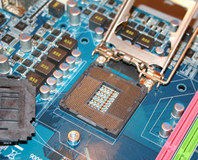







Want to comment? Please log in.