Rear I/O
The rear I/O features:- Six USB 2.0 ports
- One RJ45 Gigabit Ethernet socket
- PS2 keyboard and mouse
- S/PDIF Optical out
- Six 3.5mm analogue audio jacks supplying 7.1 channel surround sound as well as microphone and line-in.
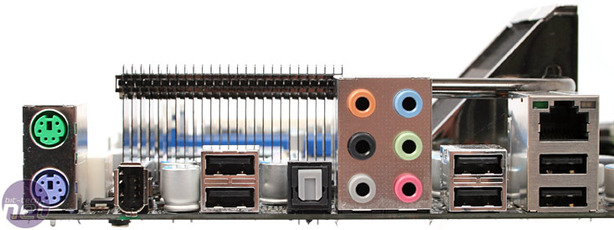
BIOS
EVGA's BIOS is understandably very similar to the Nvidia reference BIOS - that's not a bad thing, since the 6-series Nvidia's BIOS has been easy to use and generally worked well, although you can get lost in sub-directories sometimes. EVGA doesn't go to great lengths to make it feel more customised: it's an entirely generic Nvidia shell.The BIOS is quite well featured regardless, although many P45 boards now dwarf the level of change offered here. However from an Intel chipset and Intel CPU it's hardly unexpected. In terms of overclocking though Nvidia still includes something Intel doesn't - an unlinked FSB and memory setting. This allows for a much larger choice of memory values while keeping the FSB value pretty much the same (or visa versa). The unlinked mode does cripple performance though as the internal chipset (tRD) value goes through the roof because it takes longer from data to jump from one bus to the next when they're out of sync. Like all other Nvidia boards we've seen to date, overclocking generally benefits from using the Sync function, even though it renders the memory speed quite slow.
That said Nvidia still includes useful features like CPU FSB (VTT) and GTL Reference voltages on a per-core basis that are also programmed automatically adjust to best suit your CPU. In fact, we didn't even feel the need to fiddle with the GTLs during overclocking since Nvidia seems to have this handled. The voltages have plenty of overhead and colour change so you know when things are getting dangerous.
The memory timings aren't overly advanced - there isn't some silly level of depth that very few people use, and of the dozen values provided they are laid out intuitively in separate basic and advanced settings.
Additional features include basic profile saving, but only three slots are available and there's no labelling them either. There's no in-BIOS BIOS flash utility like other Nvidia boards - if you want that (oh how we do!!) then you'll have to buy a Gigabyte or Asus board only. With this board it's still a floppy or from CD ISO only according to EVGA, however Nvidia does include in-Windows BIOS update software from its System Control utility.
As expected there are a few features left out of the nForce 750i SLI though - a key one is that we're missing SPP/MCP temperature. We have a "board temp" but nothing that'll help us keep an eye on the very hot running chipset. There is however everything else you'd find on even more advanced board (nForce 780i SLI) including customisable fan regulation.
In all it's generally good and should satisfy everyone but the most hardcore overclockers and tweakers. However, because it's still essentially Nvidia's BIOS, why should you really feel the need to buy an EVGA over any number of reference designs? There's no indication of specific work EVGA has applied to it to make it an FTW.

MSI MPG Velox 100R Chassis Review
October 14 2021 | 15:04



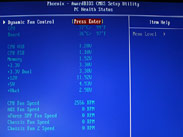


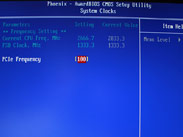











Want to comment? Please log in.