Connectivity
As we mentioned on the specification list, there are plenty of input options when it comes to hooking up the FP241W.
There are three USB ports in addition - one on the top, designed for mounting a dedicated Benq webcam, and two on the side, which you can use for whatever you want. Unlike the Dell, there is no built-in card reader.
Here you can see the ports arranged along the bottom, as well as the USB ports on the left hand side.
As we mentioned, the display has several different pre-set picture modes that are designed to complement the range of inputs available. Movie mode makes the picture a little sharper than Standard mode which is, well, standard. However, attempting to do any desktop work in a mode other than Standard is, as you can see here, likely to be bad for your eyes. The nice easy-read normal text is on the right, and the eye-bleed-inducing sharp text is on the left. Dynamics mode ups the brightness and contrast substantially, whereas Photo mode makes everything a little more neutral.





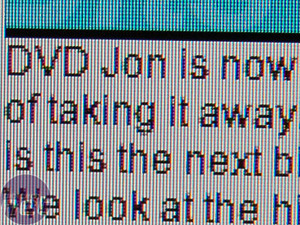
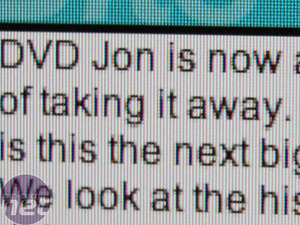






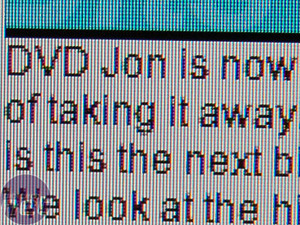
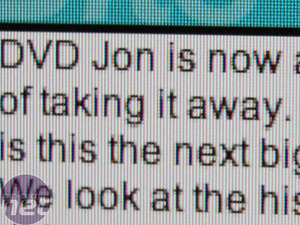

Want to comment? Please log in.