MSI WindPad 100 Tablet PC
We got some time with MSI's latest tablet - the WindPad 100 - for some finger frenzied action at Computex 2010.First things first - Wow! The WindPad 100 is the right size and shape for a tablet PC, so we're off to a good start, and it looks neat in its docking station, which will be bundled in the box with it.
While the WindPad 100 might have a glass touchscreen, the rest of it is plastic rather than aluminium. Despite that, even this early sample was solidly built and felt good to hold. We expected the plastic shell to reduce the weight of the WindPad, but at 800g it actually weighs more than Apple's iPad, which many people already deem to be too heavy for a tablet.
The multi-touch, LED-backlit screen worked well and was as sensitive to our touching and stroking as any other device on the market. MSI has upgraded the tablet concept with a few extra ports, including a 3.5mm minijack for headphones, a mini-HDMI port, a few discrete navigation buttons on the edge for volume, mute, the video camera and a return key. Underneath there's the connector for the docking station, which itself gives an extra three USB ports, an Ethernet connection and full-size HDMI output.
The WindPad 1oo is equipped with an Intel Atom Z530, which is part of Intel's Menlow platform aimed at ultra-low-power devices. MSI has installed Windows 7 Starter on the WindPad 100, which, on its own doesn't seem that bad; if you've not seen other tablets before you'd be forgiven for thinking that the sluggishness is just part and parcel of the design.
Unfortunately, one of our Dutch colleagues from another site had his iPad with him and the performance and usability difference is night and day. Tablets need an OS that's designed specifically for them, and Windows 7 (even in its striped-down Starter guide) is not it.
Rather than a slimmed-down ultraportable laptop, we agree with Apple that a tablet PC should be regarded more as a smartphone on steroids. We doubt a tablet will ever replace your laptop, or even your netbook, but it's great as portable device with a relatively large screen on which you can easily read the internet, answer quick emails, watch video and play some casual games.
MSI has tried its best to make Windows more friendly for a tablet PC with the use of the Wintouch UI. This, again, doesn't look half bad, but because it's another layer on top of a fat OS that's running on a slow CPU, it does nothing to improve the responsiveness of the machine.
The best example of this was when one of the MSI team tried to log in using the front-facing camera and its facial recognition software. That's an extremely cool idea in theory, but in practice she had to stand there for some 45 seconds pulling all kinds of faces before it recognised her. I'll take the biometric finger swipe, please. Or a password.
MSI claims the device is 'HD capable' but we expect that's the 720p variety, and only under certain codecs. Since the screen has a resolution of just 1,024 x 600 (the same as a typical netbook) HD support is limited to the HDMI output only. That said, the smaller resolution does suit the tablet far more than netbook, but it'll still require the OS or web browser to intelligently shrink sites to fit the screen. This is something that netbooks with Windows 7 haven't done before.
With a three cell battery, MSI claims an impressive eight hours of use, which is a couple of hours short of the iPad. Like the Apple tablet, the battery of the WindPad 100 is buried within the PC, so can't be swapped by the owner. This continues the current theme of aesthetics over features, and it's a situation that people are generally accepting.
Inside the WindPad 100 is a 32GB SSD, with MSI claiming that Windows 7 Starter and Office takes up only 10GB of that. At $499 MSRP, it's also quite expensive compared to alternative ARM-based devices, and by using Windows, the WindPad 100 compete with netbooks and budget laptops, which will be faster and more flexible, if not quite so portable. While the exterior of the WindPad 100 looks sleek, we remain unconvinced that it's particularly useful.

MSI MPG Velox 100R Chassis Review
October 14 2021 | 15:04










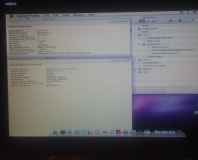




Want to comment? Please log in.