4GB DDR3 Memory Roundup - Part 2
November 21, 2008 | 08:59

Introduction
We've covered the basics of our DDR3 testing in part one of this group test, and we're using the same hardware again to test two more pairs of memory in 4GB kits - the first is Patriots wicked green 1,800MHz Viper series memory with EPP which uses the same Samsung HCF0 chips we've seen before, and the second is Exilir's value 1,600MHz DIMMs that run at just 1.5V, using its own memory chips.The greatest criticism of DDR3 is that it's generally still expensive compared to the performance gained, however during our recent in depth analysis on Intel's Core i7, we found that running in dual channel mode with a pair of DIMMs afforded very similar performance to triple channel.
Core i7 does enforce some voltage constraints on performance memory, but it could be worth considering a cheaper, performance dual channel kit that offers plenty of overclocking headroom as an interim solution until more triple-channel kits hit the market. More triple channel kits and time will make the market more competitive and the result will be lower prices.
At a request from our last article, we've also included some DDR2 numbers as a performance comparative for you to gauge whether it's worth the upgrade from the usually cheaper DDR2.
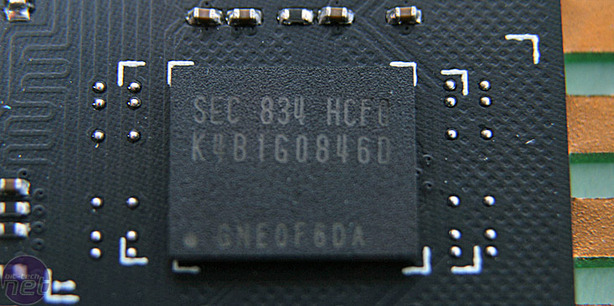
Testing Methods
We attempted to keep a consistent CPU speed through testing to try to limit the difference in CPU performance over small memory changes. However due to limitations in performance profiles and what chipsets and systems can do at the very high end, we applied a closest fit where necessary.Memory Speeds Tested
EVGA nForce 790i Ultra SLI The Black Pearl
- Patriot Viper PVS34G1800LLKN
- PC3-1,600MHz (lowest latency, 7-7-7-16-1T, 1.9V, 400MHz x 7.5 - 3.0GHz)
- PC3-1,800MHz (rated latency, 8-8-8-24-2T, 2.0V, 450MHz x 7 - 3.15GHz)
- PC3-1,925MHz (highest overclock, 9-9-9-24-2T, 2.1V, 481.5MHz x 7 - 3.37GHz)
Elixir M2FG64CB8HA4N-DG
- PC3-1,600MHz (lowest latency*, 9-8-8-24-1T, 1.75V, 400MHz x 7.5 - 3.0GHz)
- PC3-1,600MHz (lowest latency*, 9-9-9-27-2T, 1.575V, 400MHz x 7.5 - 3.0GHz)
- PC3-1,750MHz (highest overclock, 9-9-9-27-2T, 1.8V, 437.5MHz x 7.5 - 3.06GHz)
Asus Rampage Extreme (Intel X48)
- Patriot Viper PVS34G1800LLKN
- PC3-1,600MHz (lowest latency, 6-7-6-15-1T, 2.0V, 400MHz x 7.5 - 3.0GHz)
- PC3-1,701MHz (rated latency, 8-8-8-24-2T, 2.0V, 425MHz x 7.5 - 3.19GHz)
- PC3-1,728MHz (highest overclock, 9-9-9-24-2T, 2.1V, 432MHz x 7 - 3.02GHz)
Elixir M2FG64CB8HA4N-DG
- PC3-1,600MHz (lowest latency, 9-8-8-24-1T, 1.8V, 400MHz x 7.5 - 3.0GHz)
- PC3-1,600MHz (rated latency, 9-9-9-27-2T, 1.5V, 400MHz x 7.5 - 3.0GHz)
- PC3-1,720MHz (highest overclock, 9-9-9-24-2T, 1.8V, 430MHz x 7 - 3.01GHz)
Additional Hardware
- Intel Core 2 Quad Q9550 - (45nm, 12MB L2 cache, 8.5x1,333MHz; 2.83GHz)
- Nvidia GeForce 9800 GTX
- Seagate 7200.10 250GB SATA Hard drive
- Microsoft Windows Vista Home Premium x64 with SP1
- PC Power and Cooling Silencer 750W PSU
- Nvidia nForce 177.83 WHQL

MSI MPG Velox 100R Chassis Review
October 14 2021 | 15:04


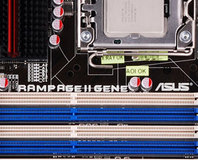






Want to comment? Please log in.