
Razer Blade Review
Manufacturer: RazerUK price: £1,749.99 - £2,649.99 (inc VAT); as reviewed: £2,649.99 (inc VAT)
US price: $1,799.99 - $2,699.99 (ex Tax); as reviewed: $2,699.99 (ex Tax)
The Razer Blade family of notebooks was finally made available to European customers a few months back. We've already looked at the Blade Stealth, the ultrabook that has no gaming grunt of its own but can be paired with Razer's external GPU dock, the Core. We're now turning our attention to the Blade, a 14in notebook that attempts to offer solid gaming performance while retaining portability. The final member of the family, the Blade Pro, is set to hit shelves later this year and is billed more as a desktop replacement than something you'll want to lug around every day.
Like its smaller sibling, the Blade is available in a range of configurations – six to be precise – based on what screen and SSD you opt for. Also like the Blade Stealth, the Blade is not for those shopping on a budget: The base configuration with a 256GB SSD and a 1080p matt display already fetches £1,750. The storage can then be upgraded to 512GB (£1,950) or 1TB (£2,350), or you can upgrade the screen to a 3,200 x 1,800 (QHD+) touch-enabled panel for a total cost of £2,050. The 512GB and 1TB options are available here too, setting you back £2,250 or £2,650 respectively. Our main review sample, and the one from which the raw performance numbers are taken, is the top-end one with the QHD+ screen and 1TB drive but we also managed to briefly obtain the model with a 1080p panel so we could compare the two displays. Besides that, performance numbers should be the same across the range as the base specifications remain unchanged.
Those base specifications include Intel's Core i7-6700HQ running on the HM170 chipset and paired with 16GB of dual-channel DDR4 running at 2,133MHz. This CPU is pretty much the de facto choice among gaming notebooks, offering four Skylake cores and the ability to process eight threads in parallel thanks to Hyper-Threading. It still runs slower and is more power-limited than desktop chips, naturally, but it's got plenty of power and we can' begrudge its inclusion here.
The CPU does sport onboard graphics, but Razer of course uses a dedicated GPU for gaming tasks. Specifically it's using Nvidia's GTX 1060 6GB, again a popular choice thanks to its balance of power and performance – we've seen it used ourselves in both the MSI GS43VR Phantom Pro and PC Specialist Defiance III (both had the same CPU too). The GTX 1060 is powerful enough to be considered VR-capable, but we'll let our benchmarks do the real talking.
Using the very latest Intel and Nvidia parts (quad-core Kaby Lake CPUs aren't yet available) means maximum efficiency, and this plus some cunning design work allows Razer to offer the Blade in a decidedly portable form factor – just under 2kg and 17.9mm thick. It's not an ultrabook, but equally it's of a size and weight that we'd be happy carrying around most of the time. It's also considerably thinner than the MSI and PC Specialist laptops just mentioned despite having a higher capacity battery (70Wh) than both. The 165W power supply is also rather portable so you don't have to worry about adding a brick to your rucksack.
The chassis is not just portable, it's exceptionally well built as well. It's a CNC aluminium unibody that looks and feels lovely, although it does pick up and show fingerprints rather easily. Still, with that material, the smooth lid action and the glowing snake logo, Razer has nailed it design wise and the Blade competes well with the likes of Apple in this department.
As mentioned, our main unit uses a 3,200 x 1,800 panel, which is touch-sensitive and glossy, but we also got to play briefly with the 1080p model. A QHD+ resolution in a 14in display nets you 262 pixels per inch and razor-sharp clarity, although most folks will probably need to scale icons and text to be bigger. The touch functionality may also be a boon to some, but honestly we'd probably stick to the 1080p panel: It saves you £300, is still fairly sharp and is much more in line with the GTX 1060's capabilities. The main reason, however, would be for the matt finish, as the glossiness here we found to be distracting during most tasks. The extra pixels of the QHD+ screen may benefit photographers, for example, but the glossiness detracts heavily from the advantages here. Sadly, neither panel has G-Sync capabilities, although we're not aware of any 14in panels that do.
A pair of USB 3.0 ports on the left are joined by a mobile 3.5mm audio jack and the power input, while the right side has a third USB 3.0 port, a HDMI output and a Thunderbolt 3 40Gbps connection in the shape of a USB Type-C port. Like the Blade Stealth, the Blade supports the Razer Core external GPU dock via the Thunderbolt 3 connection, although we don't reckon there's much of a market for this. We also no longer have our Core, so we can't test the two together. There is no Ethernet port – networking is all wireless and comes courtesy of a Killer networking card that meets the latest Bluetooth and Wi-Fi standards. There's also no card reader, which is a shame.
The laptop is pleasant to type and game on with the keys feeling responsive and having a decent enough action. The main feature, of course, and one that sets it apart from its rivals, is the Chroma RGB lighting integration and Synapse software support, which together allows you to control the lighting of every single key, and remap nearly all of them to custom functions including your own macros. Lighting effects can reach very complex levels should you wish, and there are separate on- and off-battery brightness levels. The area to the sides of the keyboard is given over to some stereo, user-facing speakers with passable sound quality, and the trackpad is also great – it feels very solid and we also like the separated left and right clicks.
On the underside, two rubber pads give the laptop the clearance needed for cooling to work effectively. There's a pair of small ventilated sections, each sitting right next to an intake fan.
Opening the laptop up, we find a neatly designed interior and you get easy access to the M.2 SSD. Razer is using Samsung's PM961 1TB M.2 NVMe PCI-E 3.0 x4 SSD, which is capable of some serious speed.
Cooling is given over to a total of four heat pipes – two dedicated to the GPU, one for the CPU and one shared between them. The fans push air over these and a couple of small heatsinks, exhausting it directly out the back.
Accessing the basic BIOS is easy enough, although despite being able to alter a few standard settings we couldn't find much reason to do so. Once in Windows, we were happy to see that bloatware is pretty much non-existent – you get Synapse and one or two other Razer apps but that's it.
The Blade comes with a one-year warranty. Also designed to sweeten the deal at the moment is the inclusion of a FL Studio 12 Producer Edition license, which is currently £130 on Amazon – attractive to some but not, we suspect, the majority of Razer's customers.
Specifications (as reviewed)
- CPU Intel Core i7-6700HQ (2.6GHz base, 3.5GHz Turbo)
- CPU threads Eight (quad-core with Hyper-Threading)
- Memory 16GB (2 x 8GB) 2,133MHz DDR4 (onboard)
- Graphics Nvidia GeForce GTX 1060 6GB
- Storage 1 x 1TB Samsung PM961 M.2 PCI-E SSD
- Screen 14in IGZO touch-screen, 3,200 x 1,800
- Dimensions (mm) 345 x 235 x 17.9 (W x D x H)
- Networking Killer 802.11ac Wi-Fi, Bluetooth 4.1
- Audio 8-channel Realtek Audio, microphone, headphone, 2 x speakers
- Keyboard backlighting Yes (Razer Chroma RGB)
- Battery Li-Po 70Wh
- Webcam 2.0MP
- Weight 1.95kg (with battery)
- Operating system Windows 10 64-bit
- Ports 1 x Thunderbolt 3 USB Type-C, 3 x USB 3.0, HDMI 2.0a, headphone/microphone combined jack
- Warranty One year

MSI MPG Velox 100R Chassis Review
October 14 2021 | 15:04







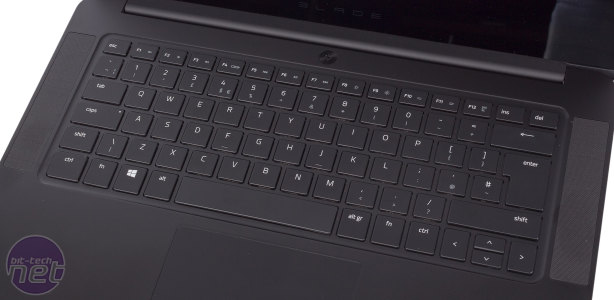



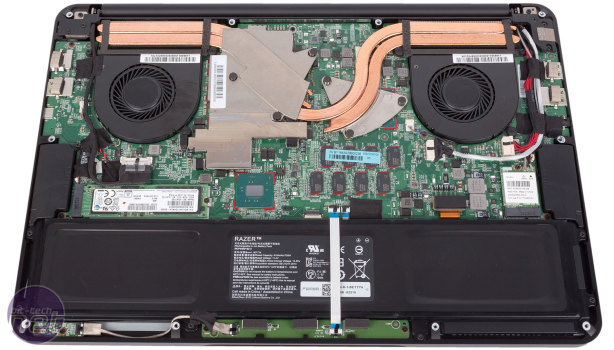
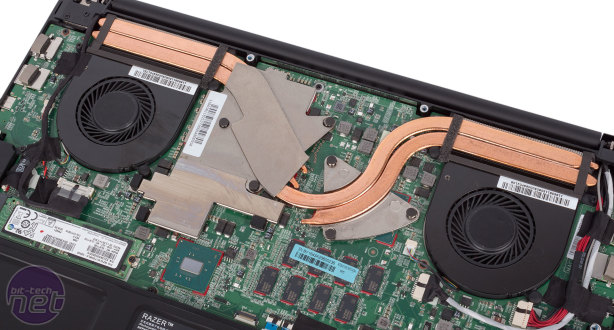
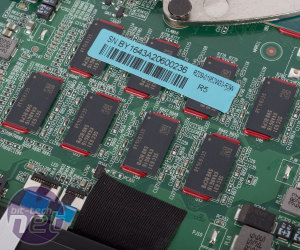

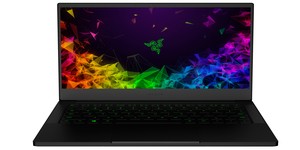






Want to comment? Please log in.