Aorus X3 PLUS V5 Review
Manufacturer: AorusUK price (as reviewed): £1,799 (inc VAT) or £1,899 (inc VAT) with 2 x SSDs
US price (as reviewed): TBC
When it comes to size, 15.6in is the de facto standard of the laptop world and this is for several reasons. It's about as large as you want to go if you'll be lugging your laptop around with you on a regular basis. It's the smallest size to offer a roughly full-size keyboard and number pad too. There's also the issue of cramming all that hardware inside and - just as importantly - cooling it all. As you dip below 15in, the latter becomes increasingly difficult and therefore laptops such as Aorus's X3 PLUS V5 cost nearly as much as their 15in and 17in counterparts.
At the other end of the scale, 13.3in laptops offer superb portability and occasionally a reasonable amount of power too although rarely enough for gaming. There is a middle ground, though, and 14in (the Aorus X3 PLUS V5 is actually 13.9in) is a compelling size both for general purpose laptops and gaming machines. You get a keyboard that's easier to use than your average 13.3in Ultrabook, a larger screen, bigger battery, very often higher specifications plus you get something that's still just as portable, and much more so than 15.6in offerings.
Click to enlarge
The Aorus X3 PLUS V5 offers an array of features other than a handily-sized chassis and screen though. The chassis itself is made from aluminium and despite the serious specification, weight is kept well below the 2kg mark at just 1.87kg. At just 33cm wide and 23mm thick, you can barely tell the difference when holding a 13.3in ultrabook - it's an impressive feat by Aorus and we doubt anyone wouldn't be smitten if they had hands on for a few minutes too.
Click to enlarge
While it's slim pickings if you want a quad-core CPU outside of the gaming laptop market, the Aorus X3 PLUS V5 suffers no lack of grunt here as it sports an Intel Skylake-based Core i7-6700HQ, which in addition to its four physical cores, also sports hyper-threading and boosts up to 3.5GHz. Our sample has 16GB 2,133MHz DDR4 memory and a 512GB version of Samsung's SM951 NVMe SSD. This isn't the same as Samsung's 950 Pro, but it's nearly as fast and likely shaved a few notes off the price tag too. Given the space constraints, it's not surprising to see a 2.5in hard disk in here too and 512GB will be more than enough for a splattering of games and videos, plus there's a second M.2 slot too. In fact, Aorus told us that most retail SKUs will feature a dual M.2 SSDs, rather than the single SSD model we've reviewed.
Click to enlarge
To deal with games, Aorus has gone with the logical choice of Nvidia's GTX 970M, which is equipped with 6GB of RAM. This has been roughly equivalent to a desktop GTX 960 in most other reviews we've done - it's ample as a 1,920 x 1,080 GPU and to some extent 2,560 x 1,440 too, but there's a small issue with the X3 PLUS V5, which is that its screen, despite being just 13.9in, actually has a resolution of 3,200 x 1,800. This means that with anything remotely demanding graphics-wise you'll need to dial down the details or run at a non-native resolution. We can't help feeling that given the small size of the screen, something a little less crammed with pixels would be better.


Click to enlarge
The screen itself is your typical anti-glare Matt IPS type that lacks touch, but excels in other areas such as viewing angles, contrast and outdoor use. While the QHD resolution might hamper things in games, the desktop is incredibly sharp and Windows 10 has certainly improved things when it comes to dealing with scaling on high-resolution displays. That said, there were a few instances when we felt we needed a microscope in order to see the text on screen. Viewing angles are excellent with just a small loss in contrast and clarity evident within 10-20 degrees of both horizontal and vertical extremes. Colours are punchy and brightness is such that outdoor use will be no problem at all except for direct sunlight.
Click to enlarge
There's little not to like about the chassis. The aluminium construction feels solid as do the screen hinges and we do like Aorus's signature exhaust vents at the rear too. The keyboard surround is made of more aluminium too and looks gorgeous. Starting with the keyboard, you get full white LED backlighting that can be switched between two brightness levels in addition to off. The brightest of these is likely far too potent for dark room viewing - in fact, it almost seems too bright for a well-lit room.
The chiclet-style keys themselves offer a relatively short throw, but are pleasant to use and Aorus has made excellent use of the space available. The main keyboard area is actually slightly larger than many other 14in laptops such as Dell's 2015 Latitude, despite the latter being a good 10mm wider and the Aorus X3 PLUS V5 also cramming in a set of dedicated macro keys. You can see more on these and the included software in our review of its larger brother, the Aorus X7 Pro Sync .
Click to enlarge
The touchpad is a single-piece rocker plate, but the button areas aren't touch-sensitive and have a textured surface. We're in two minds as to whether we like it or not as despite the textured surface, we feel buttons would be a little more responsive and offer more equal pressure. That said, the touch area is well-sized and offers a smooth metal surface for your fingers.
The X3 PLUS V5 is the first laptop we've seen to include a USB 3.1-Type C reversible connector, plus it offers two USB 3 and a single USB 2 port too - all mounted on the sides. Video outputs include mini-DisplayPort and HDMI port, which is actually 2.0 and not paltry 1.4, while the LAN and power ports are located at the rear of the chassis.
Inside, the X3 PLUS V5 clearly focusses on maximising the space for the battery and cooling, with these features occupying around half of the interior. In fact, the battery is the same model used in the much larger X7 Pro Sync we looked at last year so on paper we expect good thrings from the battery life of the X3. Getting the rear of the casing off will be a challenge in the field as you'll need a fairly small Torx/Star head screwdriver to deal with a dozen or so screws. Once you've popped the lid though, access to the two SODIMM slots, pair of M.2 ports, WiFi module and battery is excellent.
Specifications
- CPU Intel Core i7-6700HQ (2.6GHz/ 3.5GHz turbo-boost)
- CPU cores Four physical (quad core) + Hyper-threading
- Memory 16GB (2 x 8GB) DDR4 2,133MHz
- Graphics Nvidia GeForce GTX970M 6GB
- Storage 1 x Samsung 512GB SM951 M.2 NVMe SSD
- Chipset Intel H170
- Screen 13.9in, 3,200 x 1,800 matt anti-glare, IPS, non-touch
- Optical Drive None
- Dimensions (mm) 330 x 264 x 23 (W x D x H)
- Networking 1 x Killer E2200 Gigabit LAN, 802.11ac WiFi, Bluetooth V4.1
- AudioMic, headphone, 2 x 2W speakers
- Keyboard backlighting Yes
- Battery Li-Po 73.26Wh
- Webcam HD
- Operating system Windows 10
- Weight 1.8kg (with battery)
- Ports 1 x USB 3.1 Type-A, 2 x USB 3 , 1 x USB 2, 1 x Mini-DisplayPort, 1 x HDMI 2.0, SD card reader, 1 x LAN
- Warranty 2 Year Global collect and return, parts and labour
- Extras USB driver flash drive

MSI MPG Velox 100R Chassis Review
October 14 2021 | 15:04





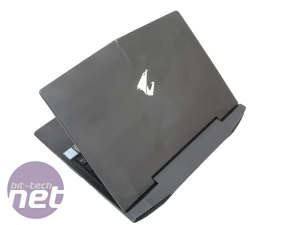

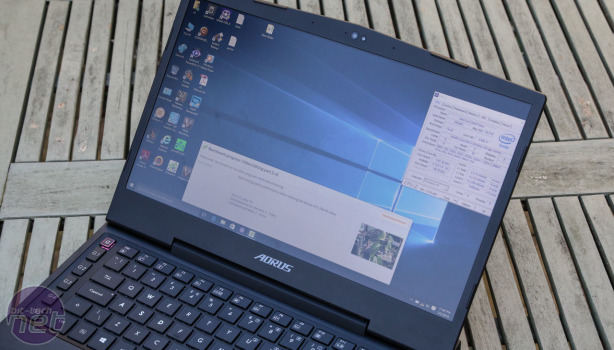
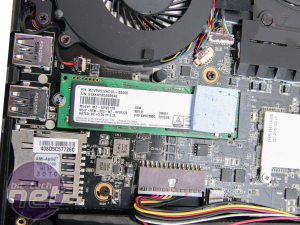








Want to comment? Please log in.