
Above are two of the USB ports and an Intel ICH7 southbridge that doesn't need any additional cooling.
Here we can see the Realtek PCI-Express, and the 10/100 Fast Ethernet controller and Realtek ALC888S sound codec - both of which are hidden underneath the wireless module. The hard drive is a standard 2.5" Western Digital Scorpio that comes in a standard SATA interface so it can be exchanged for a larger one if you wish.
To get to the hard drive you need to firstly unscrew the wireless module (left picture). Underneath is another screw for the hard drive. One thing that was more evident with the Wind than the Eee PC 900/901, is that there are far more little connectors sprouting out all over the PCB - so remember which goes where!
Now we've exposed the LVDS connection to the LCD (left picture) and one of the two stereo speakers that sits in the corner - these point downwards and so can get muffled easily if you put the Wind on something soft. However, we still think they're better quality speakers than the those on the Eee PC although as you'd expect they're not exactly "HD standard".

MSI MPG Velox 100R Chassis Review
October 14 2021 | 15:04



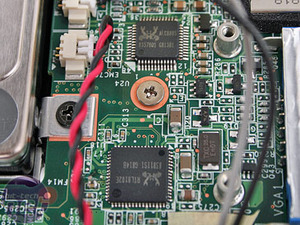













Want to comment? Please log in.