Battlefield 4 Performance - Anti-Aliasing
As well as looking at the performance impact of the four presets, we also wanted to see how much of a difference certain individual graphics settings had on Nvidia and AMD hardware. To begin with, we've tested all forms of the game's anti-aliasing options, including the new Resolution Scale option.Neither AMD's nor Nvidia's hardware is affected much by the AA Post setting, as even turning it to high barely alters the framerates. We'd therefore recommend leaving it on high, as it's a relatively convincing way of eliminating jaggies without the performance hit of true anti-aliasing.
When implementing MSAA, on the other hand, there's an instant drop in performance. In our example, AMD's R9 290X suffers a 17 percent fall while the GTX 780 drops by 16 percent at 2x MSAA. It's therefore definitely something to avoid if you don't have frames to spare, and you'll get more benefits for less of a performance hit by improving most of the other settings first.
As we go all the way up to 4x MSAA, AMD loses another 14 percent (or 29 percent from the 0x MSAA result) but Nvidia only falls by a further 9 percent (24 percent in total). Therefore, Nvidia for once seems to be in the better position when it comes to AA performance, although either way the performance impact from using it is going to be hefty.
Increasing the resolution scale percentage is akin to upping the resolution, so it's no surprise to see massive drops at each step. At 200 percent, the cards are effectively running at 4K with ultra settings, so it's no wonder that even the R9 290X crumbles. As hardware improves in future generations and the game becomes easier to run, this setting could well come in handy as a way of improving visuals, but for now it's probably best left alone. We can't really see many situations where more beneficial than it is disadvantageous, and it certainly isn't recommended unless you're easily and constantly hitting above 60fps with your desired settings.
Battlefield 4 Performance - Ambient Occlusion
The ambient occlusion settings have much less of an impact that the anti-aliasing ones. The difference between the highest and lowest setting in our tests was never more than 3fps, with the GTX 780 only dropping 1fps on its minimum framerate when moving from no AO to HBAO. AMD loses out a little more again, but in either case we'd say HBAO and good to leave on unless you're really struggling to improve performance.

MSI MPG Velox 100R Chassis Review
October 14 2021 | 15:04

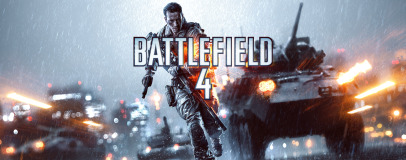







Want to comment? Please log in.