
Overclocking Asus GeForce GTX 580 DirectCU II
Finally we overclocked the Asus GeForce GTX 580 DirectCU II to see how far it would go on its beefed up cooler. We used Asus' own Voltage Tweak software that came in the box.Normally the fan runs at about 1,300-1,500rpm, which is very quiet, but we found that at over 2,000rpm the fan gets rather noisy. Certainly the limit of 3,300rpm makes you feel like you're sitting next to a hurricane, but if you're going to heavily overvolt the card, this level of cooling is needed to keep the temperatures in check.
At first we found that leaving the fan on its Auto speed setting adjusts the fan speed too slowly. Out the box the card was perfectly fine but when manually overclocked the GPU would eventually overheat with even a mild increase in frequency and voltage. At 2,000rpm the fan was nice a quiet, but at the cost of cooking the card.
The best setting in Asus Smart Doctor software (that controls the Voltage Tweak function), is the manually tweaked graduated fan speed. At certain temperatures the fan jumps from low to medium to high to full, so you don't have to be deafened by a constantly high-speed setting when you're not gaming. The downside is that Smart Doctor only has these four steps, and not a gentle, linear progression, meaning that the fan speed jumps are definitely noticeable.
After some testing we found a solid overclock at a 919MHz core frequency (with 1,838MHz stream processors) at 1.1V. This was completely stable (which several hours 'testing' with Civ 5 would attest to) and not too hot. Once we found the right balance of temperatures to fan speed the noise was certainly tolerable too. Unfortunately, pushing the GPU to a 925MHz core would simply cause the display driver to fail. Increasing the voltage all the way up to 1.25V didn't help either, and this also resulted in the issue of significantly increased temperatures and noise.
Still, a GPU core frequency of 919MHz, with 1,838MHz stream processors, and an effective memory frequency of 4.1GHz isn't bad, and resulted in a 3DMark Vantage Performance score of over 30,000 from our Core i7 PC.
The question now is whether this card is desirable enough to justify the $500+ price tag, and for that we'll hand over to the bit-tech community and our forums.

MSI MPG Velox 100R Chassis Review
October 14 2021 | 15:04

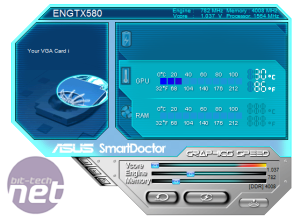
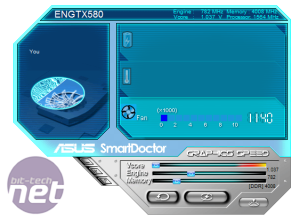









Want to comment? Please log in.