
The heatsink is a single slot design, and it is silent once the drivers have been installed. On several occasions, we were left in slight disbelief at how quiet this cooler is – in comparison, the GeForce 6800 GT cooler sounds very loud side by side. We actually found that the northbridge cooler on our DFI LANPARTY nF4 SLI-DR motherboard needed to be adjusted as it was now recognised as the noisiest fan in the entire system. Even after tweaking the temperature-controlled sensor that controls the speed of the fan, we still found it was the noisiest fan in the system, albeit a little less annoying now.

 After taking the heatsink apart, we can see that it is all made from aluminium – we wouldn't be surprised at all if there was an 'Ultra' version of the GeForce 7800 GTX announced after the release of a certain next-generation part from the red corner, featuring a heavier-duty heatsink, possibly copper. The cooler covers both the memory and the GPU, and there is a heatpipe that connects the GPU's heatsink with the memory heatsink. It is a two-part construction, but the heatsink comes off in a single piece, unlike NV40's heatsink, which was a two part cooler in both construction and assembly.
After taking the heatsink apart, we can see that it is all made from aluminium – we wouldn't be surprised at all if there was an 'Ultra' version of the GeForce 7800 GTX announced after the release of a certain next-generation part from the red corner, featuring a heavier-duty heatsink, possibly copper. The cooler covers both the memory and the GPU, and there is a heatpipe that connects the GPU's heatsink with the memory heatsink. It is a two-part construction, but the heatsink comes off in a single piece, unlike NV40's heatsink, which was a two part cooler in both construction and assembly.

 In general, the cooler gets quite hot, but we don't see that as being a problem – a heatsink's role is to remove heat, so by getting warm, you could say that it is doing its job quite well. We like this cooler – it's quiet and effective. Our test labs may be a little louder than your average office, but we also run our test systems in an open-case environment meaning that the noise that these parts leak is more noticeable than it would be if you installed these video cards in to a case.
In general, the cooler gets quite hot, but we don't see that as being a problem – a heatsink's role is to remove heat, so by getting warm, you could say that it is doing its job quite well. We like this cooler – it's quiet and effective. Our test labs may be a little louder than your average office, but we also run our test systems in an open-case environment meaning that the noise that these parts leak is more noticeable than it would be if you installed these video cards in to a case.
Under the skin, there are eight Samsung GC16 BGA memory modules, rated to 1.6ns or 1200MHz – four on each side. Notice that you can see four more BGA memory pads on the top of the card – there are another four on the bottom too. This allows for expansion to the inevitable 512MB version of this card to follow in the future without a complete PCB redesign.
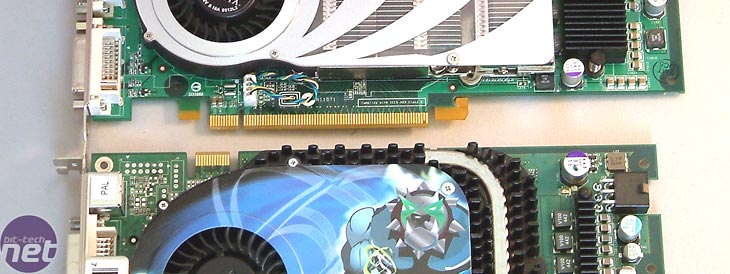 NVIDIA have obviously chosen to keep the price of this part down to a minimum, rather than opting for a 512MB frame buffer when it is quite clearly not required at the moment – a sensible move – at least until DRAM prices drop sufficiently. At the moment, there are no games that require a 512MB frame buffer, so it wouldn't make sense to unnecessarily increase the price of a high-end part.
NVIDIA have obviously chosen to keep the price of this part down to a minimum, rather than opting for a 512MB frame buffer when it is quite clearly not required at the moment – a sensible move – at least until DRAM prices drop sufficiently. At the moment, there are no games that require a 512MB frame buffer, so it wouldn't make sense to unnecessarily increase the price of a high-end part.
Finally, the card is slightly longer than GeForce 6800-series, so you may encounter problems when trying to install this video card in a small form factor PC – it's about 230mm long for reference purposes.
Video Cards:
For the purposes of this article, we overclocked our XFX GeForce 6800 GT's to baseline GeForce 6800 Ultra clock speeds of 400/1100MHz. From now on, these cards will be referred to as GeForce 6800 Ultra to avoid confusion.
The video card drivers on GeForce 6800 Ultra and Radeon X850 XT Platinum Edition were left at their default settings with the exception of Vsync, which was disabled in all cases. On GeForce 7800 GTX, we also enabled Transparency Anti-Aliasing, setting it to 'Multi-Sampling', along with turning Gamma-Adjusted Anti-Aliasing on too.




Under the skin, there are eight Samsung GC16 BGA memory modules, rated to 1.6ns or 1200MHz – four on each side. Notice that you can see four more BGA memory pads on the top of the card – there are another four on the bottom too. This allows for expansion to the inevitable 512MB version of this card to follow in the future without a complete PCB redesign.
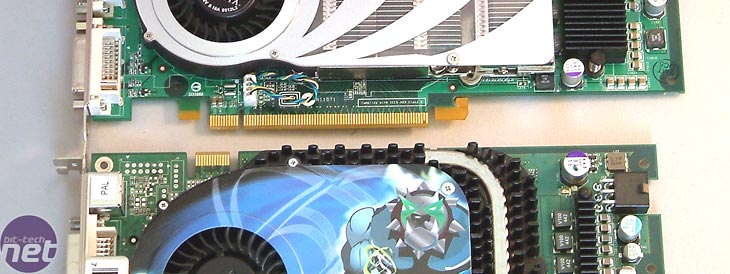
Finally, the card is slightly longer than GeForce 6800-series, so you may encounter problems when trying to install this video card in a small form factor PC – it's about 230mm long for reference purposes.
How We Tested:
Please be aware that the way we test our video cards is not a like-for-like comparison, and it is not meant to be. We decided to concentrate on finding the “Best Playable” settings - this means that we're finding the best possible gaming experience delivered on each different configuration. There are no time demos used in our evaluations - we're focusing on the real-world gaming experience, which is, ultimately what should determine your next graphics card's purchase.System Setup
AMD Athlon 64 FX-55 (operating at 2600MHz - 13x200); DFI LANPARTY nF4 SLI-DR (NVIDIA NForce4 SLI); 2 x 512MB OCZ PC5000 Platinum Series (operating in dual channel with 2.0-2-2-5 timings); Western Digital 200GB Caviar SATA 150 Hard disk drive; OCZ PowerStream 520W Power Supply; Windows XP Professional Service Pack 2; DirectX 9.0c; NVIDIA NForce4 Standalone chipset drivers, version 6.53.Video Cards:
- 2 x NVIDIA GeForce 7800 GTX - operating at their default clock speeds of 430/1200MHz in SLI mode using Forceware version 77.62.
- 2 x XFX GeForce 6800 GT - operating at clock speeds of 400/1100MHz in SLI mode using Forceware version 77.62 – baseline GeForce 6800 Ultra clock speeds.
- 1 x NVIDIA GeForce 7800 GTX - operating at its default clock speeds of 430/1200MHz using Forceware version 77.62.
- 1 x XFX GeForce 6800 GT - operating at clock speeds of 400/1100MHz using Forceware version 77.62 – baseline GeForce 6800 Ultra clock speeds.
- 1 x ATI Radeon X850 XT Platinum Edition – operating at its default clock speeds of 540/1180MHz using Catalyst 5.6 with Catalyst Control Center.
For the purposes of this article, we overclocked our XFX GeForce 6800 GT's to baseline GeForce 6800 Ultra clock speeds of 400/1100MHz. From now on, these cards will be referred to as GeForce 6800 Ultra to avoid confusion.
The video card drivers on GeForce 6800 Ultra and Radeon X850 XT Platinum Edition were left at their default settings with the exception of Vsync, which was disabled in all cases. On GeForce 7800 GTX, we also enabled Transparency Anti-Aliasing, setting it to 'Multi-Sampling', along with turning Gamma-Adjusted Anti-Aliasing on too.

MSI MPG Velox 100R Chassis Review
October 14 2021 | 15:04






Want to comment? Please log in.