AMD OverDrive
Considering it’s still relatively new, AMD’s OverDrive utility is not only very functional (especially if you’re brave enough to use the advanced features) but also very well laid out too.I suppose because we’re so used to the Taiwanese “looks over functionality” motherboard tweaking utilities, it’s actually refreshing to actually use something that’s so straight forward. Now that we have the Spider Platform from AMD, the OverDrive ties everything together in many more ways. If you have the whole kit, including a Radeon HD 3800 GPU, AM2+ motherboard running RAID and Phenom CPU you can control Catalyst Control Centre and RAIDXpert from this one utility.
However despite our initial favouring, we found that even with the latest 2.10 release was still quite unstable in some places. Occasionally, even when we weren’t changing any settings, the entire system (with the exception of the mouse) would lock up.
There are the usual temperature, voltage and frequency monitoring parts that are easy to read, but could certainly be improved – the option of a simple taskbar icon or small, low resource desktop programme would certainly make it more functional, as would a log recording facility.
In the basic features, there’s a simple slider overclocking function that only actually overclocks the PCI-Express frequency despite listing all manner of system frequencies underneath – it doesn’t even touch the CPU or HyperTransport. The Benchmark section is only good for inter-AMD comparisons, but the stability test is certainly useful as it offers a set run time in minutes, hours or days, and you can differentiate it to test floating point, integer and register testing on a per core basis.
Auto-overclocking, while providing the ultimate in enthusiast laziness, doesn’t work very well. Despite having access to all the subsystem’s analytical data, it’s still not clever enough to resist the temptation to hard-lock a system.
That’s not to say it never happens to us in our own overclocking shenanigans, nor is it unique to AMD's software, but we can usually get a CPU higher clocked and stable in a shorter amount of time. Auto-overclocking is always an option I discourage others from using, simply because it doesn’t inspire any depth of knowledge or a reason to learn about what you’re doing.
The advanced features offer so much more over the novice slider and there’s in-depth support for all manner of things: memory, CPU, HyperTransport, PCI-Express... but unfortunately, the one option we wanted to adjust—the north bridge frequency—is unavailable. Like every in-Windows utility that has gone before it, it can’t replicate a BIOS level of sophistication. Seeing as every motherboard offers a unique BIOS, AMD can only offer the common feature adjustments that are available on all motherboards.
Despite the few niggles mentioned, we like where AMD is heading with this – the utility has great intentions, works in the most part and AMD is certainly going the right way with this. With that said though, it’s not something I would use as a replacement for the motherboard BIOS when tweaking or overclocking; instead, it's a great confirmation tool that gives far more information than third party programmes like CPU-Z.

MSI MPG Velox 100R Chassis Review
October 14 2021 | 15:04




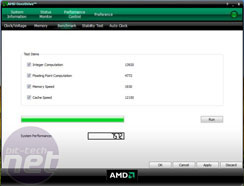

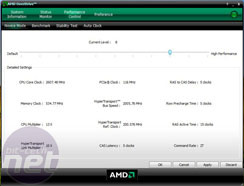

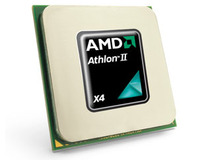






Want to comment? Please log in.