
Installation
While the huge size of the NH-D14 might have you thinking it’d be a trial to install, it was actually surprisingly simple. Noctua provides an excellent adjustable backplate for all the modern Intel sockets, through which four bolts are threaded and secured on the top side of the motherboard. This provides a secure base onto which the heatsink is attached by two spring-loaded screws.The cooler needs to be fitted with the fans detached, and the long crosshead screwdriver supplied in the box makes the process surprisingly simple for such a large cooler. The NH-D14 has a symmetrical design, allowing it to be mounted horizontally or vertically on Intel motherboards, depending on your case’s cooling layout. However, as is usually the case, owners of AMD motherboards can only mount the cooler whichever way the CPU socket insists.
Noctua has made the Socket AM2/AM2+/AM3 mount similarly simple to the Intel one, though. While we needed to swap out the CPU socket surround for Noctua’s custom version, the NH-D14 uses the standard AMD backplate, so we could fit the cooler without having to remove the motherboard from the case.

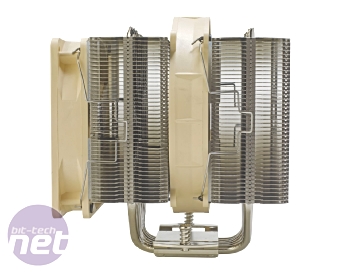
Click to enlarge - Despite having as many heatpipes as a TRUE, the NH-D14 is much larger, causing compatibility problems with surrounding hardware
Problems with installation occurred when we tried to add the fans to the cooler though, as both are secured with wire clips which proved to be a trial to fit even in a fairly large case. The fan clips weren’t the worst we’ve had to endure, and were at least secured to the fans themselves via rubber clips. This was useful, as we didn’t have to worry about wires pinging off in every direction or having to keep the clips under constant tension while fitting.
We found issues in regards to compatibility too; the most pressing being that you won't be able to install the NH-D14 if your RAM has tall heatsinks. The NH-D14's sheer size means that the 120mm fan intrudes over the memory slots if you have the cooler fixed to blow air toward the rear of your case, leaving standard sized memory heatspreaders as the only option. We found it tricky or impossible to mount the cooler to blow upwards to rectify a clash with tall memory too – the gap between CPU socket and primary graphics slot on many motherboard proving too small to accommodate the NH-D14's mighty girth. Needless to say it’s frustrating that you can’t use such an enthusiast-orientated cooler with enthusiast-orientated memory. Hopefully, the cooling ability of the NH-D14 will make up for having to trim your memory heatsinsk with a Dremel [please don't blame us if this goes wrong - Ed]

MSI MPG Velox 100R Chassis Review
October 14 2021 | 15:04











Want to comment? Please log in.