
Testing
As is standard practise for heatsink testing here at bit-tech, we followed our heatsink testing methodology, using the default hardware setup and mounting into our trusty Lancool K7 Metal Boned case.If you want to read the full testing methodology then you can do so here, but in brief the method includes running a CPU and RAM stress test to generate the maximum amount of heat from our 130W TDP processor. As part of the testing process, we fully re-fit the heatsink between each test to ensure we’ve eliminated any potentially erroneous results caused by variables in the mounting process.
Many other sites don’t go to these lengths, or don’t re-fit in between tests, but we think it’s an important part of the testing process. It helps us get more familiar with the heatsink in question and also helps us eliminate inaccuracy in our results.
These problems could include differences in the tension of the mounting bracket, consistency and amount of thermal paste, or improper mounting. We used the results from the three separate runs and created average temperatures - that's exactly what you're seeing here in our results tables.
Results
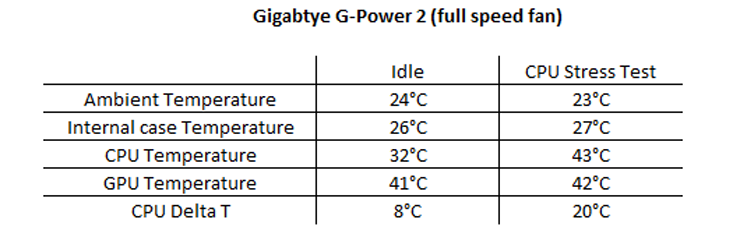
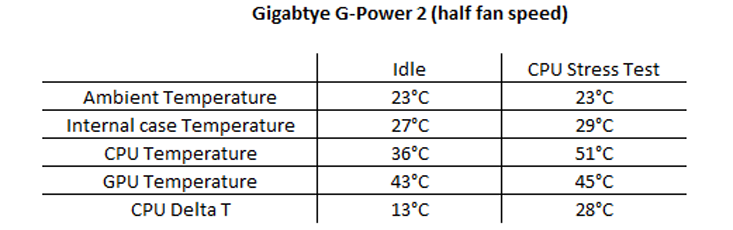
Well, we were certainly very surprised by the Gigabyte G-Power II Pro’s performance, and at full speed it comfortably takes the top spot on our heatsink result table, beating the Thermalright 120 eXtreme fitted with a Noctua silent fan by two degrees.
 Running at full speed, Gigabyte claims that the fan runs at a noise level of 23dBa, which can’t really be called "silent" in anyone’s books - although it's not exactly loud or even that intrusive, to be honest. However, it was certainly audible and even though it beats the Thermalright in our graph, it is still notably louder than the Noctua - Thermalright combination.
Running at full speed, Gigabyte claims that the fan runs at a noise level of 23dBa, which can’t really be called "silent" in anyone’s books - although it's not exactly loud or even that intrusive, to be honest. However, it was certainly audible and even though it beats the Thermalright in our graph, it is still notably louder than the Noctua - Thermalright combination.Gigabyte's 4-pin Molex to 3-pin voltage step down cable allowed us to run the G-Power II Pro at effectively half speed, significantly reducing fan noise to an almost inaudible 16dBA. Because of the greatly reduced fan speed, this had a detrimental effect the G-Power II Pro’s cooling ability. The G-Power 2 went from being the best cooler we have tested to date to becoming mediocre, at most.
The curved heatsink design, which positions the heatsink fins as close as possible to a case’s rear exhaust fan, has obviously worked perfectly in our Lancool Metal Boned K7. It’s its rear exhaust which is key here – the Gigabyte G-Power II works by using this fan in conjunction with its own to create a push-pull effect over the heatsink fins and increase overall cooling performance. Interestingly enough, Gigabyte (unsurprisingly) recommends its 3D Aurora case, which has two exhausts, so potentially this encourages a better performance from the G-Power II Pro.
This very impressive performance should by no means be taken for granted though as it's because of the aforementioned case-heatsink setup reliance that it works so well. In this respect, think about your own case before you buy.
A small word of warning; due to the G Power II Pro's design, the air movement in the case will be impaired and this was showing on both the case and graphics card temperatures, especially at 5 volts. It’s a case of deciding which you value most; a cool GPU or a cool CPU. In other words if you’re just wanting to cool a modest dual-core CPU and want silence more than performance then this is definitely a heatsink to consider, but the Intel Pentium XE 955 we use was just producing too much heat for the G-Power 2 to cool impressively with the fan spinning so slowly.
It’s a classic conundrum for system builders – would you prefer a well-cooled system or a really quiet PC?

MSI MPG Velox 100R Chassis Review
October 14 2021 | 15:04








Want to comment? Please log in.