Thermalright vs Zerotherm: Cooler Faceoff
January 4, 2008 | 08:08
Companies: #test #thermalright #ultra #zerotherm

Thermalright Ultra 120 eXtreme
Manufacturer: ThermalrightUK Price (as reviewed): £35.23 (inc. VAT)
US Price (as reviewed): $54.99 (excl. Tax)
CPU Socket Support: AMD AM2 / AM2+ (939 and 754 with a kit purchased separately), Intel LGA 775
Weight: 790g (without fan)
Size: 63.44mm (W) x 132mm (H) x 160.5mm (D)
Yes, we've finally got around to reviewing the Thermalright heatsink that everyone has been buzzing on about. We have to admit, when we opened the box and it looked like yet-another-heatpipe-heatsink. Yawn.
Thermalright does its typical “plain cardboard box” routine once again, but does it really matter when it’s packed as well as it is – fitted snuggly between thick foam on all sides. First picking it up out the box and you instantly notice the build quality is excellent – the fins aren’t sharp and the quality of label etching on the top is exquisite. The lovely shine is instantly spoilt by finger prints, unfortunately, so we found ourselves trying to only hold the edges.
In the box you get another small box that has the mounting brackets for AMD AM2/AM2+ sockets and Intel LGA775 – the mounts for both are spring compressed to make sure the contact is the best possible. There are also two anti-vibration strips for the fan that require “self assembly” – we don’t know why these aren’t pre-installed to be honest, it feels a little weak and it’s not like anyone would avoid using them.
There is Thermalright branded thermal paste included – this is very similar to the company’s Chill Factor thermal paste but it has no specific labelling. It does just look, smell and run like ordinary silicon paste though.
One thing that disappoints us is the fact that there is no fan provided. It feels a little cheap considering the cost and it means that as a user, you might be getting less than optimal performance because there’s no recommended fan. On the other hand though, we do understand the benefits of having no fan included – it means that users can choose whichever fan they want to install.
The actual heatsink is weighty and feels like it has been built solidly – it’s tall enough to fit over everything around a CPU socket but not so huge it won’t fit anywhere. If your case isn’t particularly wide though or has a fan in the side we would recommend that you check that the heatsink will fit properly.
The large aluminium fins have their colour mirrored by the nickel plated heatpipes and base. The eXtreme now has six “U” shaped heatpipes, compared to the four on the Ultra 120. These quickly transfer the heat from the base into the huge array of fins, which are angled at the edges to provide some turbulence around where the heatpipes are channelled. The base is flat but there are still visible machine marks on the surface – it would benefit from a bit of wet and dry with a fine grit to get a perfect finish, but it’s not wholly necessary.

MSI MPG Velox 100R Chassis Review
October 14 2021 | 15:04





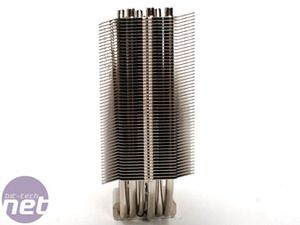








Want to comment? Please log in.