
On the left hand side panel (looking from the front), there are two vented areas - one directly above where a typical CPU socket is on a conventional motherboard, and the other is directly above where the video cards are installed. The vents above the CPU socket features some ducting - this is screw fitted, as you may need to remove it if you're using an aftermarket CPU cooler. When it is removed, there are four holes left in the side of the case - this looks a little ugly in all honesty. However, the reason that the ducting is there is because the case is compliant with Intel's LGA775 specifications.

 The vents above where the video cards are installed do not have any mounting holes, so it is impossible to add a fan to the side panel if you're running a pair of video cards that are susceptable to getting rather warm. The final inclusion on the side panel is a plastic latch for locking the side panel in place without the need for any screws. Of course, Cooler Master provides screws to secure the side panel, but it is pretty secure just using the latching system on its own.
The vents above where the video cards are installed do not have any mounting holes, so it is impossible to add a fan to the side panel if you're running a pair of video cards that are susceptable to getting rather warm. The final inclusion on the side panel is a plastic latch for locking the side panel in place without the need for any screws. Of course, Cooler Master provides screws to secure the side panel, but it is pretty secure just using the latching system on its own.

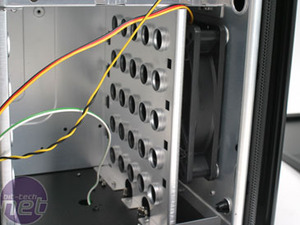 Inside the case, there are two 120mm fans - one at the front next to the hard drive cage, and another above the PCI brackets. The noise coming from the fans is not audible above other system noise. All of the drive bays use screwless mounting systems - the hard drive cages use a clip-lock rail mechanism that attaches to either side of the hard drive. There is room for four hard drives in the hard drive cage, and then another two if you use up the visible 3.5" bays with the drive bay covers still in place.
Inside the case, there are two 120mm fans - one at the front next to the hard drive cage, and another above the PCI brackets. The noise coming from the fans is not audible above other system noise. All of the drive bays use screwless mounting systems - the hard drive cages use a clip-lock rail mechanism that attaches to either side of the hard drive. There is room for four hard drives in the hard drive cage, and then another two if you use up the visible 3.5" bays with the drive bay covers still in place.



 The Mystique 632 doesn't come with a motherboard tray, but we didn't find that to be too much of an issue when installing a system. This is because the case is reasonably spacious, despite being quite small. The PCI add-in card brackets are secured with a screwless clamp mechanism. The purple clip in between the top PCI bracket and the rear fan unlocks the PCI bracket covers. Once you have installed the devices, locking the purple clip back in place secures any installed add-in card brackets.
The Mystique 632 doesn't come with a motherboard tray, but we didn't find that to be too much of an issue when installing a system. This is because the case is reasonably spacious, despite being quite small. The PCI add-in card brackets are secured with a screwless clamp mechanism. The purple clip in between the top PCI bracket and the rear fan unlocks the PCI bracket covers. Once you have installed the devices, locking the purple clip back in place secures any installed add-in card brackets.
Both optical and floppy drives are also secured with a tool-less locking mechanism - sliding the purple slider on the outside of the drive cage toward the front of the case secures the drives in place. The USB, Firewire and audio jacks are removable, should you choose not to use them, or if your power supply is larger than normal.



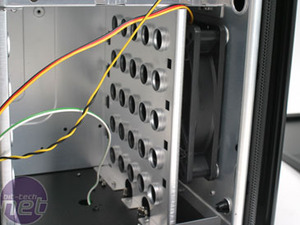




Both optical and floppy drives are also secured with a tool-less locking mechanism - sliding the purple slider on the outside of the drive cage toward the front of the case secures the drives in place. The USB, Firewire and audio jacks are removable, should you choose not to use them, or if your power supply is larger than normal.

MSI MPG Velox 100R Chassis Review
October 14 2021 | 15:04







Want to comment? Please log in.